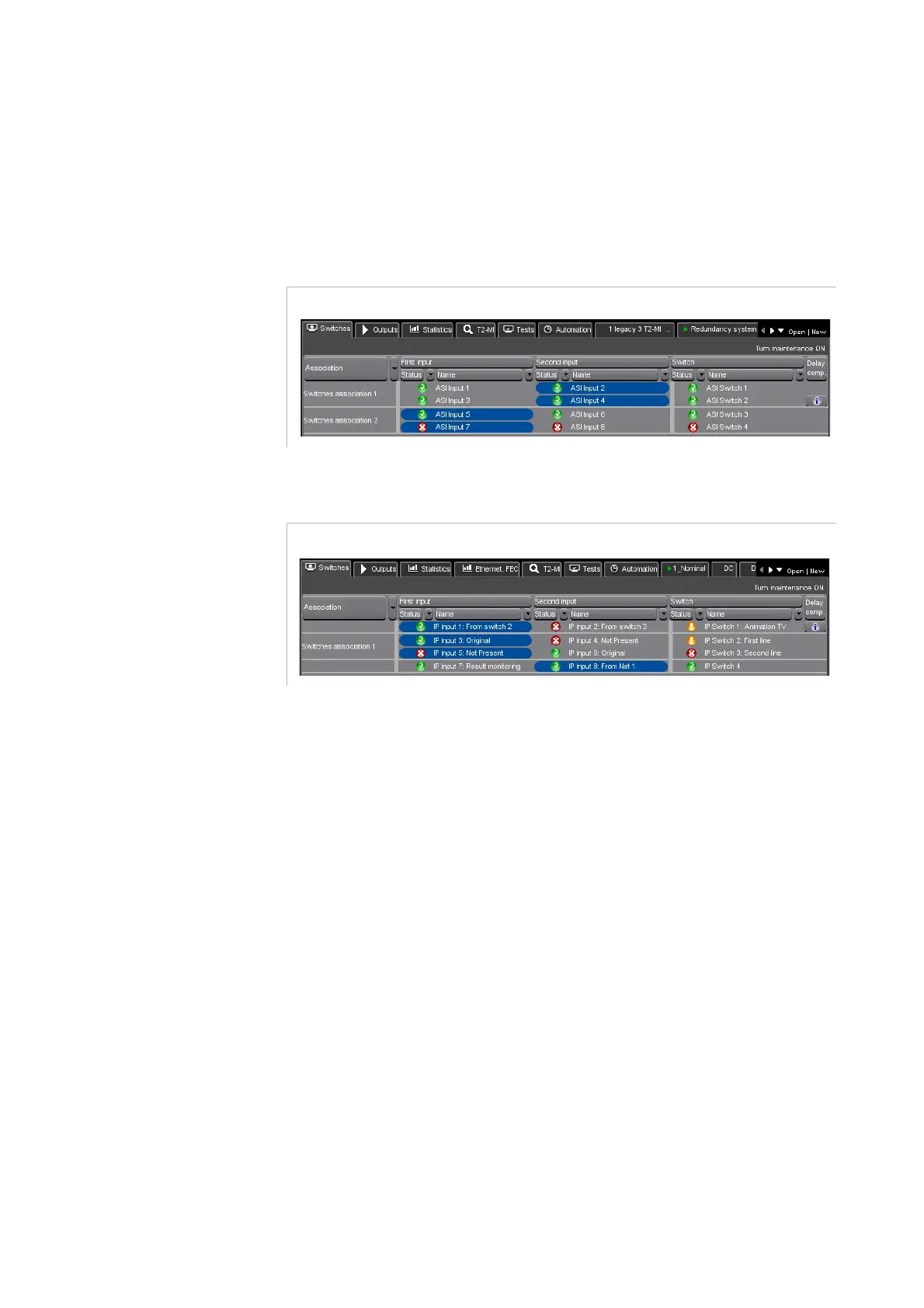Chapter 3 ’Web Browser Interface’ — Basic Settings
Amethyst III DTV Smart Switch 89
User Manual
Getting an Overview of the Switches Status
You can then go to the Switches tab to have an overview of the switches
status.
Figure 3-32. Supervising the ASI switches
Figure 3-33. Supervising the IP switches
For each pair of inputs linked to a switch, a blue background indicates
which input is used. You can click an input that is not used to perform a
switch operation.
For more information on this tab, refer to the
Section ’Switches Tab’
on
page 161.