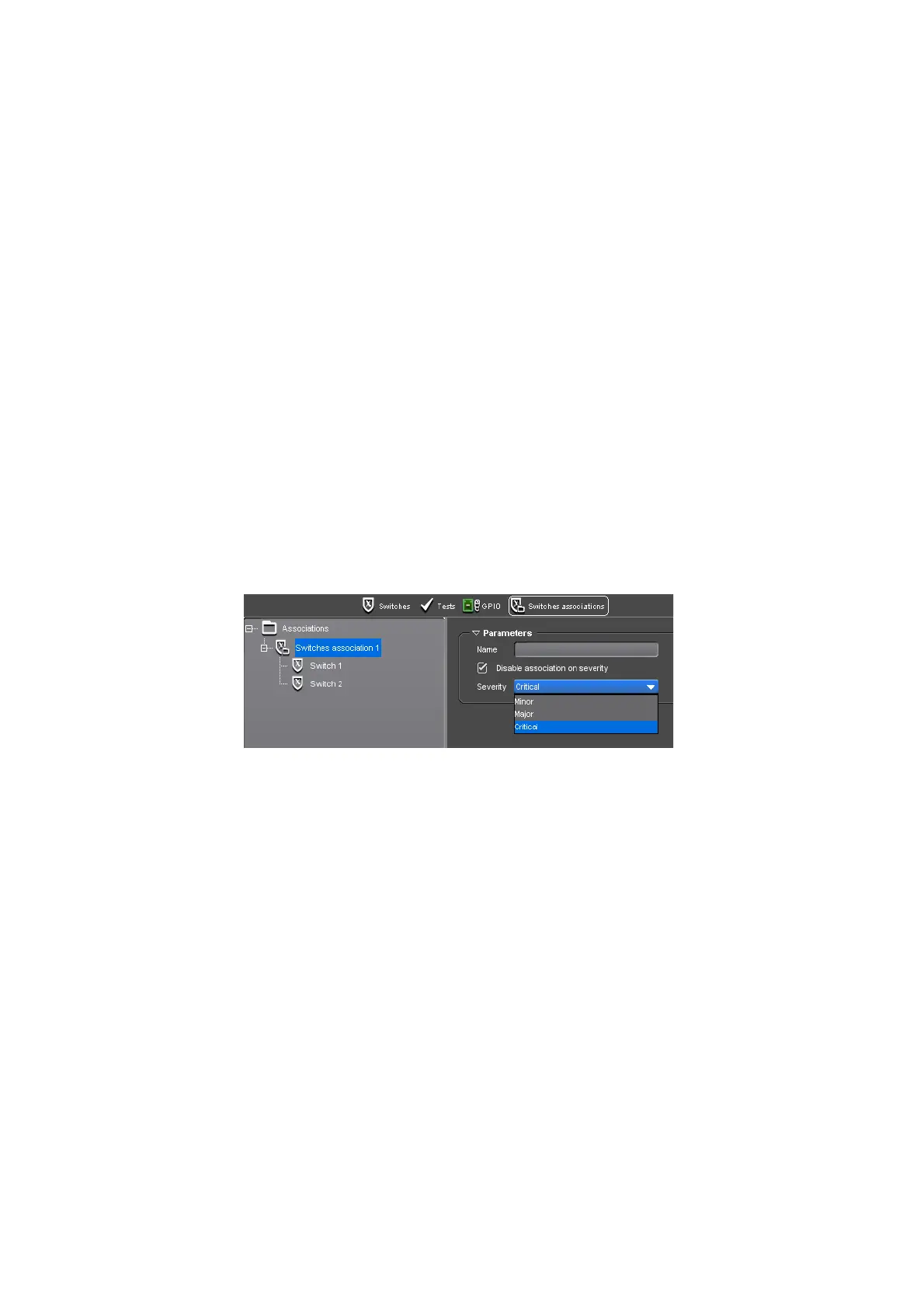Chapter 3 ’Web Browser Interface’ — Interface Description
156 Amethyst III DTV Smart Switch
User Manual
Relays
Before setting the relays, you must have set the relays to the
In
configuration
value from the front panel or from the equipment setup
(see
Section ’Using the Equipment Setup Application’
on page 51).
For each relay you add, you have to c
hoose the source of activation from:
Power: the relay is positioned when the Amethyst III is powered on, at
the end of the initialization process.
Warning: the relay is positioned if the equipment status is Warning (at
least one current alarm is warning).
Error: the relay is positioned if the equipment status is Error (at least
one current alarm is critical, major or minor).
Switch: the relay is positioned when the selected input is on air.
Switches Associations View
The Switches associations view lets you define associations of switches.
Figure 3-87. Switches associations view
The concept and the configuration of switches associations are fully
explained in
Section ’Setting Switches Association’
on page 96.
Ethernet Interfaces View (IP Configurations Only)
The Ethernet Interfaces view lets you:
Set the technical parameters of the Ethernet ports
Enable/disable port bypass
Ethernet Ports Parameters
Select an Ethernet interface from the tree on the left to access its
parameters.
