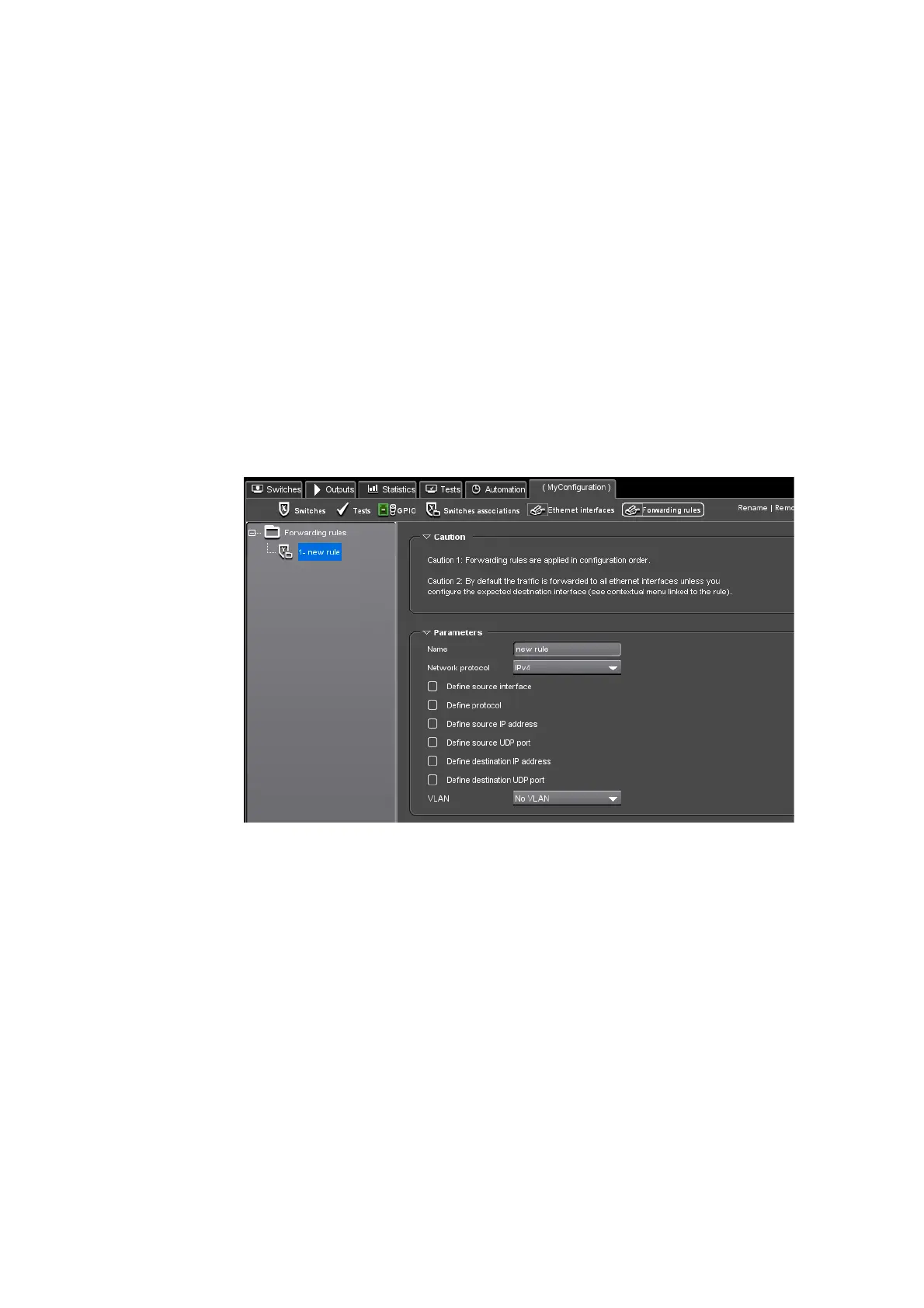Chapter 3 ’Web Browser Interface’ — Interface Description
158 Amethyst III DTV Smart Switch
User Manual
Use the drop-down lists to enable or disable the bypass between
Ethernet interfaces #1 and #2, and between Ethernet interfaces #3 and #4.
In case you use the IGMP session to receive the TS over IP session in the
Ameth
yst input, when the equipment is off, the IGMP request is no longer
sent, and the session is therefore not present in the Amethyst output. It
is thus recommended to add forwardings rules that will allow the
forwarding of IGMP information between Ethernet #1 and Ethernet #2
and between Ethern
et #3 and Ethernet #4.
Forwarding Rules View (IP Configurations Only)
The Forwarding rules view lets you to define rules to forward IP
datagrams received from an Ethernet port to another Ethernet port.
Figure 3-91. Forwarding rules view
By default, no forwarding rules are present in the configuration.
If you are securing unicast sessions, you shal
l add ARP rules to let ARP
datagrams transit between input interfaces and output interfaces:
ARP rules from the input interface (Ethernet 1 and Ethernet 3) to be
sent to the output interface (Ethernet 2).
ARP rules from the output interface (Ethernet 2) to be sent to the input
interfaces (Ethernet 1 and 3).
This view lets you:
