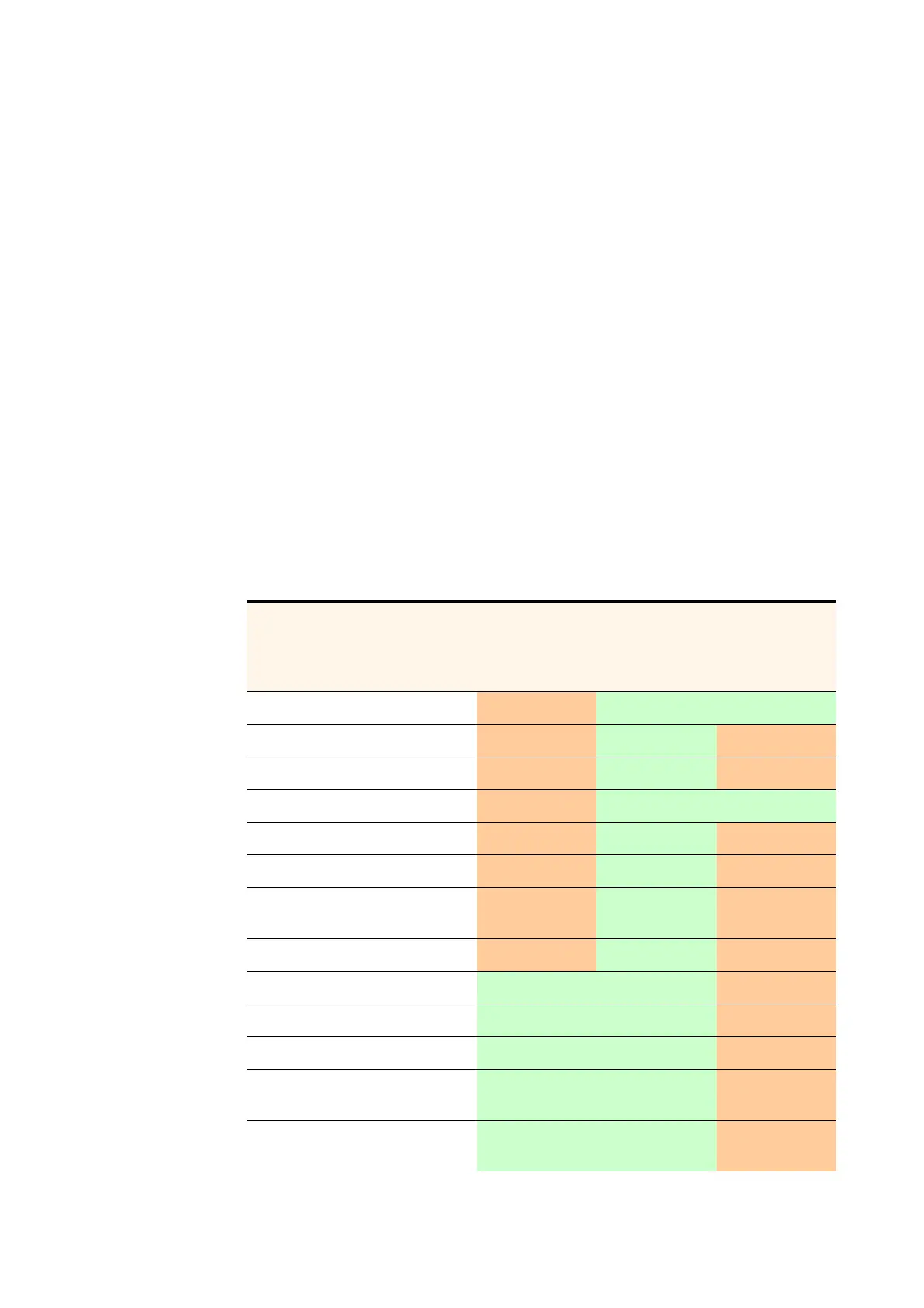Chapter 2 ’Installation and Startup’ — Configuring Amethyst III
Amethyst III DTV Smart Switch 49
User Manual
Configuring Amethyst III
When the equipment is started for the first time,
the following basic
settings must imperatively be done before any other operation
:
Setting the IP parameters
Setting the date & time parameters
You can also perform the following settings:
Setting the identity parameters
Setting the SNMP parameters
Setting the access right parameters
Configuring the relays management
These operations can be performed either via the Equipment Setup
application you will find on the CD supplied with Amethyst
III or via the
Amethyst
III AMETH3-1U-2AC-FULL full front panel. The table below
gives the list of operations available with the application platform setup
and with the two models of front panel.
Table 2-3. Equipment setup and front panel capabilities
Functions
Equipment
setup
Full front
panel
(
AMETH3-1U-
2AC-FULL)
Light front
panel
(
AMETH3-1U-
2AC-LITE)
Get the status of the equipment no yes yes
Get active and closed alarms no yes no
Get status of the inputs no yes no
Get status of the switches
a
no yes yes
Get switch state no yes no
Perform a manual switch no yes no
Get monitoring outputs
configuration
no yes no
Configure monitoring outputs no yes no
Configure the IP settings yes yes no
Configure the identity settings yes yes no
Configure the SNMP settings yes yes no
Configure the date & time
settings
b
yes yes no
Configure the access right
settings
yes yes no