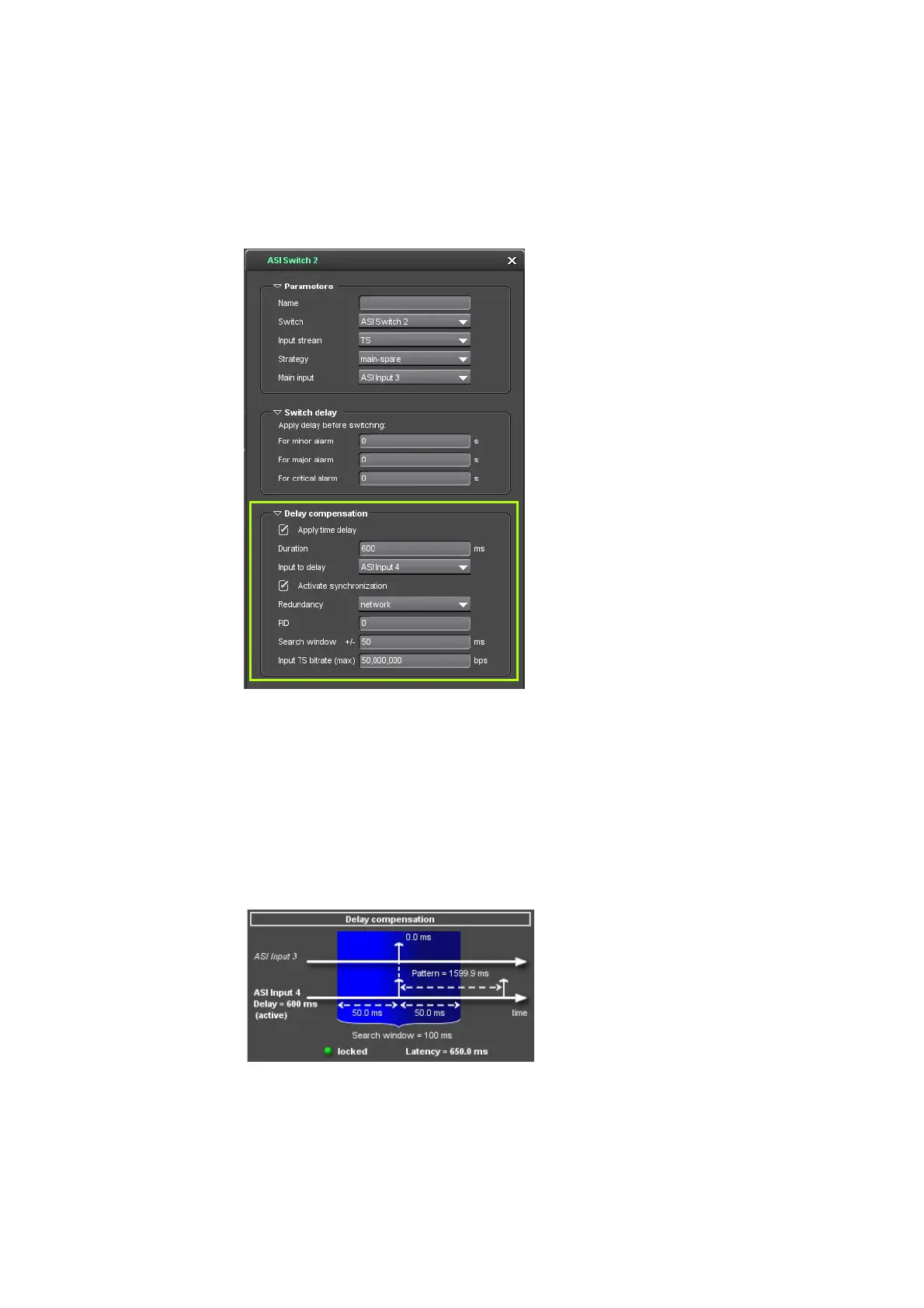Chapter 3 ’Web Browser Interface’ — Advanced Settings
106 Amethyst III DTV Smart Switch
User Manual
4.
Refine the delay compensation Search window +/- value at a lower
value, for instance 50 ms.
Figure 3-54. Setting the time delay and refining the delay compensation
(synchronization)
5.
Apply the configuration.
Checking that the Inputs are Synchronized
1.
Go back to the Switches supervision tab.
2.
In the Switches area, click the Switch 2 item.
Figure 3-55. Switch status dialog box - locked
You can see that the delay between the two streams is now of 0.0 ms
(input 3 is delayed).
The status is now
Locked
, which means the streams are synchronized.
