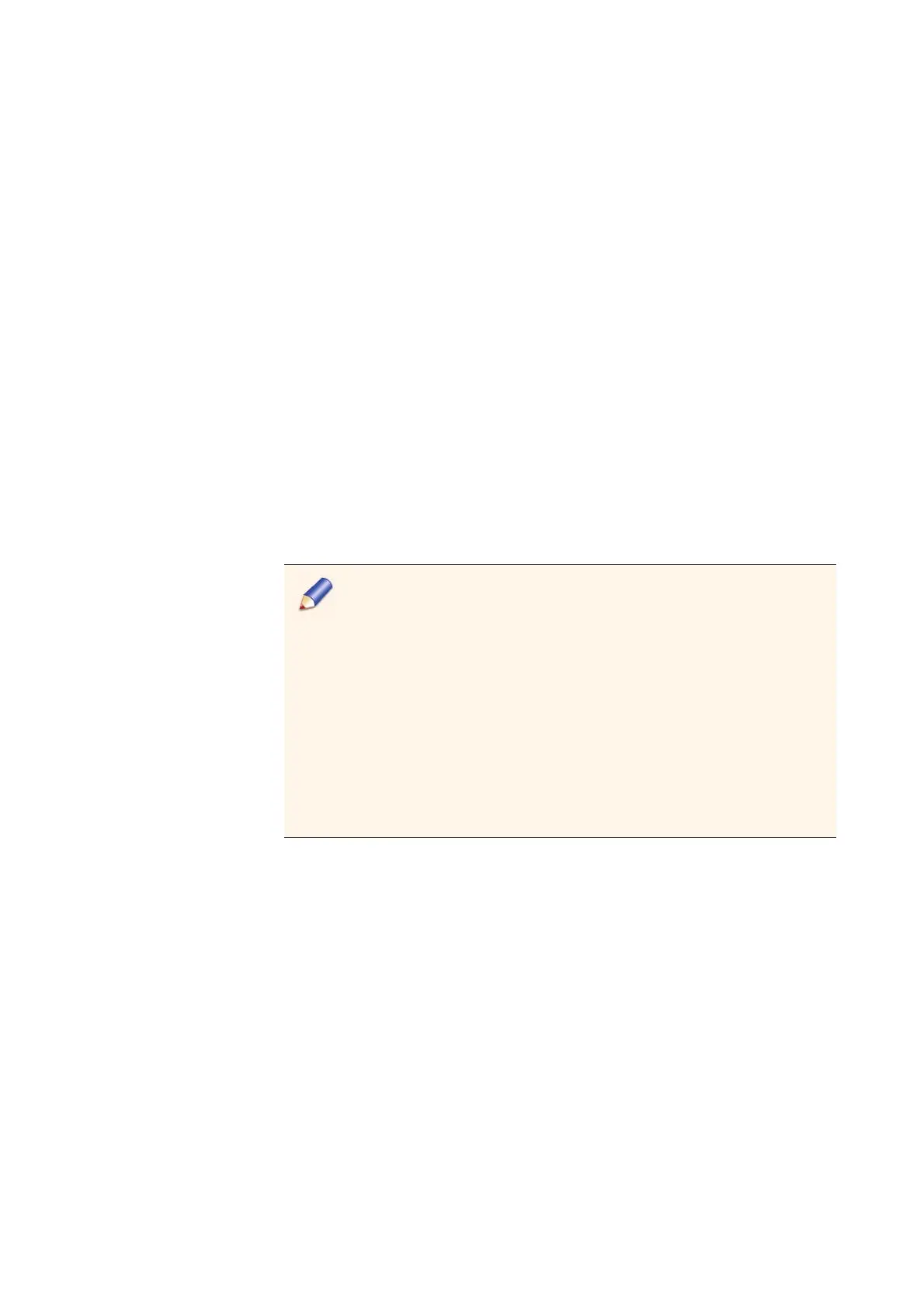Chapter 4 ’Servicing’ — Installing Software Update
Amethyst III DTV Smart Switch 181
User Manual
Progress panel: shows the progress of the 3 steps in the upgrading
task: Download, Flash erasure and Programming.
Log panel: shows messages pertaining to the different steps in the
upgrading task, and to its success or failure.
Downloading a New Firmware
1.
Turn on the platform.
2.
From the supplied CD-ROM, run
Download\Downloader.jar
.
3.
In this application, select the file to download to the platform.
4.
Click Add and enter the platform IP address.
5.
Click Update to download the new firmware.
6.
Wait for the end of the download process.
7.
The platform restarts to take this new firmware into account.
During firmware download (Flash erasure and Programming steps),
equipment will automatically switch to maintenance and passive
mode so as to prevent unexpected switching.
A specific alarm "New firmware downloading" will also appear in the
a
larm list.
If the current configuration is in pa
ssive mode, there will not be any
synchronization loss on the smart-secured outputs. So, if the active
input remains safe during the download process, there will not be
any service disruption.
If the current configuration is in acti
ve mode, there will be two very
short synchronization losses on the smart-secured outputs: the first
one before the flash erasure step (transition from active mode to
passive mode), the second one after the equipment reboot
(transition from passive mode back to active mode).
