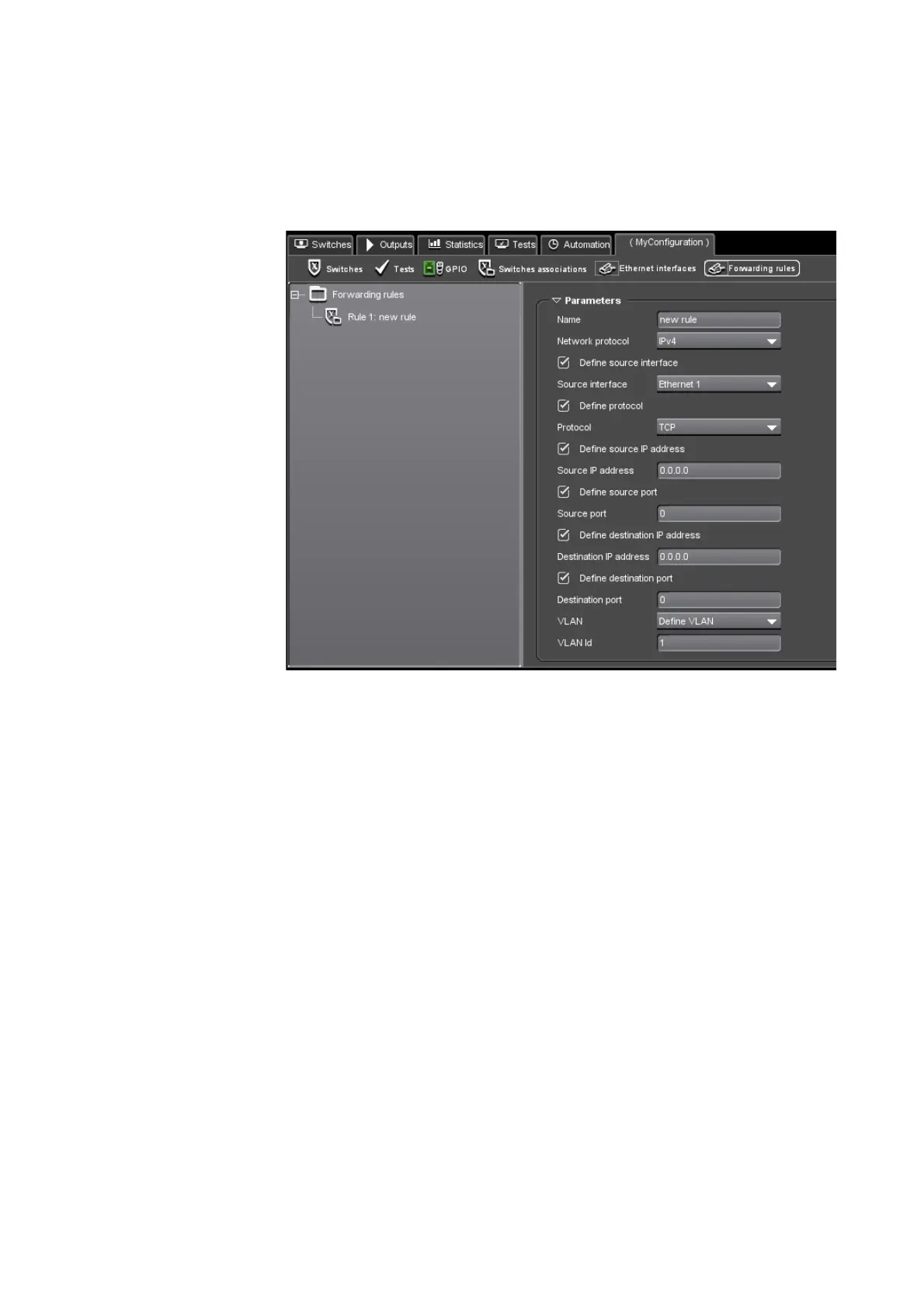Chapter 3 ’Web Browser Interface’ — Basic Settings
Amethyst III DTV Smart Switch 85
User Manual
The newly created rule is automatically selected in the tree and you
can set its parameters.
Figure 3-24. Editing a forwarding rule
2.
Enter a proper name for the forwarding rule in the Name field.
3.
Choose the options you want to enable by checking the boxes then
defining the value of the characteristics which will identify the IP traffic
to forward.
For more information on the parameters, refer to
Section ’Forwarding
Rules Parameters’
on page 159.
Defining a Destination Interface for a Forwarding Rule
By default, all datagrams with the configured characteristics
will be sent to all the other Gigabit Ethernet interfaces.
You
can restrict the number of Gigabit Ethernet interface destinations and
define a back-up destination Gigabit Ethernet interface. To do so:
1.
In the tree on the left, right-click the node of a forwarding rule, select
Add and select Destination interface.
