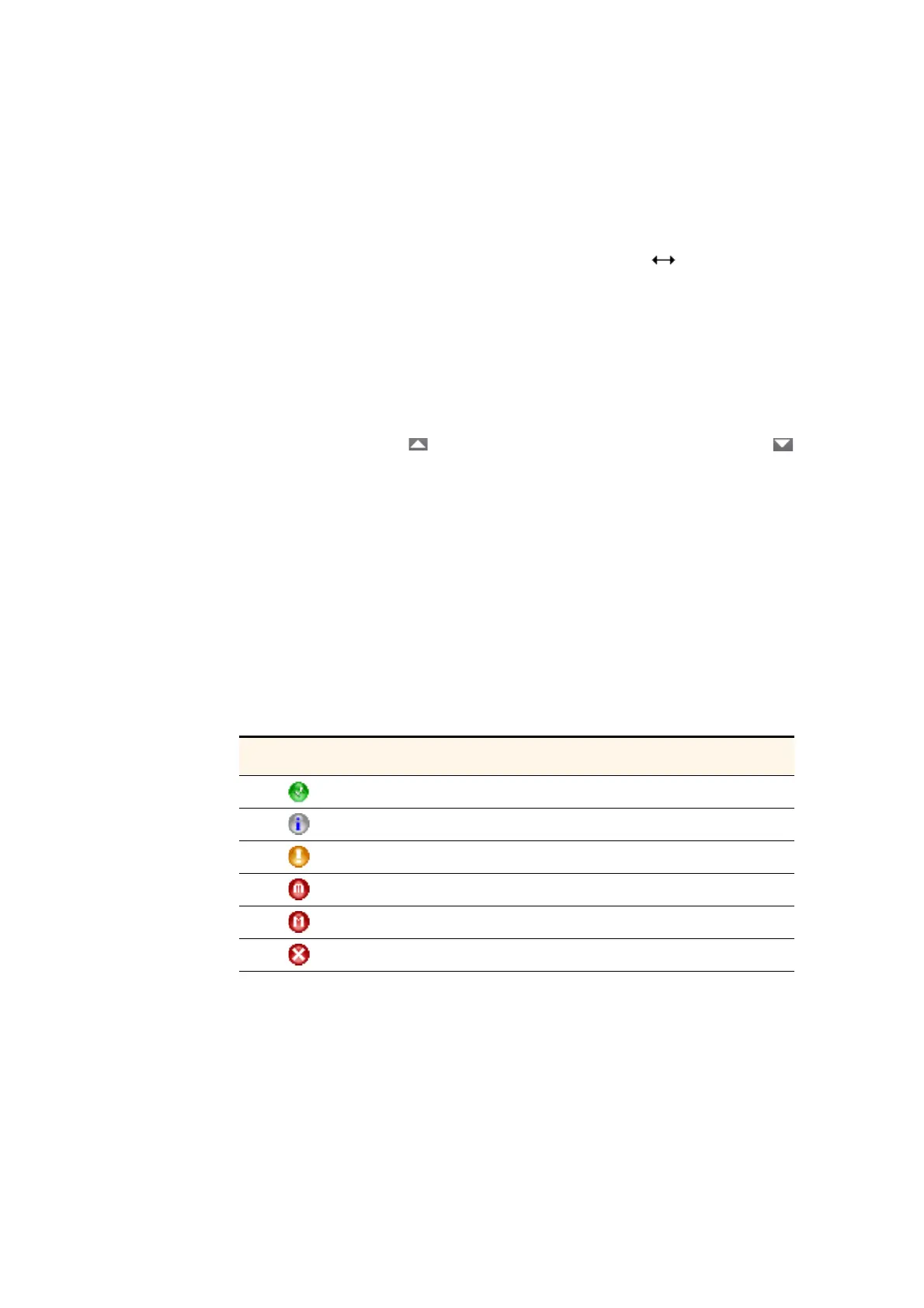Chapter 3 ’Web Browser Interface’ — GUI Overview
62 Amethyst III DTV Smart Switch
User Manual
Customizing the Display
Resizing the Columns
In arrays, columns can be resized. Move your mouse cursor between two
header columns. The mouse cursor should change to
. Click and drag
the column to the desired size, and then release the mouse button.
Sorting Elements in Arrays
In any array, you can sort elements by any column. To do so, click the
header column once. A white arrow appears in this header.
To change the sorting mode, click the heade
r once more. When sorted in
increasing order, the
arrow is displayed. In decreasing order, the
arrow is shown.
Commonly Used Elements
Some elements are recurrent in the GUI, as pictograms for instance.
These elements are described here.
Status Pictograms
Table 3-1
lists the status pictograms used in the GUI.
Table 3-1. Status pictograms
Status icon Meaning
OK
Information message
Warning
Minor error
Major error
Critical error
