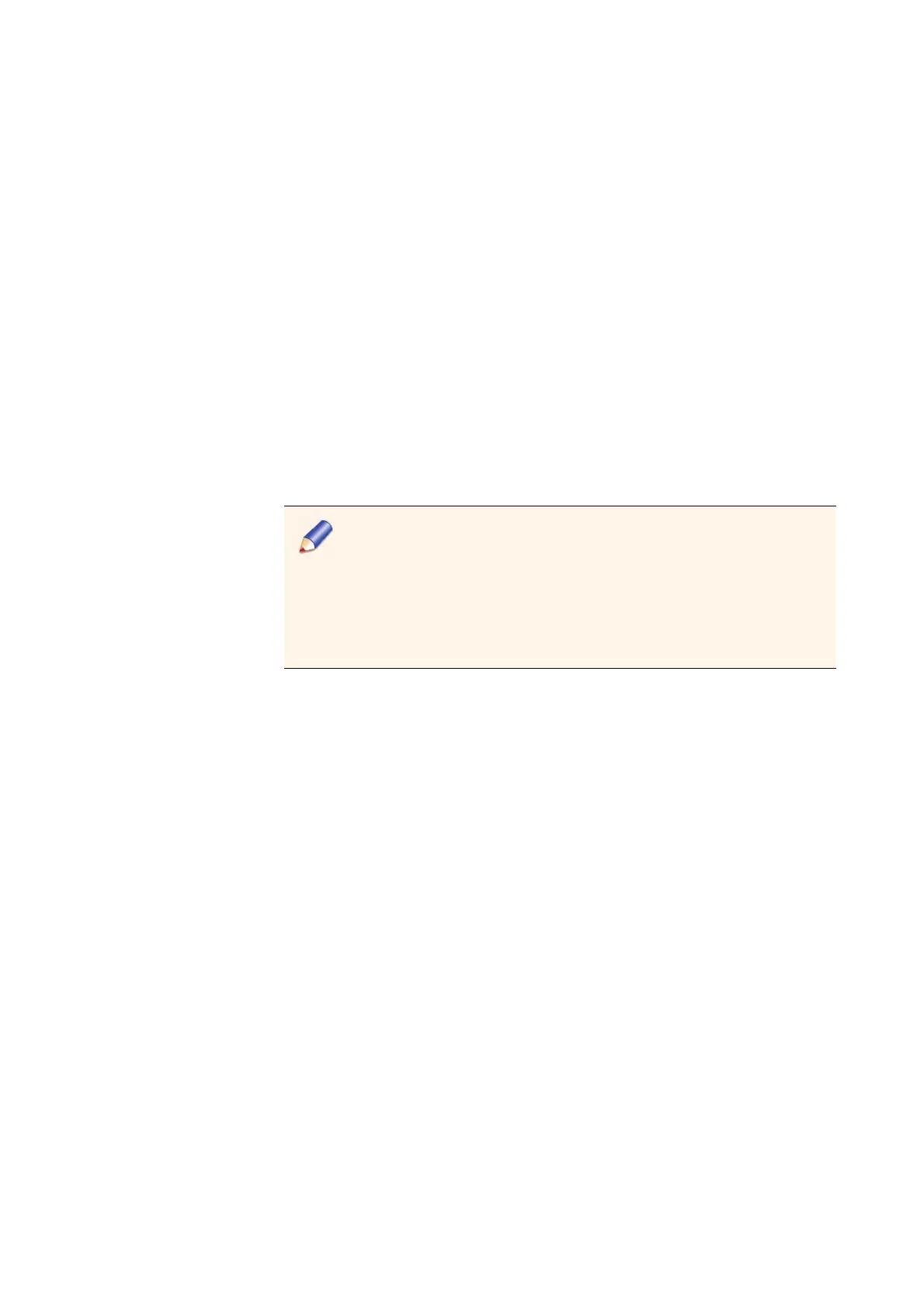Chapter 3 ’Web Browser Interface’ — Advanced Settings
Amethyst III DTV Smart Switch 103
User Manual
Performing a First Delay Compensation Setting
Proceed as follows:
1.
In your configuration, go to the Switches view and Edit the
configuration.
2.
Double-click the switch where you want to apply delay, which is, in our
example, ASI Switch 2.
3.
Check the Activate synchronization box.
4.
Keep the Redundancy to
Network
.
5.
In the PID field, enter the PID on which the synchronization must be
performed. The default value is 0 (PAT PID), and is a suitable value for
standard streams.
6.
Set the Search window +/- to 500 milliseconds.
7.
Set the Input TS bitrate (max) value at 24 Mbps.
The Input TS bitrate (max) value must not be lower than the real
input bit rate. It must not exceed it too much either (try not to exceed
the real bit rate of more than 10%). For instance, if the real input bit
rate is 20 Mbps, you should not set the value to 40 Mbps.
In IP synchronization, the IP bit rate shall be as close as possible to
t
he real bit rate in order to optimize the memory usage. The
estimated bit rate is indicated in the synchronization diagram.
