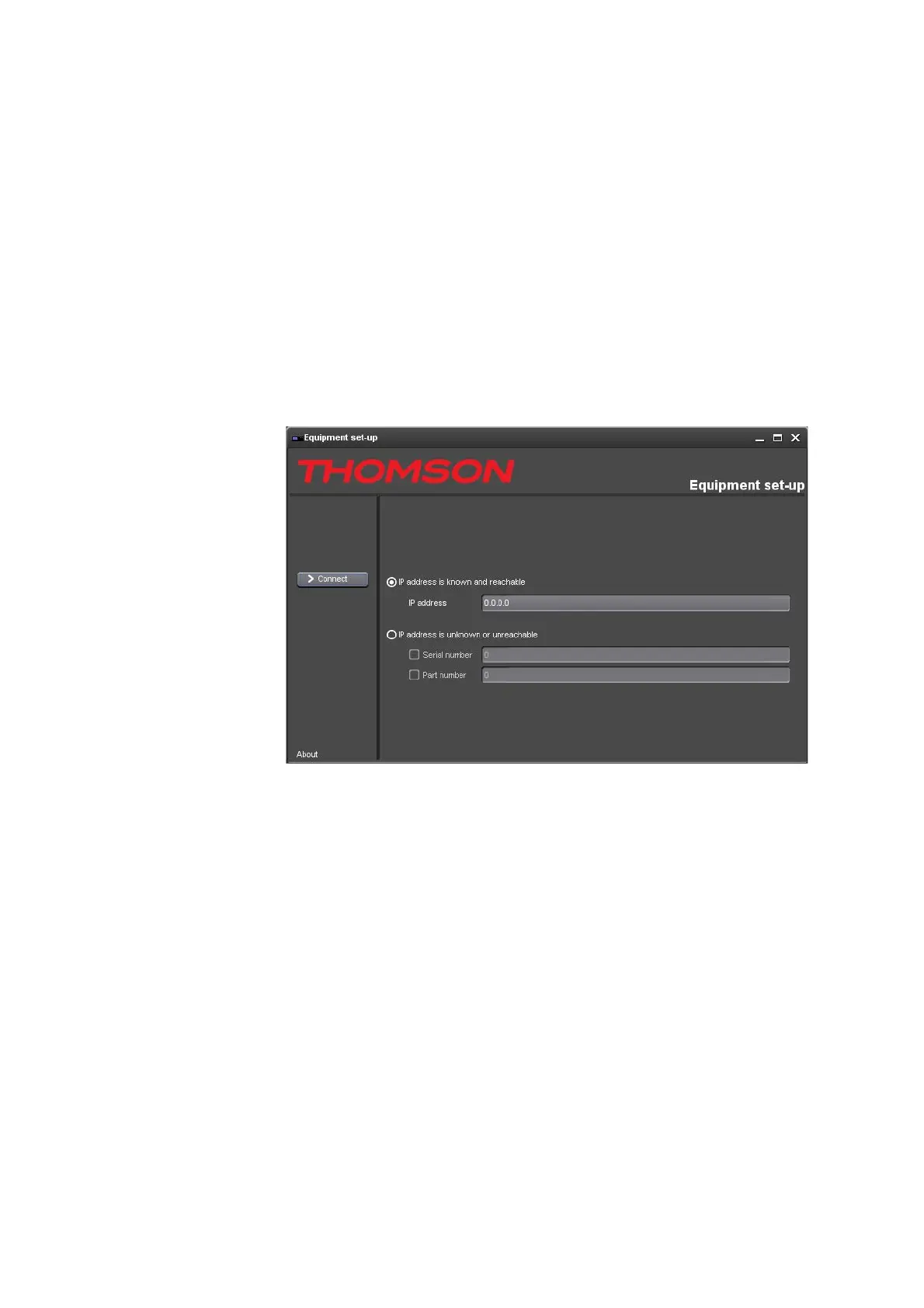Chapter 2 ’Installation and Startup’ — Configuring Amethyst III
Amethyst III DTV Smart Switch 51
User Manual
Using the Equipment Setup Application
The
Equipment Setup
application (supplied on the CD-ROM) lets you
perform the basic setup of the equipment (including the IP address)
through the Ethernet network. It also lets you discover the devices that
are present on the local network, and this even if their IP address is not
configured.
Proceed as follows to connect to your equipment:
1.
Double-click the EquipmentSetup.jar file to launch the
Equipment
Setup
application.
Figure 2-5. Equipment Setup application
2.
Choose one of the following options:
If you know the IP address of the equipment, check the first option: IP
address is known and reachable and enter the IP address in the field.
This method must be used if the equipment is not on the local
network,
but can however be reached through routers.
If you do not know the IP address of the equipment (this being
however connected to the local network), check the second option: IP
address is unknown or unreachable.
3.
Click Connect in the menu bar on the left.
4.
If you chose the first option, skip to step 7.
5.
If you chose the second option, the list of detected equipment on the
local network is displayed (see
Figure 2-6
). Criteria may be given,
such as serial number and/or part number.
For each piece of equipment, the following information is provided:
Equipment name
