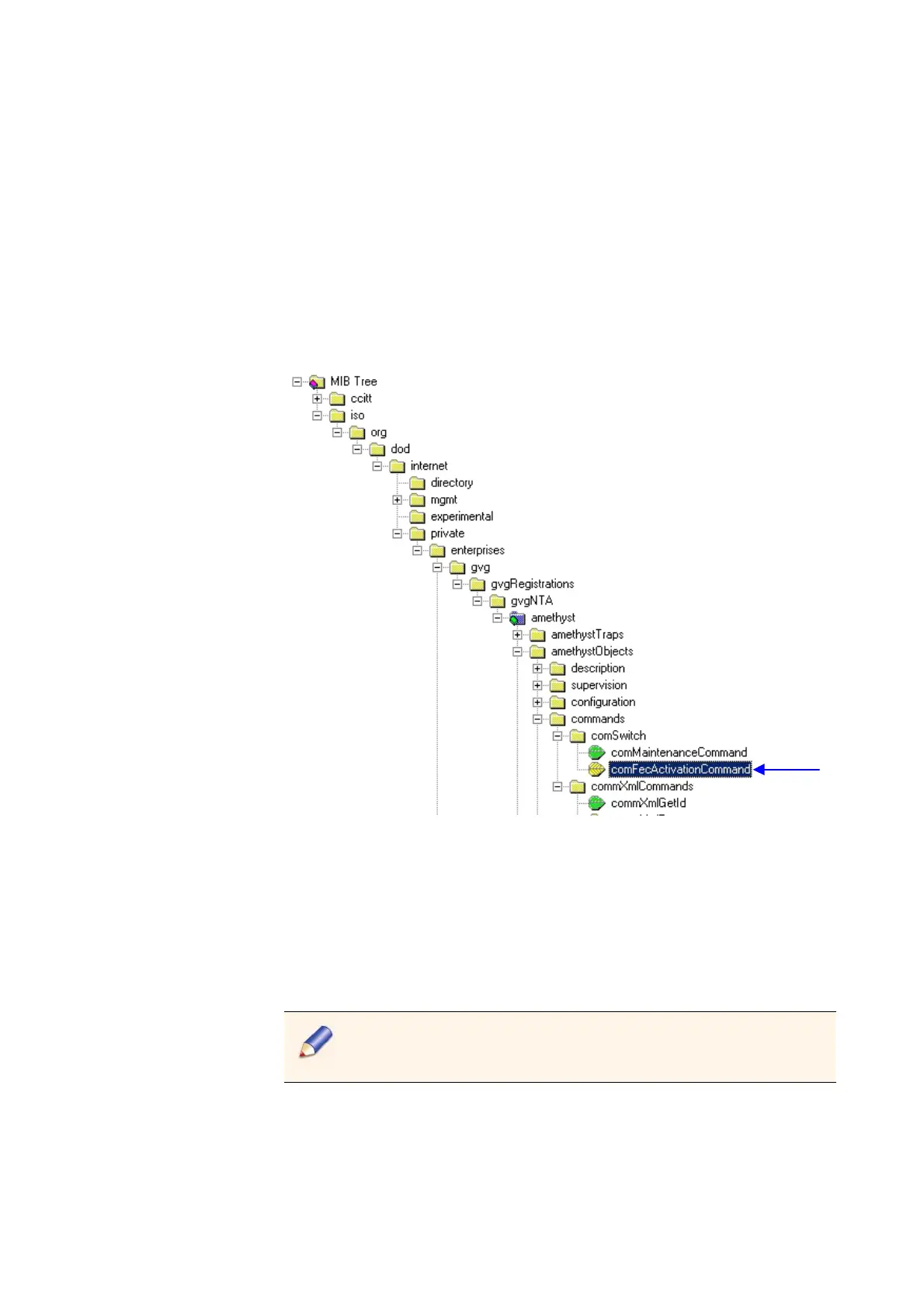Appendix B ’SNMP Management’ — Reactivating the FEC Correction or Generation
Amethyst III DTV Smart Switch 259
User Manual
Reactivating the FEC Correction or Generation
When FEC correction or generation is deactivated (see
Section ’In which
cases is FEC deactivated?’
on page 193), you may reactivate it via
SNMP.
You first need to read the FEC status. To do so:
1.
Open the
comFecActivationCommand
leaf.
Figure B-19. FEC reactivation via SNMP
2.
Send the following command to get the FEC status:
GET comFecActivationCommand.0
3.
Read the status: if the response is
deactivate (0)
, you need to
reactivate the FEC. Send the following command:
SET comFecActivationCommand.0 (integer) 1
It is only possible to reactivate FEC correction or generation, it is not
possible to deactivate FEC via SNMP.
