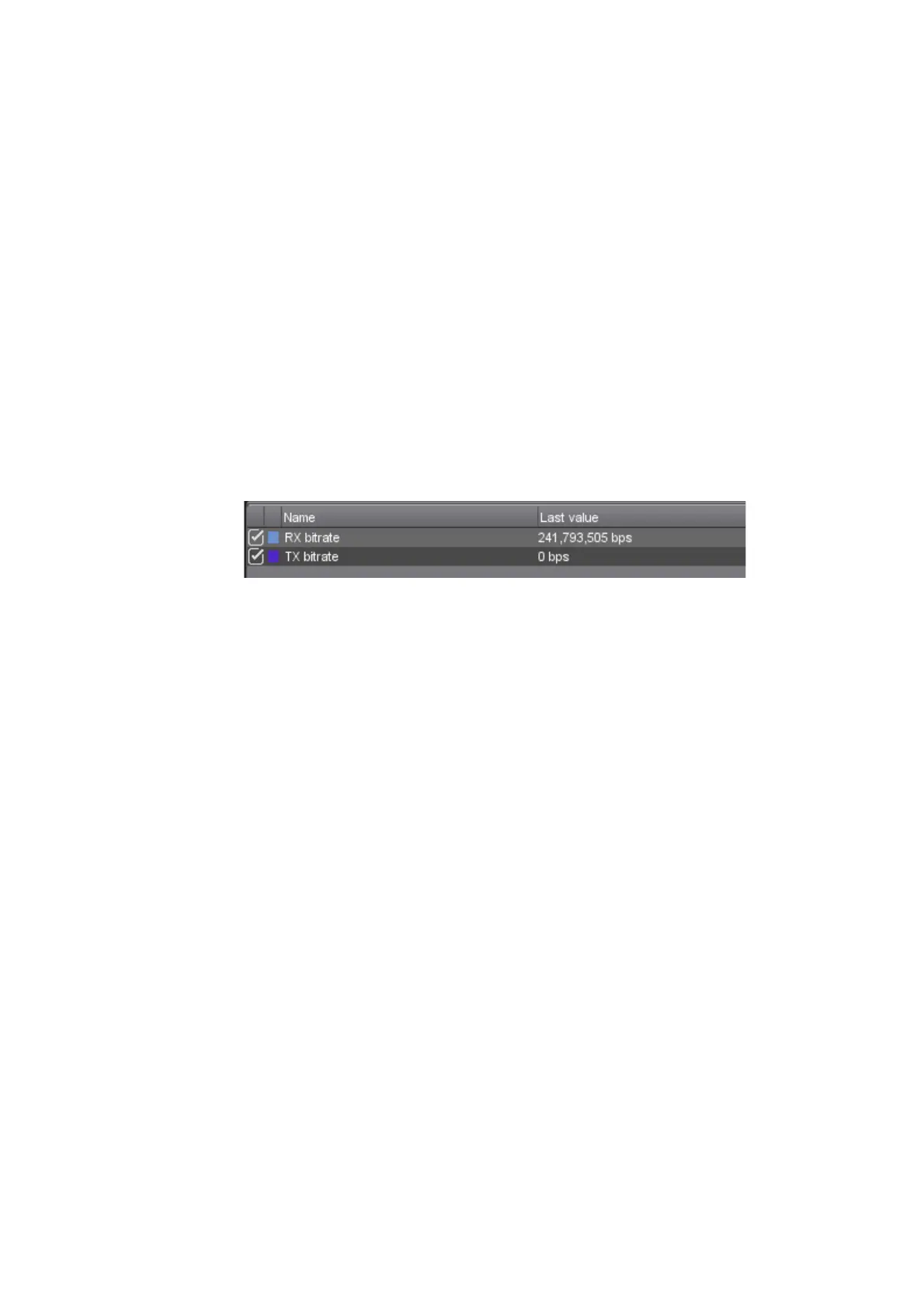Chapter 5 ’Frequently Asked Questions’ — My IP Amethyst III raises a "Reception
192 Amethyst III DTV Smart Switch
User Manual
My IP Amethyst III raises a "Reception overflow"
or "Transmission overflow" alarm. What should I do?
Reception overflow
: there may be a network saturation. Connect
only one input Ethernet interface and check that the received bitrate is
within the specifications. See
Table A-16 ’Amethyst III Performances’
on page 209.
Transmission overflow
: You may have duplicated streams and
exceeded the maximum bitrate allowed. See
Table A-16 ’Amethyst III
Performances’
on page 209.
There may be a
loop in your network
.
You can use the Statistics tab to
check that there is no unexpected
traffic received by or sent to an interface.
Figure 5-3. Reception and Transmission bitrates in the Statistics tab
For instance on
Figure 5-3
you can see that the selected interface does
not transmit any traffic.
Refer to
Section ’Statistics Tab’
on page 167.
An incoming session should not be broadcast through another
interface on the same network, except if masquerading is
enabled. Check that there is no errors in the switch
configuration.
-
Check the interfaces indicated in the TS over IP inputs.
-
Check the interfaces and the masquerading parameters
indicated in the TS over IP outputs.
For more information on input and output parameters, refer
to
Section ’Setting the Input Parameters’
on page 75 and
to
Section ’Setting the Output Parameters’
on page 80.
Forwarding rules may transfer ARP or IPv4 packets received on
an interface to all the other interfaces.
=> If a rule causes a loop, replace it by forwarding rules that fit
yo
ur network configuration. For more information on
forwarding rules, refer to
Section ’Setting an IP Forwarding
(for IP Amethyst III)’
on page 84.
Check the defined forwarding rules and their order (only the first
matching rule found in the list, from top to bottom, is applied).
