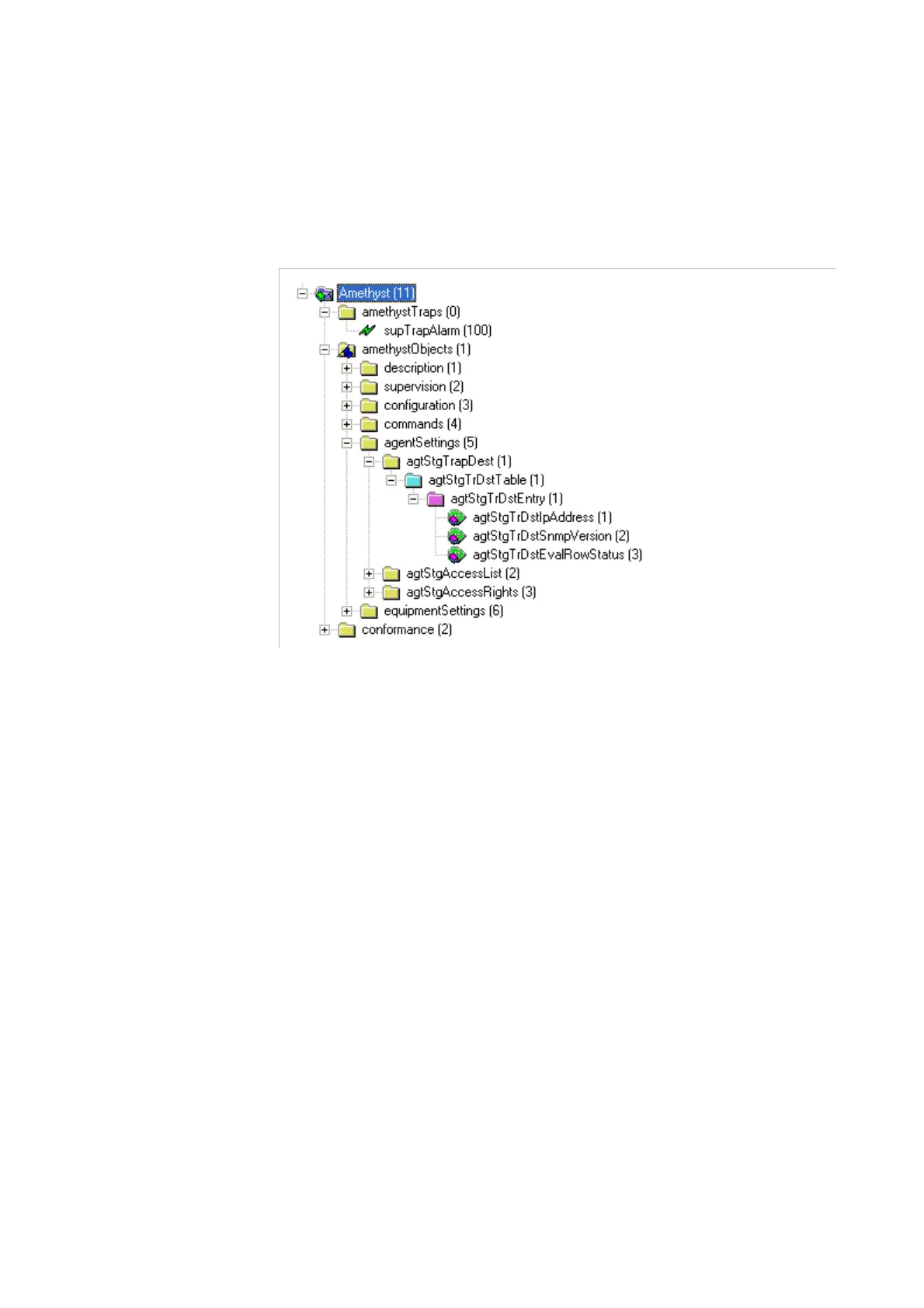Appendix B ’SNMP Management’ — Registering/Unregistering a Manager to Receive the
Amethyst III DTV Smart Switch 227
User Manual
Registering/Unregistering a Manager to Receive
the Traps
Figure B-2. MIB trap addressee table
To register or unregister a trap receiver, use the
agtStgTrDstTable
table
lines as follows.
For example:
To add 178.3.2.10 as an snmpV2 trap receiver:
SET agtStgTrDstEvalRowStatus.178.3.2.10 integer 4
(
Create
and go
)
SET agtStgTrDstSnmpVersion.178.3.2.10 integer 2
(
snmp v2
)
To add 178.3.2.20 as an snmpV1 trap receiver:
SET agtStgTrDstEvalRowStatus.178.3.2.20 integer 4
(
Create
and go
)
SET agtStgTrDstSnmpVersion.178.3.2.20 integer 1
(
snmp v1
)
To remove the178.3.2.10 IP address from the trap receivers list:
SET agtStgTrDstEvalRowStatus.178.3.2.10 integer 6
(
destroy
)
To retrieve the trap receivers list:
WALK agtStgTrDstEvalRowStatus
