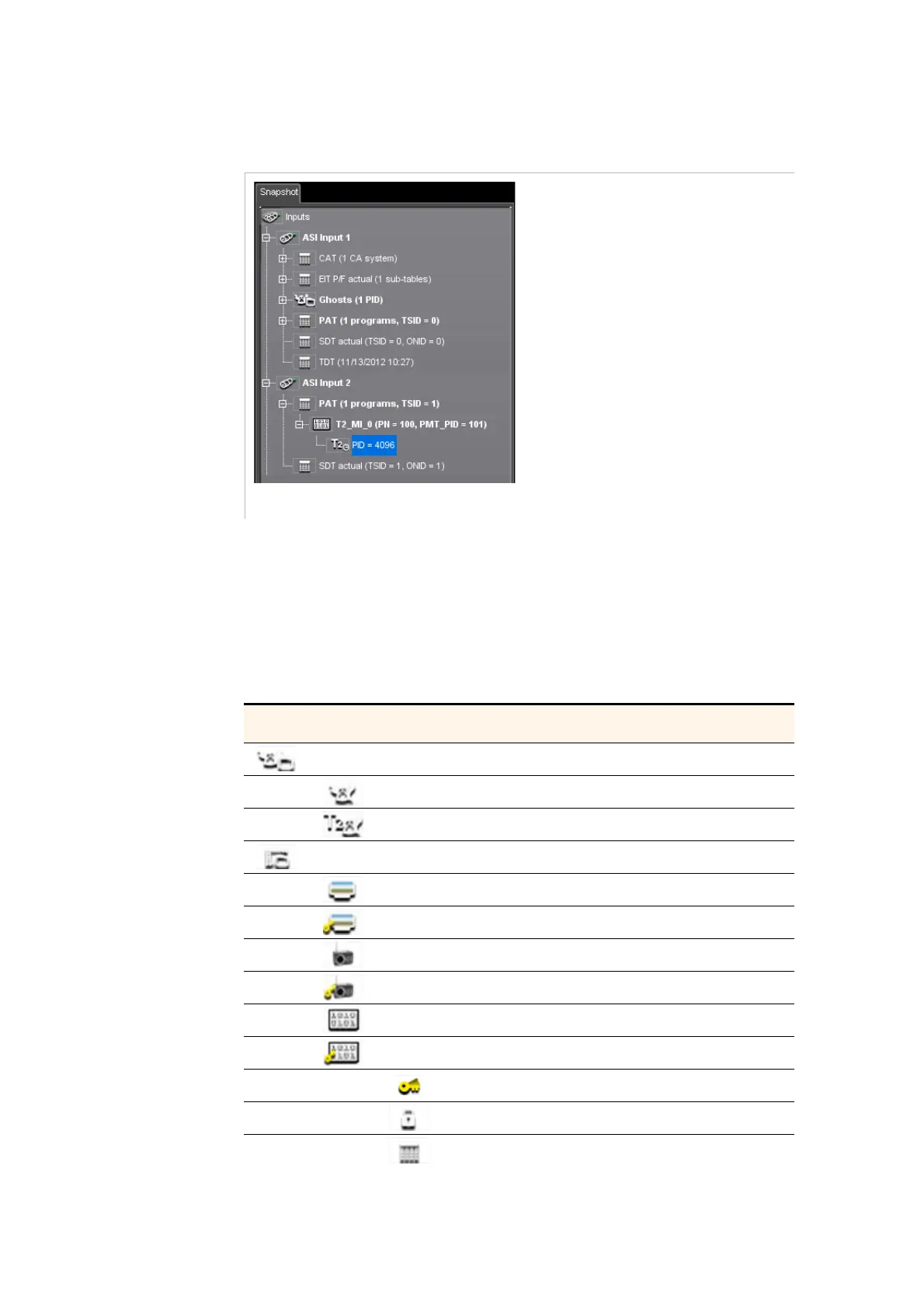Chapter 3 ’Web Browser Interface’ — Interface Description
118 Amethyst III DTV Smart Switch
User Manual
Figure 3-70. Snapshot panel – T2-MI stream over ASI
T2-MI stream on TS over ASI
This view lets you clearly detect when an ASI or TS over IP input is not
present. For instance, on
Figure 3-69
on the image on the right, the link
to Ethernet 2 is down.
Table 3-6
lists the icons used in the tree and the type of component that
correspond.
Table 3-6. Icons used in the Snapshot view
Icon Corresponding component
Ghosts
Ghost
T2-MI ghost
Programs
Video program
Scrambled video program
Audio program
Scrambled audio program
Data program
Scrambled data program
EMM
ECM
Table
