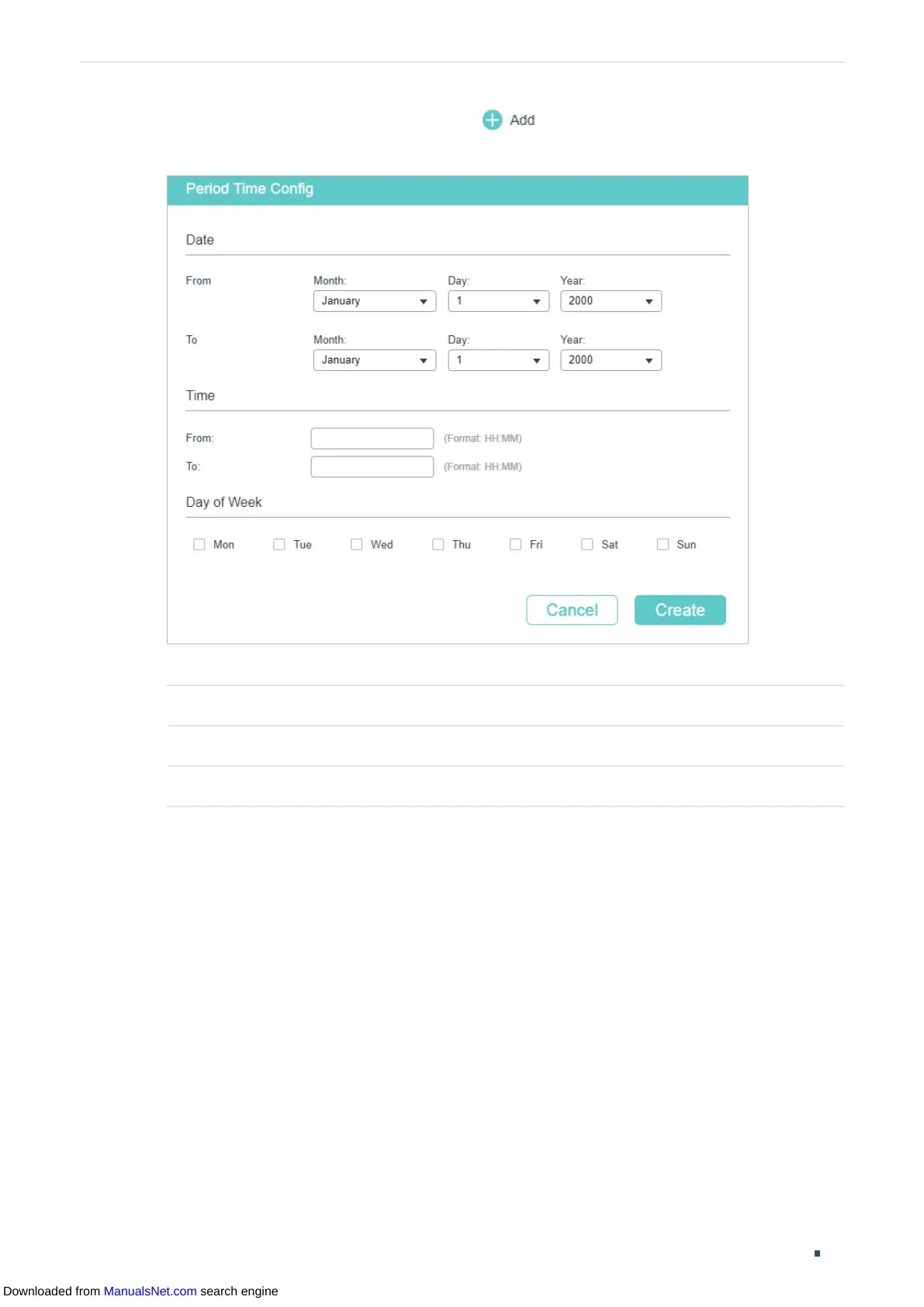Managing System Time Range Configuration
User Guide 79
2) In the Period Time Config section, click and the following window will pop up.
Figure 8-2 Adding Period Time
Configure the following parameters and click Create:
Date Specify the start date and end date of this time range.
Time Specify the start time and end time of a day.
Day of Week Select days of a week as the period of this time range.
Downloaded from ManualsNet.com search engine
