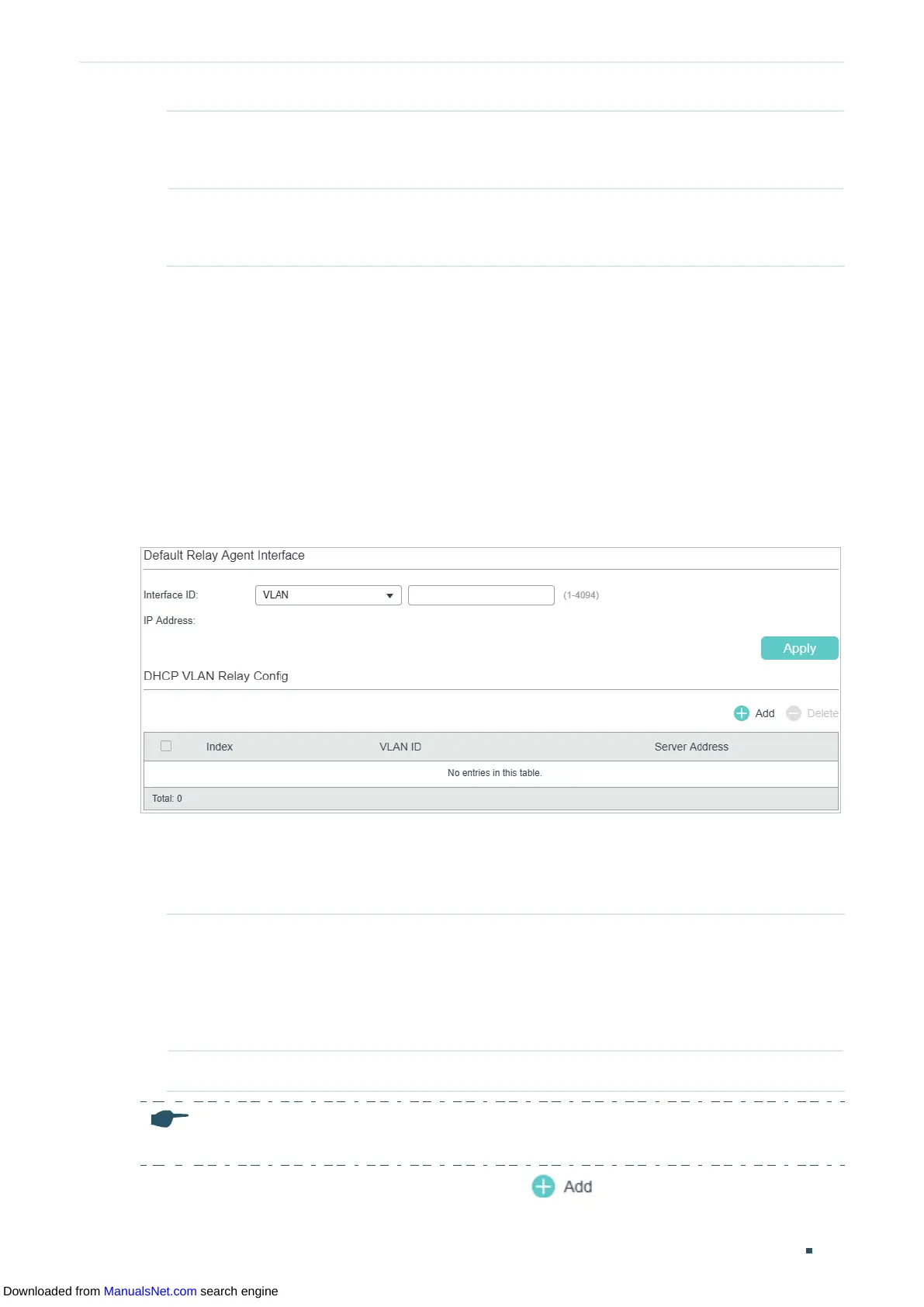User Guide 402
Configuring DHCP Service DHCP Relay Configuration
Remote ID
Customization
Enable or disable Remote ID Customization. Enable it if you want to manually
configure the remote ID. Otherwise, the switch uses its own MAC address as the
remote ID.
Remote ID Enter the customized remote ID with up to 64 characters. The remote ID
configurations of the switch and the DHCP server should be compatible with each
other.
3) Click Apply.
2.1.2 Configuring DHCP VLAN Relay
DHCP VLAN Relay allows clients in different VLANs to obtain IP addresses from a DHCP
server using the IP address of a single agent interface. It is often used when the relay
switch does not support configuring multiple Layer 3 interfaces.
Choose the menu L3 FEATURES > DHCP Service > DHCP Relay > DHCP VLAN Relay to
load the following page.
Figure 2-2 Configure DHCP VLAN Relay
Follow these steps to specify DHCP Server for the specific VLAN:
1) In the Default Relay Agent Interface section, configure the management VLAN (by
default, it is VLAN 1) as the default relay agent interface. Then click Apply.
Interface ID
Configure the management VLAN (by default, it is VLAN 1)
as the default relay
agent interface.
The DHCP server will assign IP addresses in the same subnet with this relay
agent interface to the clients who use this relay-agent interface to apply for IP
addresses.
IP Address Displays the IP address of this interface.
Note:
Only the management VLAN interface can be specified as the default relay agent interface.
2) In the DHCP VLAN Relay Config section, click to load the configuration page.
Downloaded from ManualsNet.com search engine
