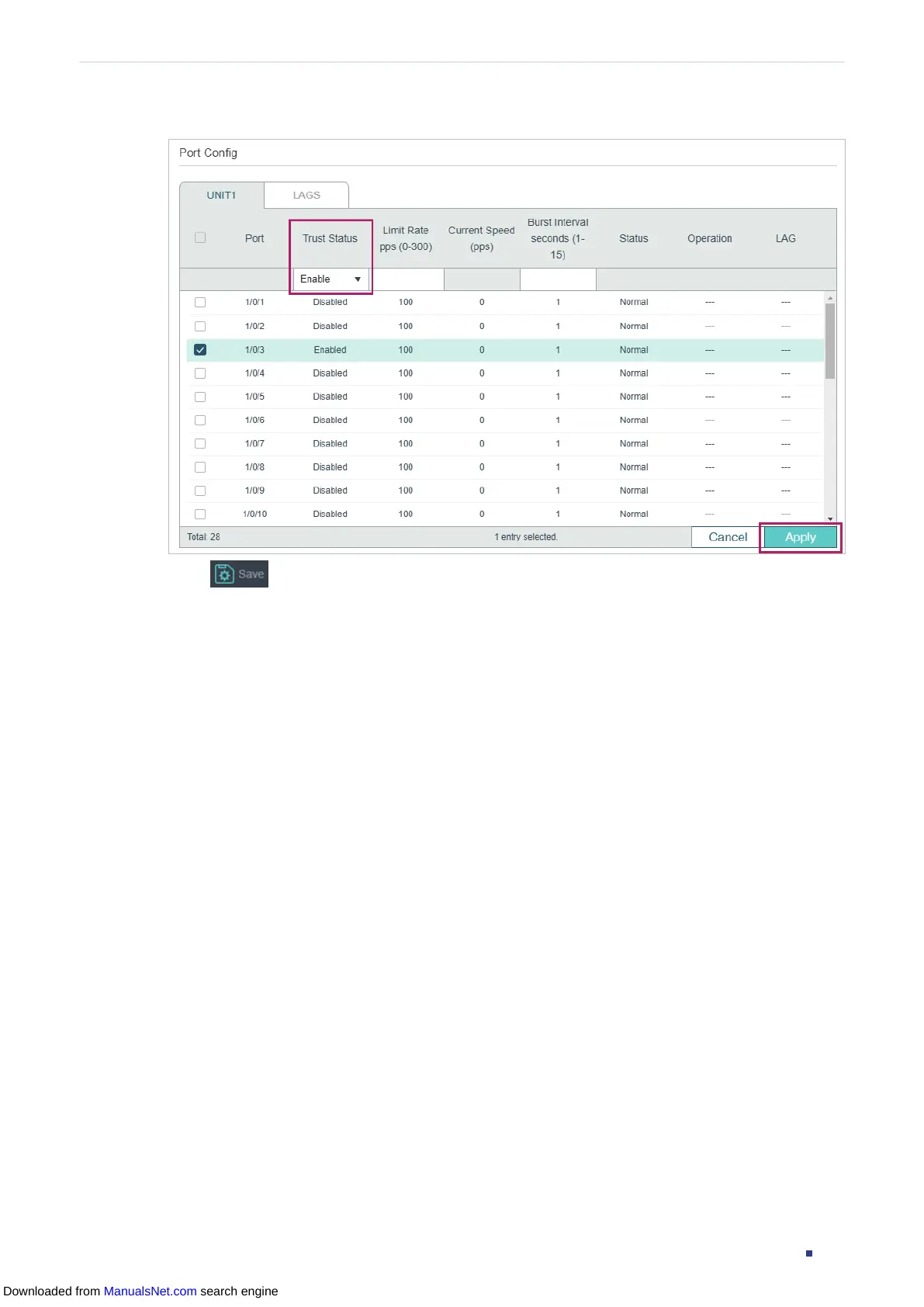User Guide 655
Configuring IPv4 IMPB Configuration Examples
Figure 5-5 Port Config
5) Click to save the settings.
5.1.4 Using the CLI
1) Manually bind the entries for User 1 and User 2.
Switch_A#configure
Switch_A(config)#ip source binding User1 192.168.0.31 74:d3:45:32:b6:8d vlan 1
interface fastEthernet 1/0/1 arp-detection
Switch_A(config)#ip source binding User1 192.168.0.32 88:a9:d4:54:fd:c3 vlan 1
interface fastEthernet 1/0/2 arp-detection
2) Enable ARP Detection globally and on VLAN 1.
Switch_A(config)#ip arp inspection
Switch_A(config)#ip arp inspection vlan 1
3) Configure port 1/0/3 as trusted port.
Switch_A(config)#interface fastEthernet 1/0/3
Switch_A(config-if)#ip arp inspection trust
Switch_A(config-if)#end
Switch_A#copy running-config startup-config
Downloaded from ManualsNet.com search engine
