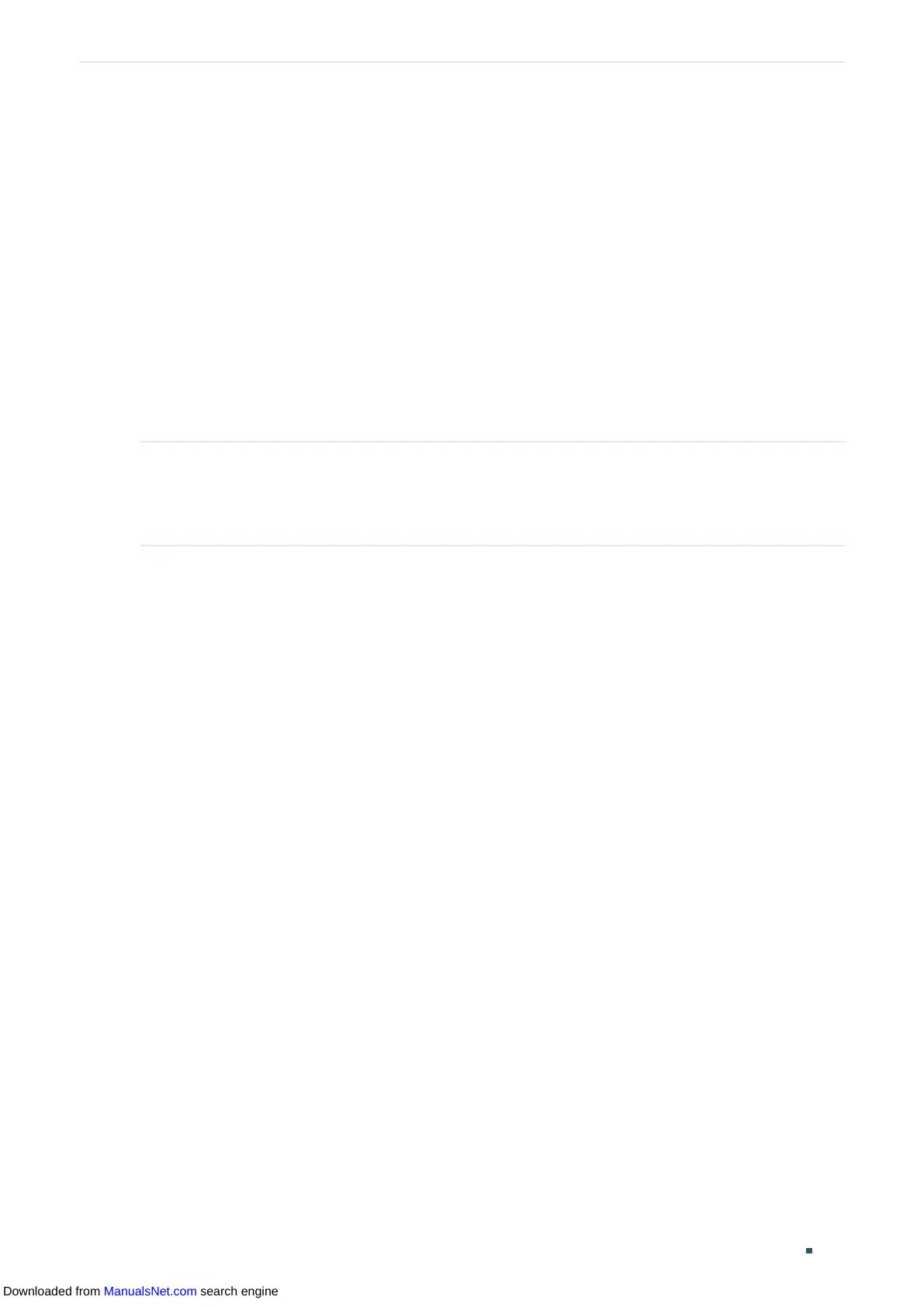User Guide 618
Configuring ACL ACL Configuration
ACL ID ACL NAME Interface/VID Direction Type
----- ---------- ------------- ------- ----
1 ACL_1 Gi1/0/3 Ingress Port
1 ACL_1 4 Ingress VLAN
Switch(config)#end
Switch#copy running-config startup-config
2.2.5 Viewing ACL Counting
You can use the following command to view the number of matched packets of each ACL
in the privileged EXEC mode and any other configuration mode:
show access-list
acl-id-or-name
counter
View the number of matched packets of the specific ACL.
acl-id-or-name:
Specify the ID or name of the ACL to be viewed.
Downloaded from ManualsNet.com search engine
