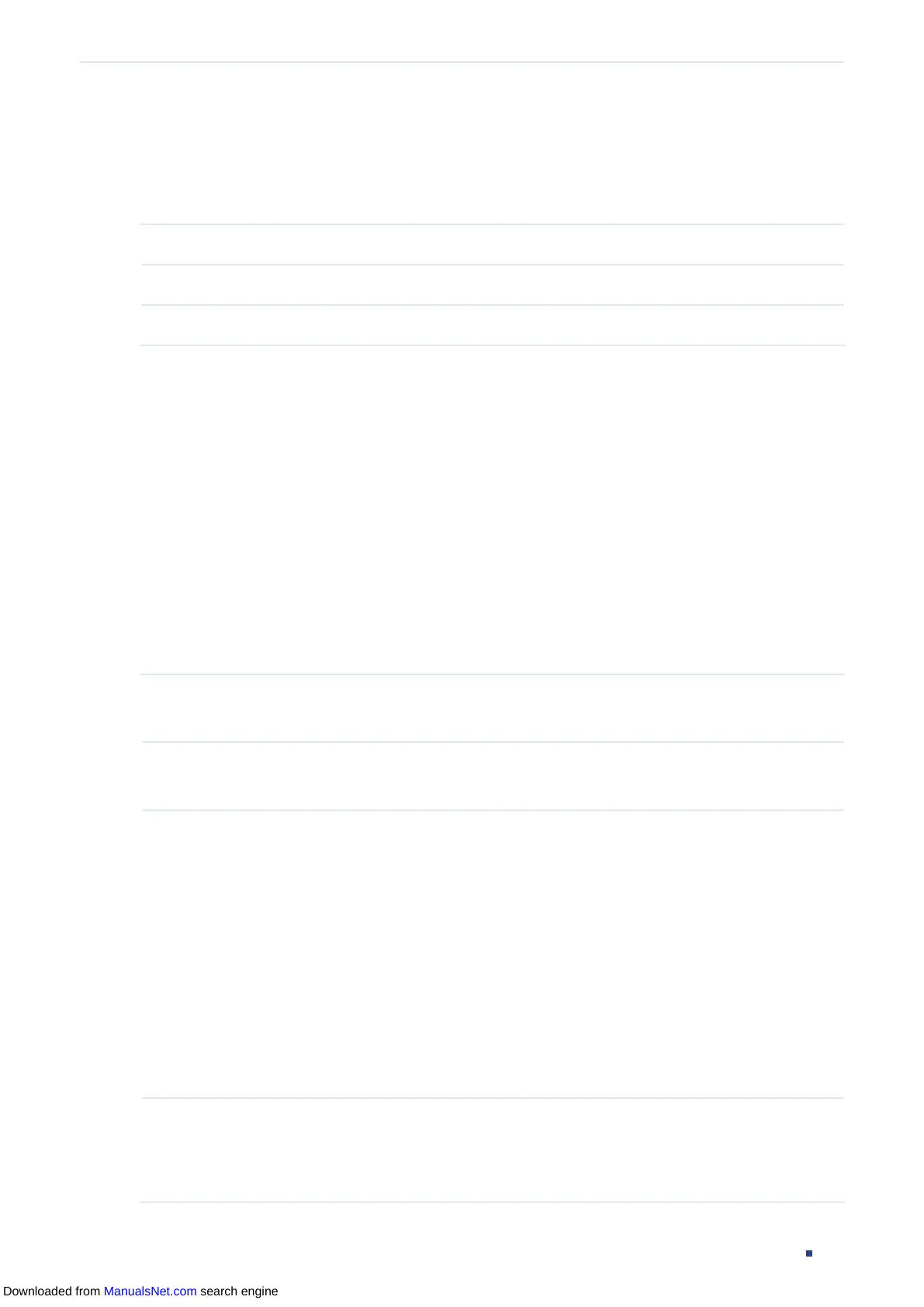User Guide 645
Configuring IPv4 IMPB ARP Detection Configuration
In the Auto Refresh section, you can enable the auto refresh feature and specify the
refresh interval, and thus the web page will be automatically refreshed.
In the Illegal ARP Packet section, you can view the number of illegal ARP packets in each
VLAN.
VLAN ID Displays the VLAN ID.
Forwarded Displays the number of forwarded ARP packets in this VLAN.
Dropped Displays the number of dropped ARP packets in this VLAN.
3.2 Using the CLI
3.2.1 Adding IP-MAC Binding Entries
In ARP Detection, the switch detects the ARP packets based on the binding entries in the
IP-MAC Binding Table. So before configuring ARP Detection, you need to complete IP-MAC
Binding configuration. For details, refer to IP-MAC Binding Configuration.
3.2.2 Enabling ARP Detection
Follow these steps to enable ARP Detection:
Step 1 configure
Enter global configuration mode.
Step 2 ip arp inspection
Globally enable the ARP Detection feature.
Step 3 ip arp inspection validate { src-mac | dst-mac | ip }
Configure the switch to check the IP address or MAC address of the received packets.
src-mac: Enable the switch to check whether the source MAC address and the sender
MAC address are the same when receiving an ARP packet. If not, the ARP packet will be
discarded.
dst-mac: Enable the switch to check whether the sender IP address of all ARP packets and
the target IP address of ARP reply packets are legal. The illegal packets will be discarded.
ip: Enable or disable the switch to check whether the sender IP address of all ARP packets
and the target IP address of ARP reply packets are legal. The illegal ARP packets will
be discarded, including broadcast addresses, multicast addresses, Class E addresses,
loopback addresses (127.0.0.0/8) and the following address: 0.0.0.0.
Step 4 ip arp inspection vlan
vlan-list
Enable ARP Detection on one or more 802.1Q VLANs that already exist.
vlan-list
: Enter the VLAN ID. The format is 1,5-9.
Downloaded from ManualsNet.com search engine
