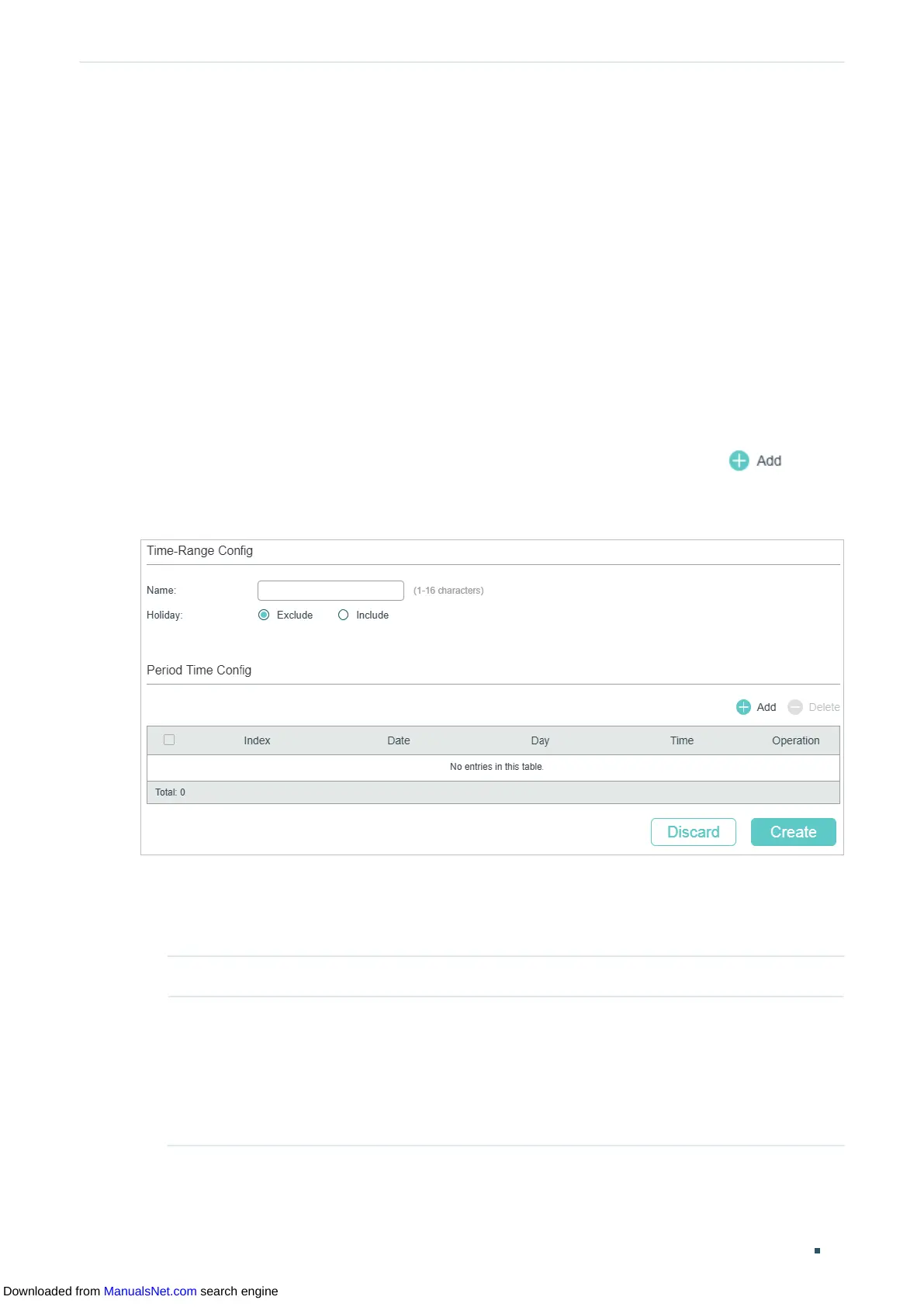User Guide 78
Managing System Time Range Configuration
8
Time Range Configuration
To complete Time Range configuration, follow these steps:
1) Add time range entries.
2) Configure Holiday time range.
8.1 Using the GUI
8.1.1 Adding Time Range Entries
Choose the menu SYSTEM > Time Range > Time Range Config and click to load
the following page.
Figure 8-1 Configuring Time Range
Follow these steps to add time range entries:
1) In the Time-Range Config section, specify a name for the entry and select the Holiday
mode.
Name Specify a name for the entry.
Holiday Select to include or exclude the holiday in the time range.
Exclude: The time range will not take effect on holiday.
Include: The time range will not be affected by holiday.
To configure Holiday, refer to Configuring Holiday.
Downloaded from ManualsNet.com search engine
