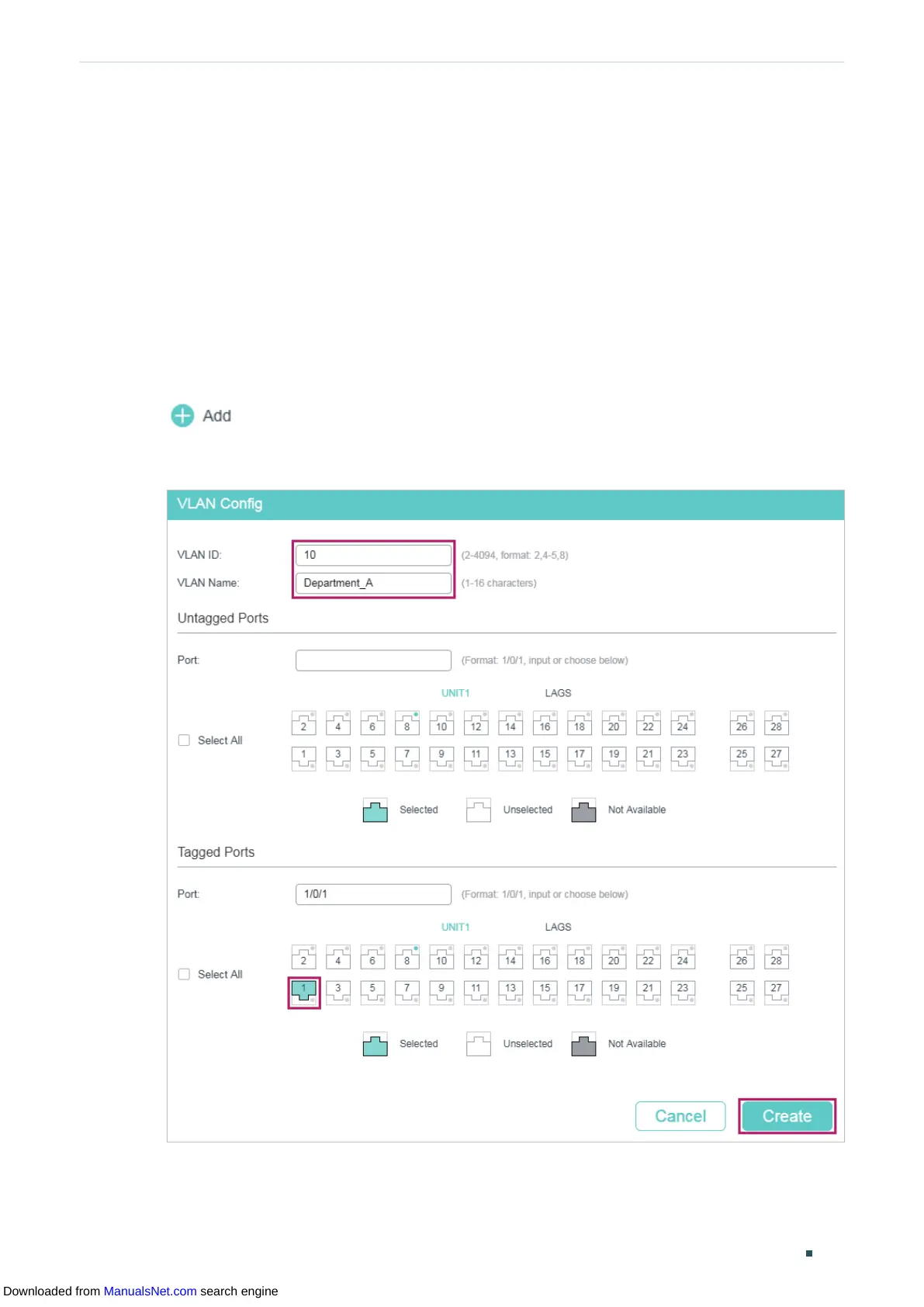User Guide 202
Configuring GVRP Configuration Example
Demonstrated with T1600G-28TS, the following sections provide configuration procedure
in two ways: using the GUI and using the CLI.
3.3 Using the GUI
GVRP configurations for Switch 3 are the same as Switch 1, and Switch 4 are the same as
Switch 2. Other switches share similar configurations.
The following configuration procedures take Switch 1, Switch 2 and Switch 5 as example.
■ Configurations for Switch 1
1) Choose the menu L2 FEATURES > VLAN > 802.1Q VLAN > VLAN Config and click
to load the following page. Create VLAN 10 and add tagged port 1/0/1 to it.
Click Create.
Figure 3-2 Create VLAN 10
Downloaded from ManualsNet.com search engine
