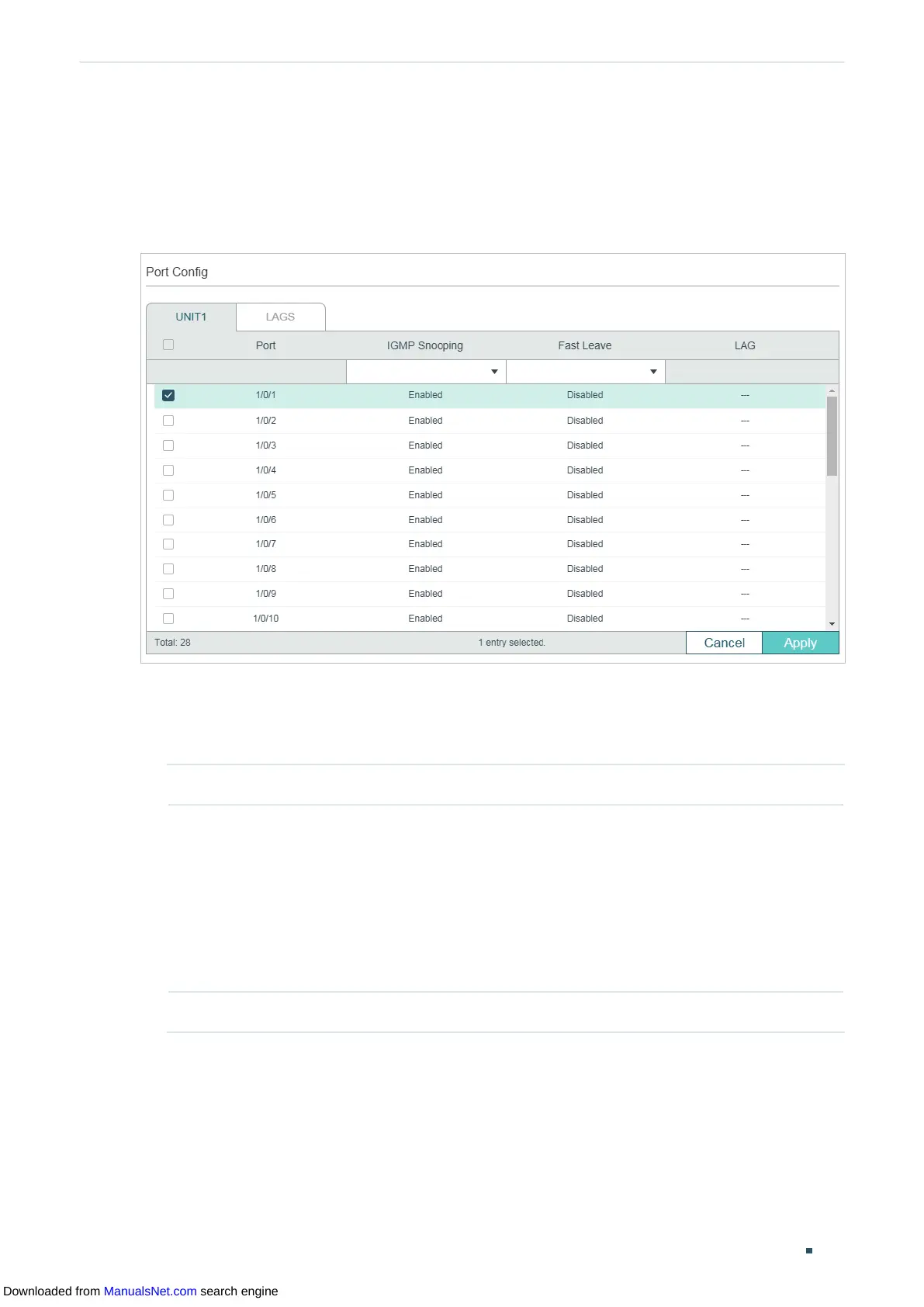User Guide 220
Configuring Layer 2 Multicast IGMP Snooping Configuration
2.1.3 Configuring IGMP Snooping for Ports
Choose the menu L2 FEATURES > Multicast > IGMP Snooping > Port Config
�
to load the
following page.
Figure 2-3 Configure IGMP Snooping for Ports
Follow these steps to configure IGMP Snooping for ports:
1) Enable IGMP Snooping for the port and enable Fast Leave if there is only one receiver
connected to the port.
IGMP Snooping Enable or disable IGMP Snooping for the port.
Fast Leave Enable or disable Fast Leave for the port. IGMPv1 does not support fast leave.
Fast Leave can be enabled on a per-port basis or per-VLAN basis. When enabled
on a per-port basis, the switch will remove the port from the corresponding
multicast group of all VLANs before forwarding the leave message to the querier.
You should only use Fast Leave for a port when there is a single receiver
connected to the port. For more details about Fast Leave, see “2.1.2 Configuring
IGMP Snooping for VLANs”.
LAG Displays the LAG the port belongs to.
2) Click Apply.
2.1.4 Configuring Hosts to Statically Join a Group
Hosts or Layer 2 ports normally join multicast groups dynamically, but you can also
configure hosts to statically join a group.
Downloaded from ManualsNet.com search engine
