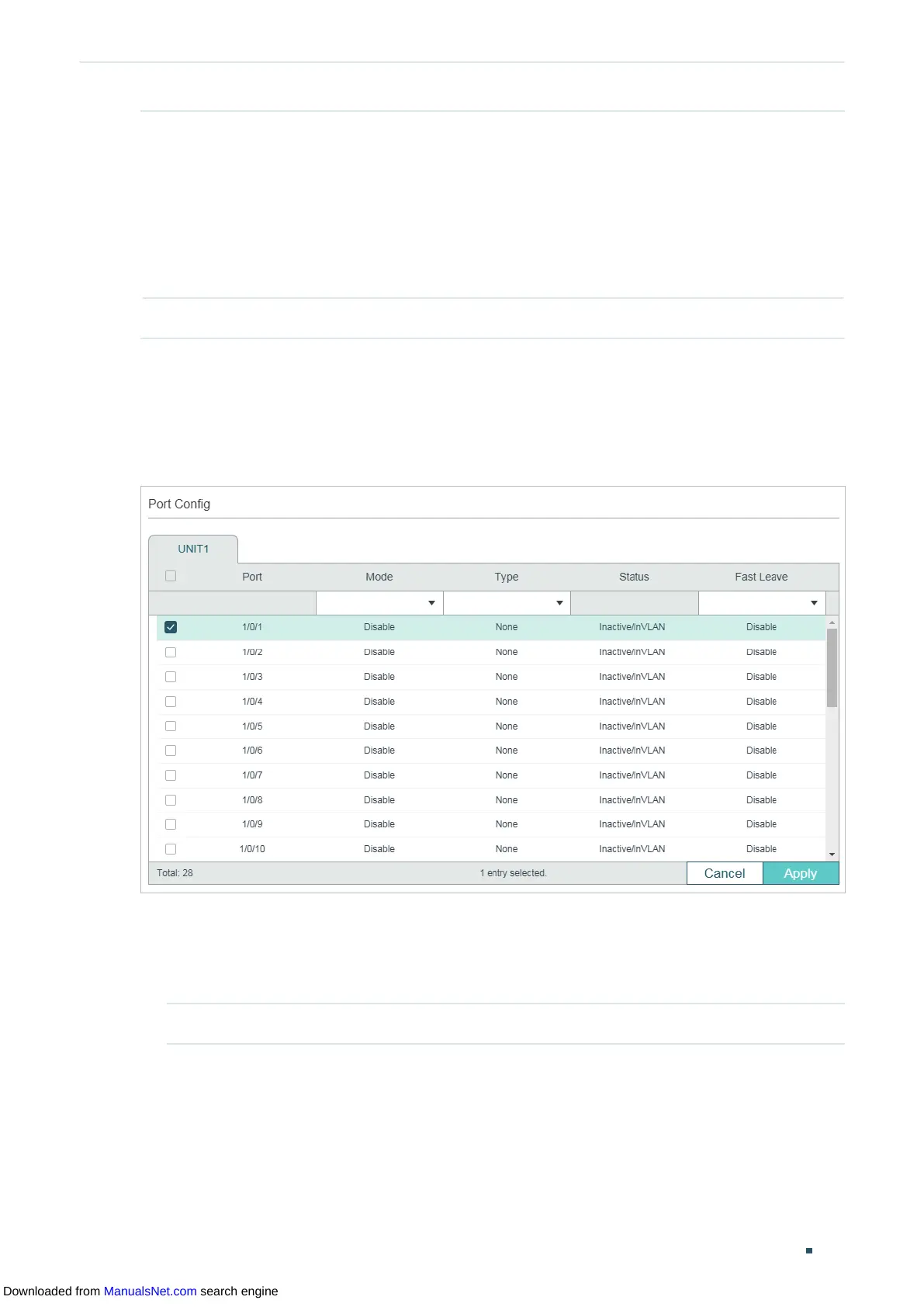User Guide 248
Configuring Layer 2 Multicast MVR Configuration
Status Displays the status of the MVR group. In compatible mode, all the MVR groups
are added manually, so the status is always active. In dynamic mode, there are two
status:
Inactive: The MVR group is added successfully, but the source port has not
received any query messages from this multicast group.
Active: The MVR group is added successfully and the source port has received
query messages from this multicast group.
Member Displays the member ports in this MVR group.
4.1.4 Configuring MVR for the Port
Choose the menu
L2 FEATURES > Multicast > MVR > Port Config
to load the following page.
Figure 4-4 Configure MVR for the Port
Follow these steps to add multicast groups to MVR:
1) Select one or more ports to configure.
2) Enable MVR, and configure the port type and Fast Leave feature for the port.
Mode Enable or disable MVR for the selected ports.
Downloaded from ManualsNet.com search engine
