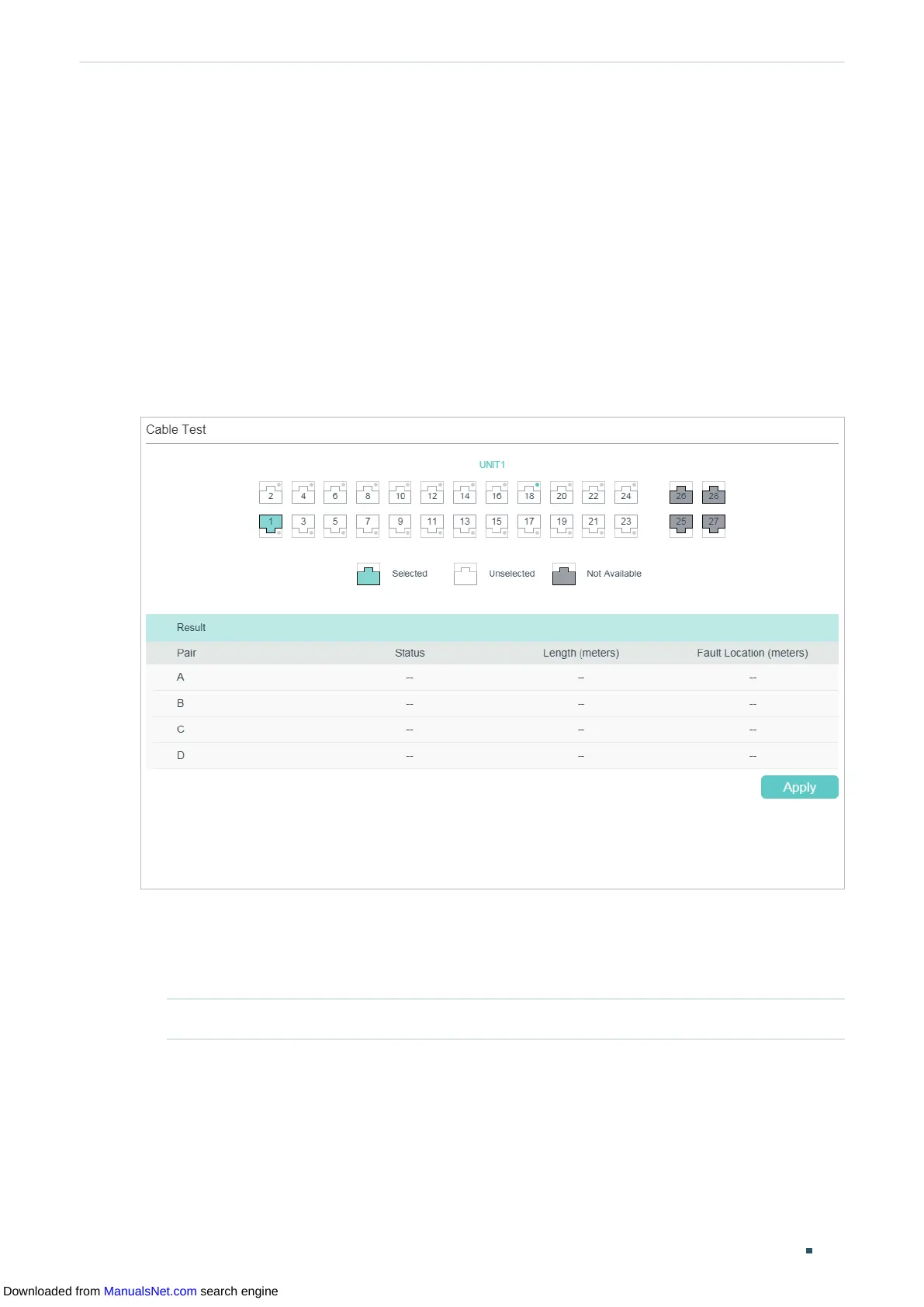User Guide 814
Diagnosing the Device & Network Diagnosing the Device
1
Diagnosing the Device
The device diagnostics feature provides cable testing, which allows you to troubleshoot
based on the connection status, cable length and fault location.
1.1 Using the GUI
Choose the menu MAINTENANCE > Device Diagnostics to load the following page.
Figure 1-1 Diagnosing the Cable
Follow these steps to diagnose the cable:
1) Select your desired port for the test and click Apply.
2) Check the test results in the Result section.
Pair Displays the Pair number.
Downloaded from ManualsNet.com search engine
