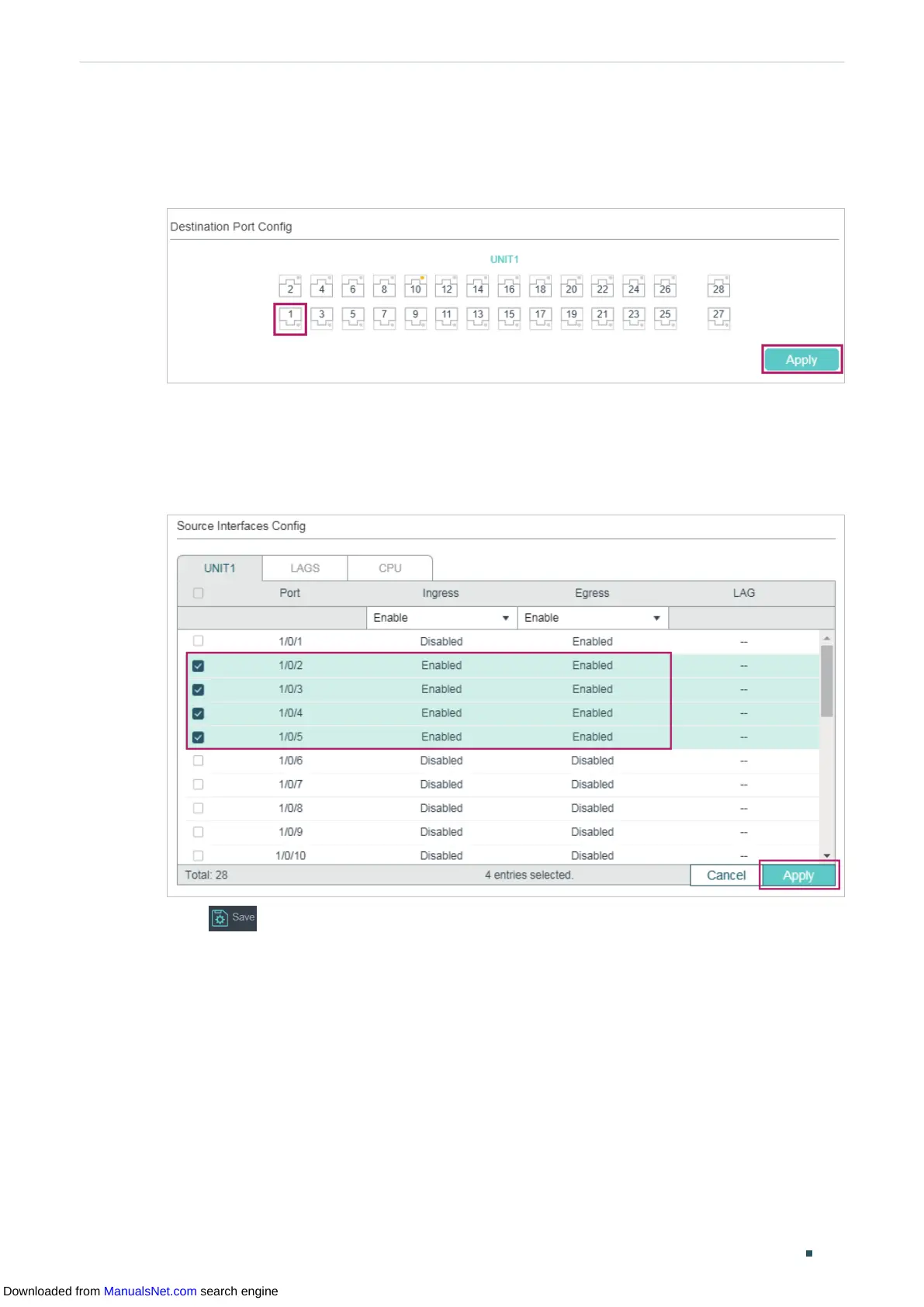Mirroring Traffic Configuration Examples
User Guide 743
2) Click Edit on the above page to load the following page. In the Destination Port Config
section, select port 1/0/1 as the destination port and click Apply.
Figure 2-3 Destination Port Configuration
3) In the Source Interfaces Config section, select ports 1/0/2-5 as the source ports, and
enable Ingress and Egress to allow the received and sent packets to be copied to the
destination port. Then click Apply.
Figure 2-4 Source Port Configuration
4) Click to save the settings.
2.4 Using the CLI
Switch#configure
Switch(config)#monitor session 1 destination interface fastEthernet 1/0/1
Switch(config)#monitor session 1 source interface fastEthernet 1/0/2-5 both
Switch(config)#end
Switch#copy running-config startup-config
Downloaded from ManualsNet.com search engine
