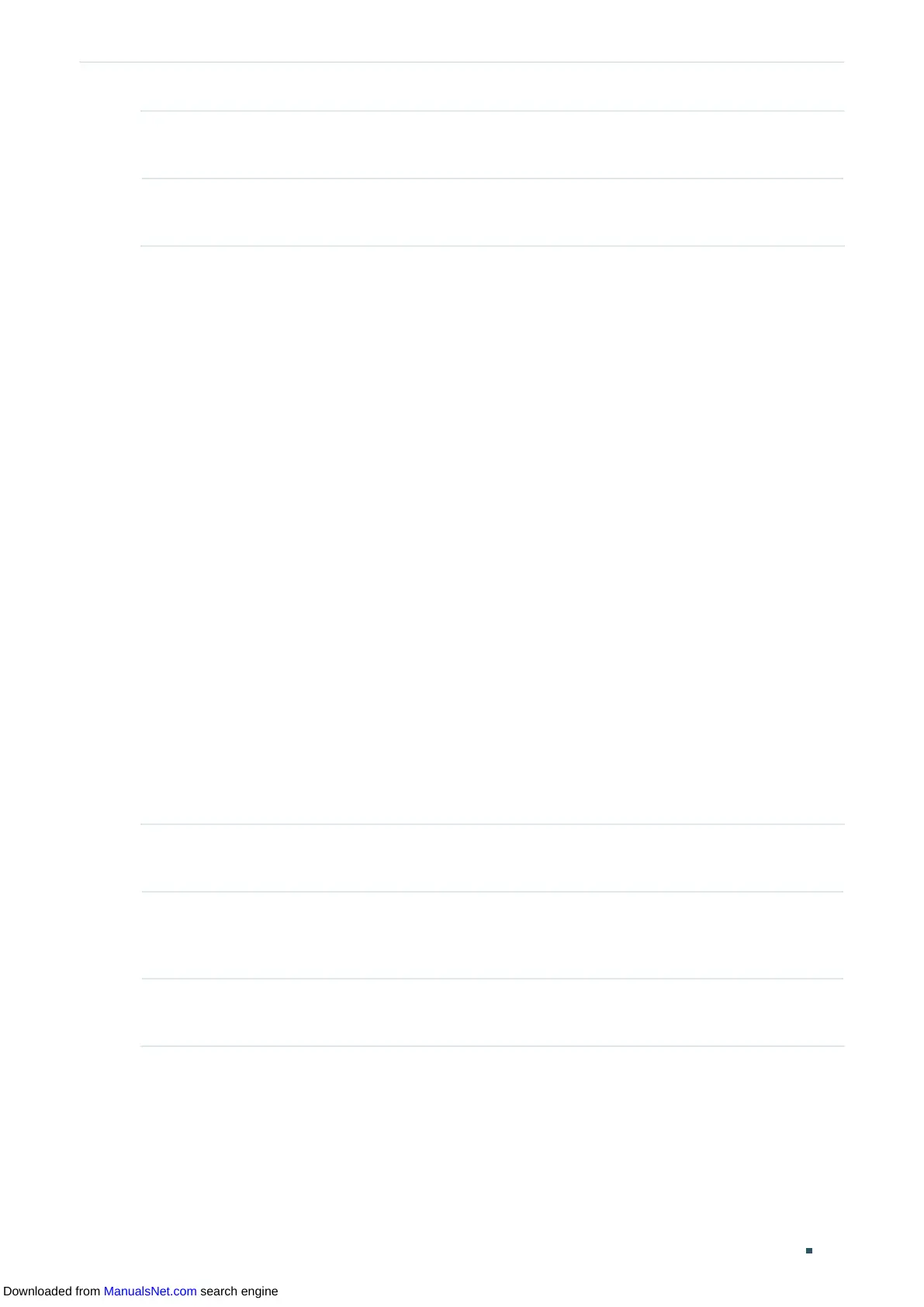User Guide 404
Configuring DHCP Service DHCP Relay Configuration
Step 6 end
Return to Privileged EXEC Mode.
Step 7 copy running-config startup-config
Save the settings in the configuration file.
The following example shows how to enable DHCP Relay, configure the relay hops as 5 and
configure the relay time as 10 seconds :
Switch#configure
Switch(config)#service dhcp relay
Switch(config)#show ip dhcp relay
Switch(config)#ip dhcp relay hops 5
Switch(config)#ip dhcp relay time 10
DHCP relay state: enabled
DHCP relay hops: 5
DHCP relay Time Threshold: 10 seconds
...
Switch(config)#end
Switch#copy running-config startup-config
2.2.2 (Optional) Configuring Option 82
Follow these steps to configure Option 82:
Step 1 configure
Enter Global Configuration Mode.
Step 2 interface {
fastEthernet
port
| range fastEthernet
port-list
| gigabitEthernet
port
| range
gigabitEthernet
port-list
| ten-gigabitEthernet
port
| range ten-gigabitEthernet
port-list
}
Enter Interface Configuration Mode.
Step 3 ip dhcp relay information option
Enable the Option 82 feature on the port.
Downloaded from ManualsNet.com search engine
