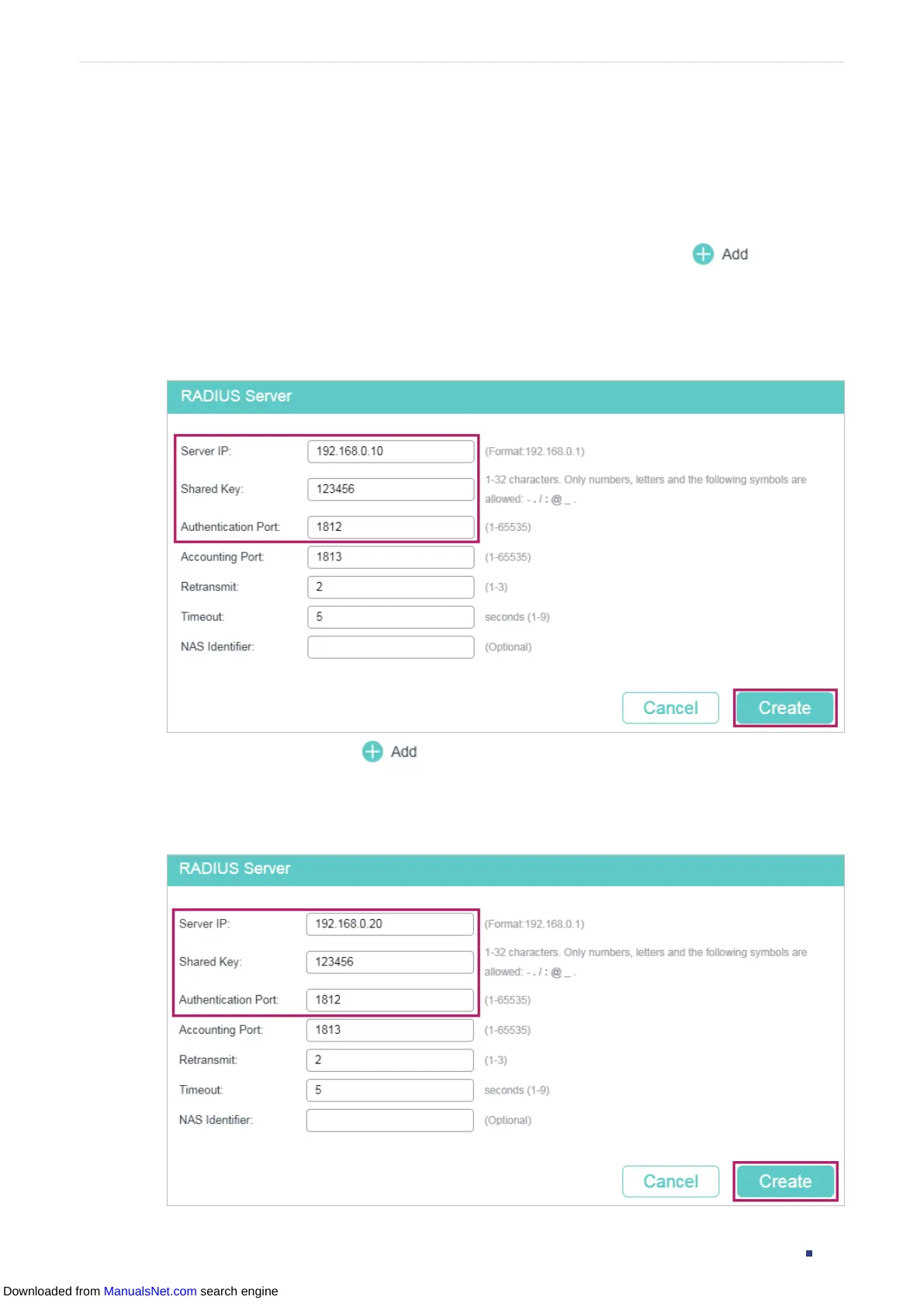User Guide 547
Configuring AAA Configuration Example
Demonstrated with T1500-28PCT, the following sections provide configuration procedure
in two ways: using the GUI and using the CLI.
3.3 Using the GUI
1) Choose the menu SECURITY > AAA > RADIUS Config
and click
to load the
following page. Configure the Server IP as 192.168.0.10, the Shared Key as 123456, the
Authentication Port as 1812, and keep the other parameters as default. Click Create to
add RADIUS Server 1 on the switch.
Figure 3-2 Add RADIUS Server 1
2) On the same page,
click
to load the following page. Configure the Server IP as
192.168.0.20, the Shared Key as 123456, the Auth Port as 1812, and keep the other
parameters as default. Click Create to add RADIUS Server 2 on the switch
Figure 3-3 Add RADIUS Server 2
Downloaded from ManualsNet.com search engine
