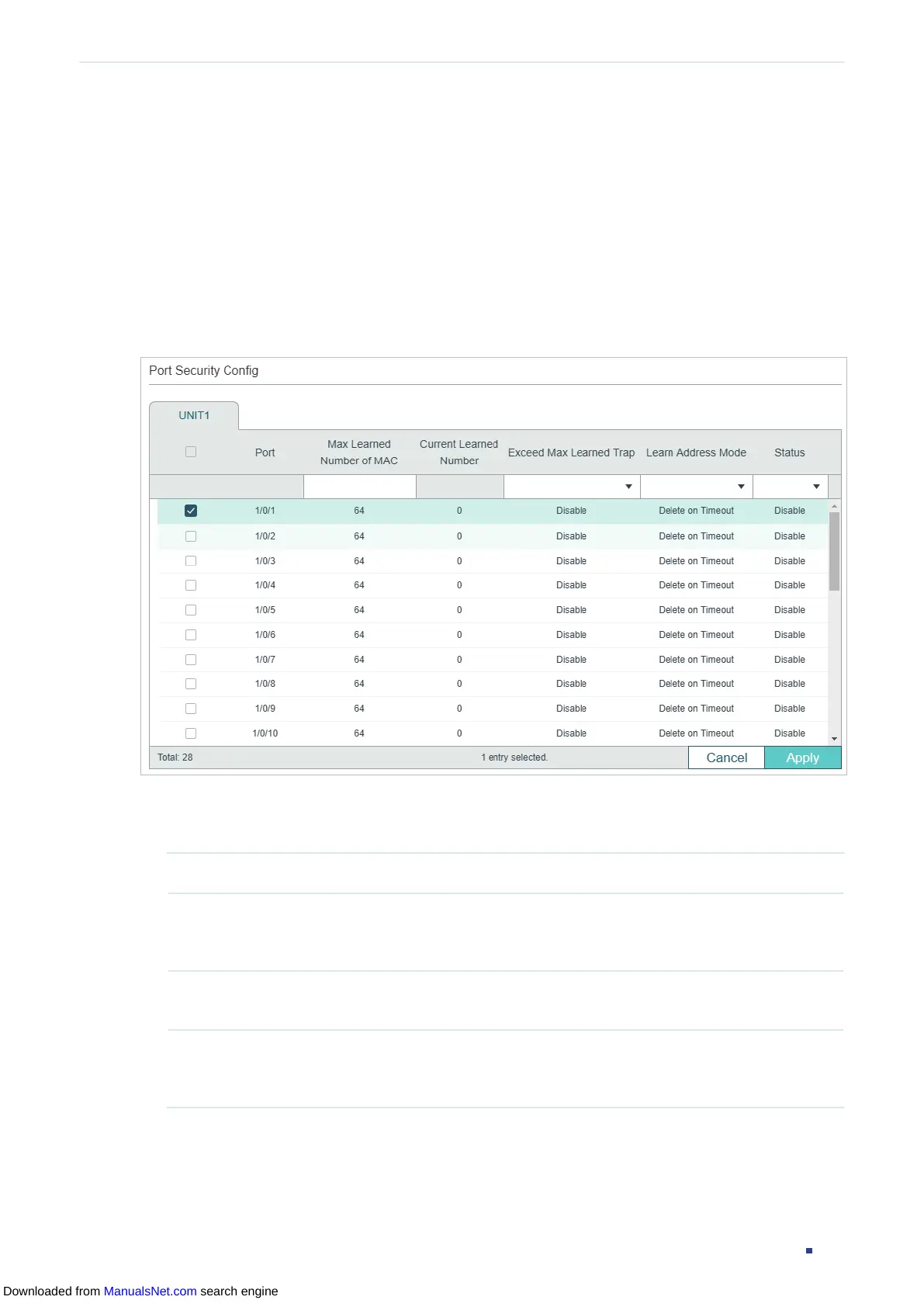User Guide 580
Configuring Port Security Port Security Configuration
2
Port Security Configuration
2.1 Using the GUI
Choose the menu SECURITY > Port Security to load the following page.
Figure 2-1 Port Security
Follow these steps to configure Port Security:
1) Select one or more ports and configure the following parameters.
Port Displays the port number.
Max Learned
Number of MAC
Specify the maximum number of MAC addresses that can be learned on the
port. When the learned MAC address number reaches the limit, the port will stop
learning. It ranges from 0 to 64. The default value is 64.
Current Learned
MAC
Displays the current number of MAC addresses that have been learned on the
port.
Exceed Max
Learned Trap
Enable Exceed Max Learned, and when the maximum number of learned MAC
addresses on the specified port is exceeded, a notification will be generated and
sent to the management host.
Downloaded from ManualsNet.com search engine
