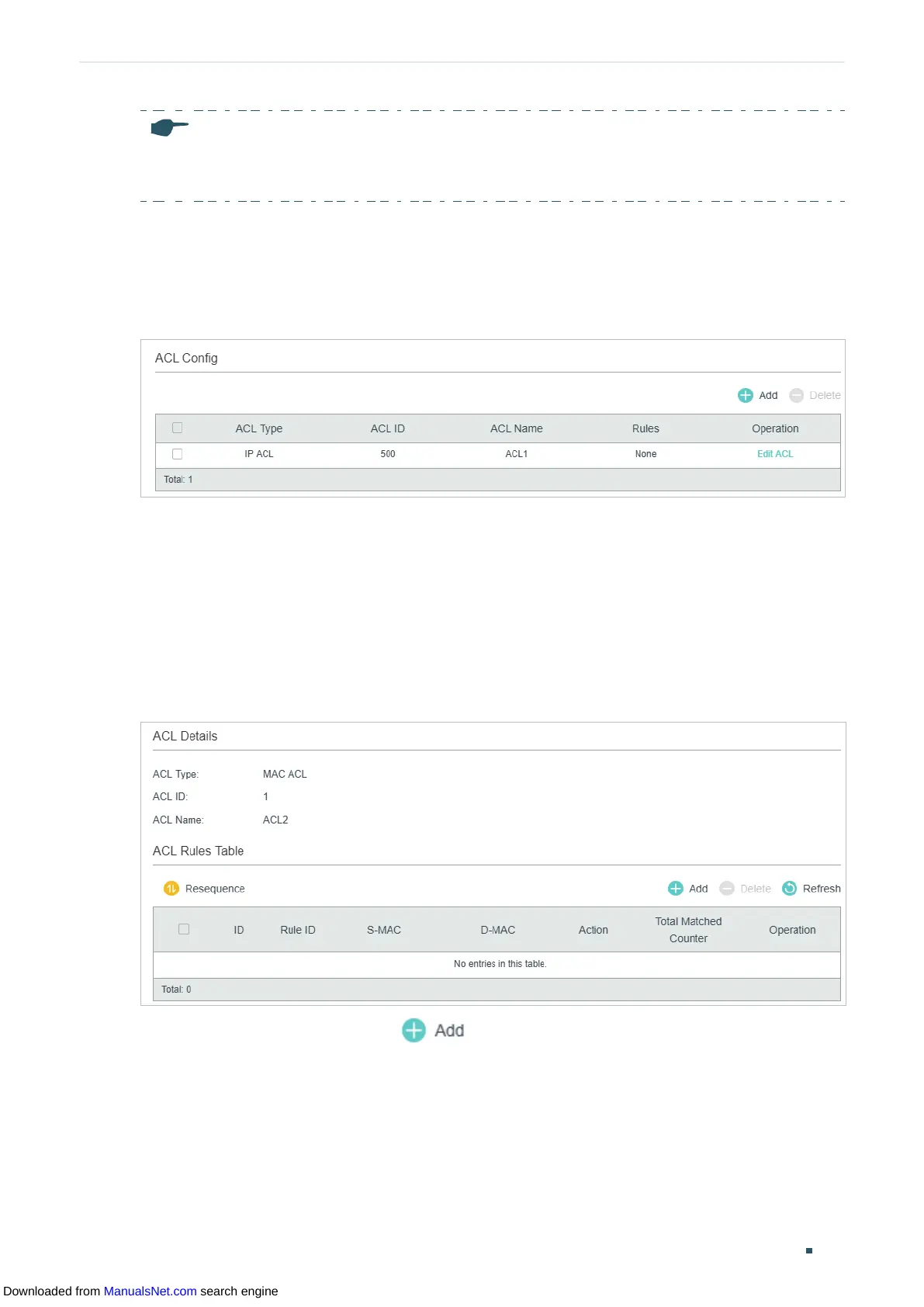User Guide 588
Configuring ACL ACL Configuration
Note:
The supported ACL type and ID range varies on different switch models. Please refer to the on-screen
information.
2.1.3 Configuring ACL Rules
The created ACL will be displayed on the SECURITY > ACL > ACL Config page.
Figure 2-2 Editing ACL
Click Edit ACL in the Operation column. Then you can configure rules for this ACL.
The following sections introduce how to configure MAC ACL, IP ACL, Combined ACL and
IPv6 ACL.
Configuring MAC ACL Rule
Click Edit ACL for a MAC ACL entry to load the following page.
Figure 2-3 Configuring the MAC ACL Rule
In ACL Rules Table section, click and the following page will appear.
Downloaded from ManualsNet.com search engine
