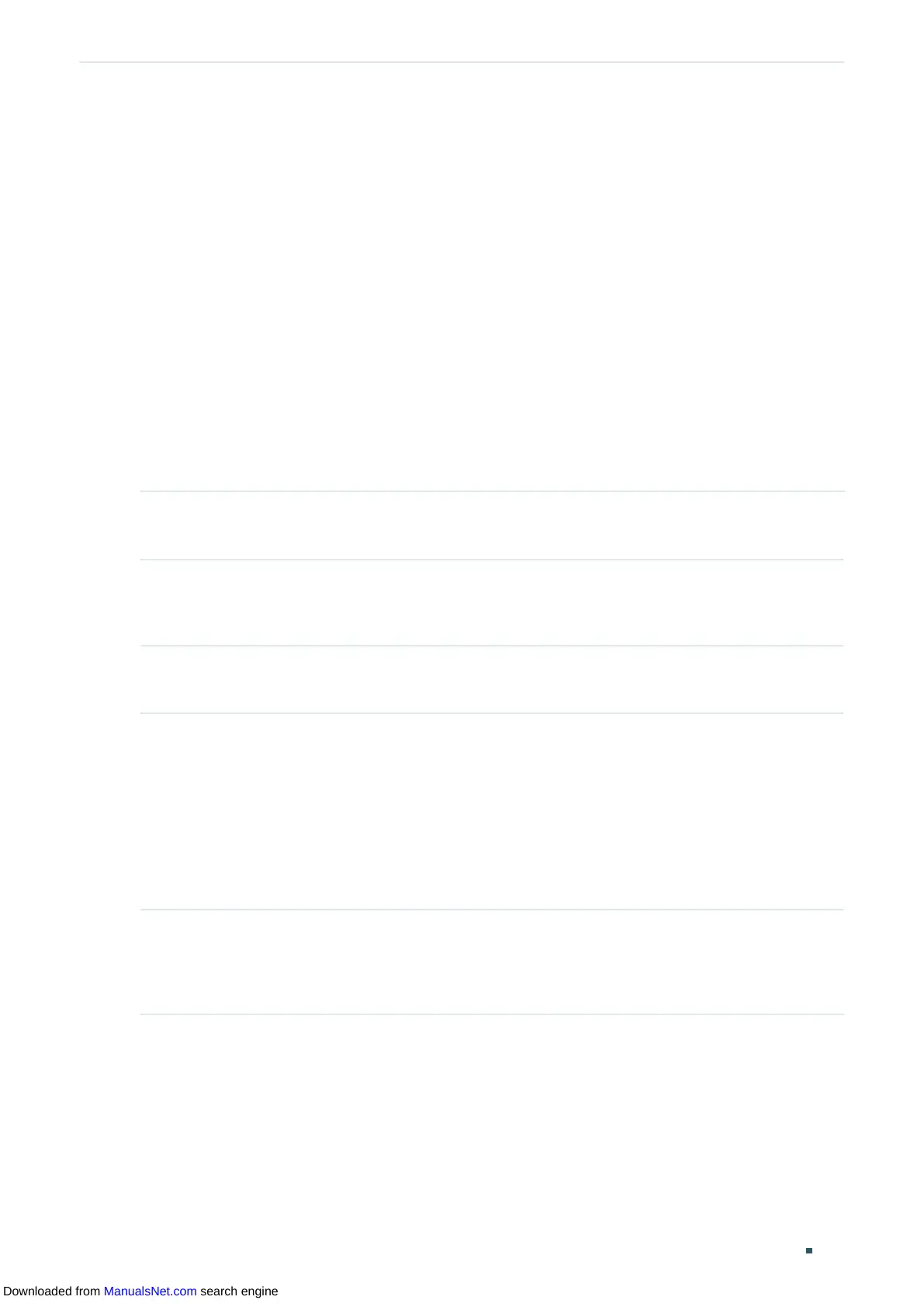User Guide 252
Configuring Layer 2 Multicast MVR Configuration
Switch(config)#show mvr members
MVR Group IP status Members
---------------- --------- ----------------
239.1.2.3 active
239.1.2.4 active
239.1.2.5 active
Switch(config)#end
Switch#copy running-config startup-config
4.2.3 Configuring MVR for the Ports
Follow these steps to configure MVR for the ports:
Step 1 configure
Enter global configuration mode.
Step 2 interface {fastEthernet
port
| range fastEthernet
port-list
| gigabitEthernet
port
| range
gigabitEthernet
port-list
| ten-gigabitEthernet
port
| range ten-gigabitEthernet
port-list
}
Enter interface configuration mode.
Step 3 mvr
Enable MVR for the port.
Step 4 mvr type { source | receiver }
Configure the MVR port type as receiver or source. By default, the port is a non-MVR port. If
you attempt to configure a non-MVR port with MVR characteristics, the operation fails.
source: Configure the uplink ports that receive and send multicast data on the multicast VLAN
as source ports. Source ports should belong to the multicast VLAN.
receiver: Configure the ports that are connecting to the hosts as receiver ports. A receiver
port can only belong to one VLAN, and cannot belong to the multicast VLAN.
Step 5 mvr immediate
(Optional) Enable the Fast Leave feature of MVR for the port. Only receiver ports support Fast
Leave. Before enabling Fast Leave for a port, make sure there is only a single receiver device
connecting to the port.
Downloaded from ManualsNet.com search engine
