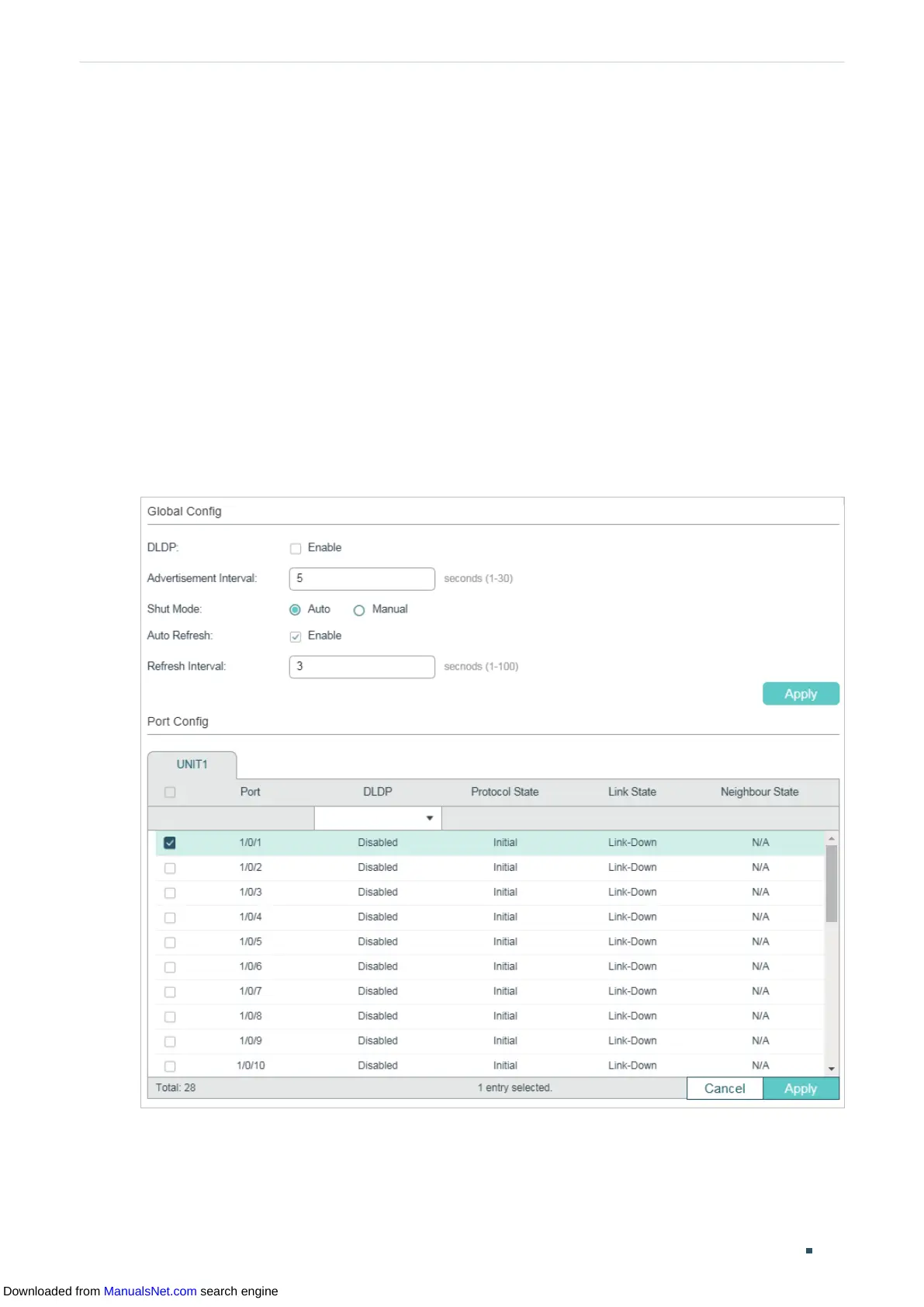User Guide 748
Configuring DLDP DLDP Configuration
2
DLDP Configuration
Configuration Guidelines
■ A DLDP-capable port cannot detect a unidirectional link if it is connected to a DLDP-
incapable port of another switch.
■ To detect unidirectional links, make sure DLDP is enabled on both sides of the links.
2.1 Using the GUI
Choose the menu MAINTENANCE > DLDP to load the following page.
Figure 2-1 Configure DLDP
Follow these steps to configure DLDP:
1) In the Global Config section, enable DLDP and configure the relevant parameters. Click
Apply.
Downloaded from ManualsNet.com search engine
