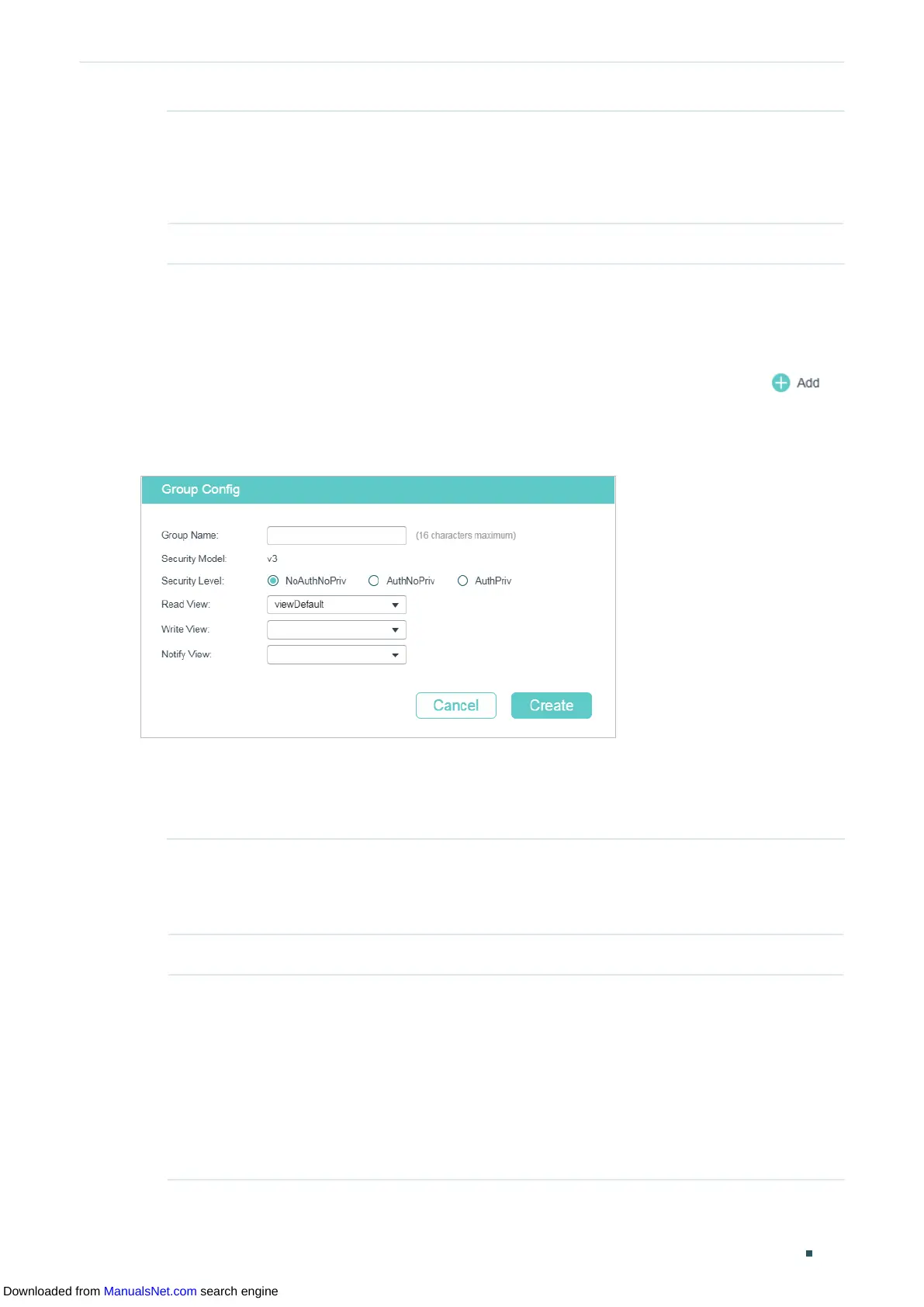SNMP Configurations
User Guide 761
Access Mode Specify the access right to the related view.
Read Only: The NMS can view but not modify parameters of the specified view.
Read & Write: The NMS can view and modify parameters of the specified view.
MIB View Choose an SNMP view that allows the community to access.
2) Click Create.
2.1.4 Creating an SNMP Group (For SNMP v3)
Choose the menu MAINTENANCE > SNMP > SNMP v3 > SNMP Group and click
to
load the following page.
Figure 2-5 Creating an SNMP Group
Follow these steps to create an SNMP Group and configure related parameters.
1) Assign a name to the group, then set the security level and the read view, write view and
notify view.
Group Name Set the SNMP group name using 1 to 16 characters.
The identifier of a group consists of a group name, security model and security
level. Groups of the same identifier are recognized as being in the same group.
Security Model Displays the security model. SNMPv3 uses v3, the most secure model.
Security Level Set the security level for the SNMPv3 group.
NoAuthNoPriv: No authentication algorithm but a user name match is applied to
check packets, and no privacy algorithm is applied to encrypt them.
AuthNoPriv: An authentication algorithm is applied to check packets, but no
privacy algorithm is applied to encrypt them.
AuthPriv: An authentication algorithm and a privacy algorithm are applied to
check and encrypt packets.
Downloaded from ManualsNet.com search engine
