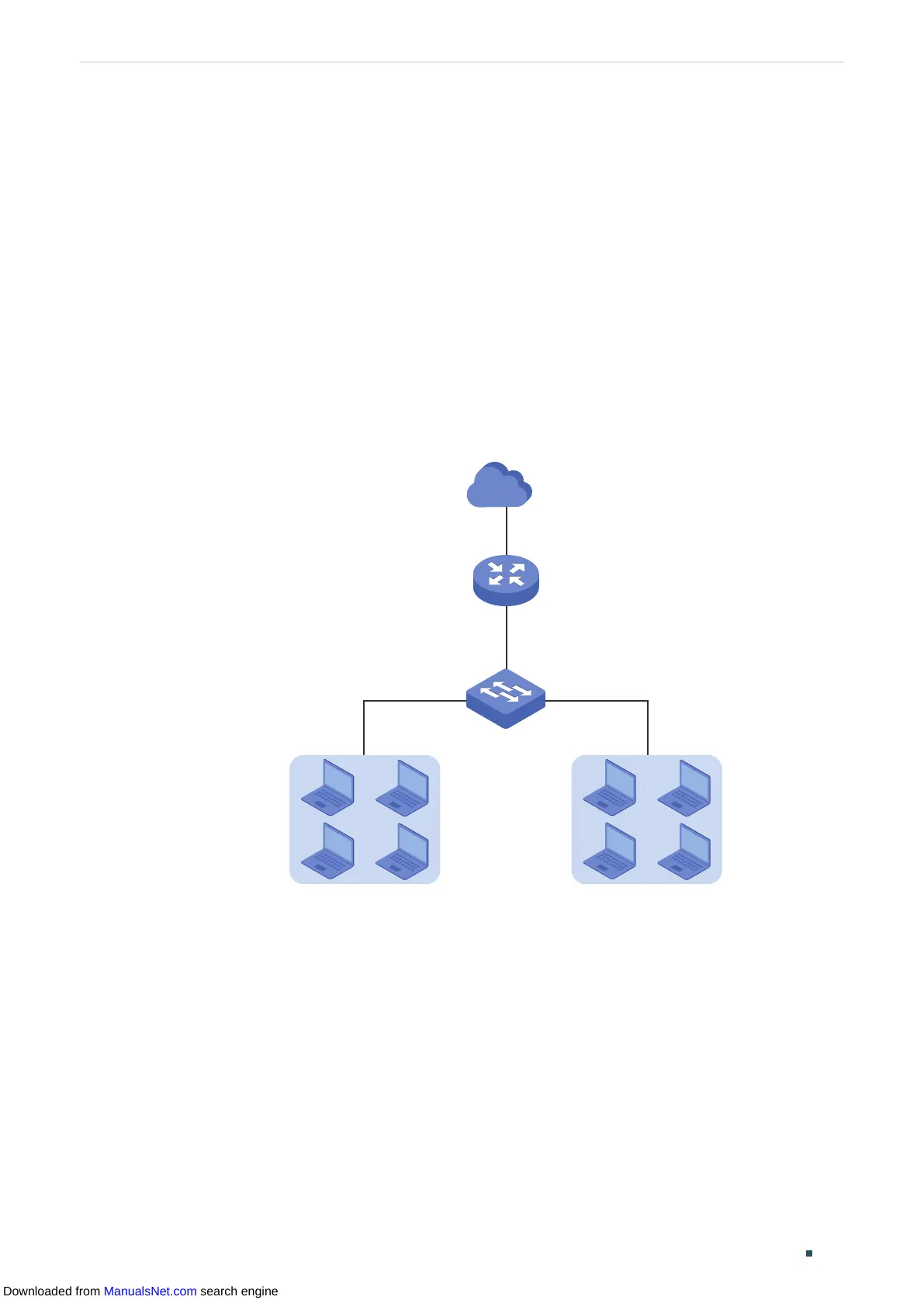User Guide 476
Configuring QoS Configuration Examples
6
Configuration Examples
6.1 Example for Class of Service
6.1.1 Network Requirements
As shown below, both RD department and Marketing department can access the internet.
When congestion occurs, the traffic from two departments can both be forwarded and the
traffic from the Marketing department should take precedence.
Figure 6-1 QoS Application Topology
RD Dept. Marketing Dept.
Router
Fa1/0/3
Fa1/0/1
Fa1/0/2
Switch A
Internet
6.1.2 Configuration Scheme
To implement this requirement, you can configure Port Priority to put the packets from the
Marketing department into the queue with the higher priority than the packets from the RD
department.
1) Configure the trust mode of port 1/0/1 and port 1/0/2 as untrusted and map the ports
to different queues.
2) Set the scheduler type of the queues as weighted for port 1/0/3 and specify the queue
weight to make the traffic from the Marketing department take precedence.
Downloaded from ManualsNet.com search engine
