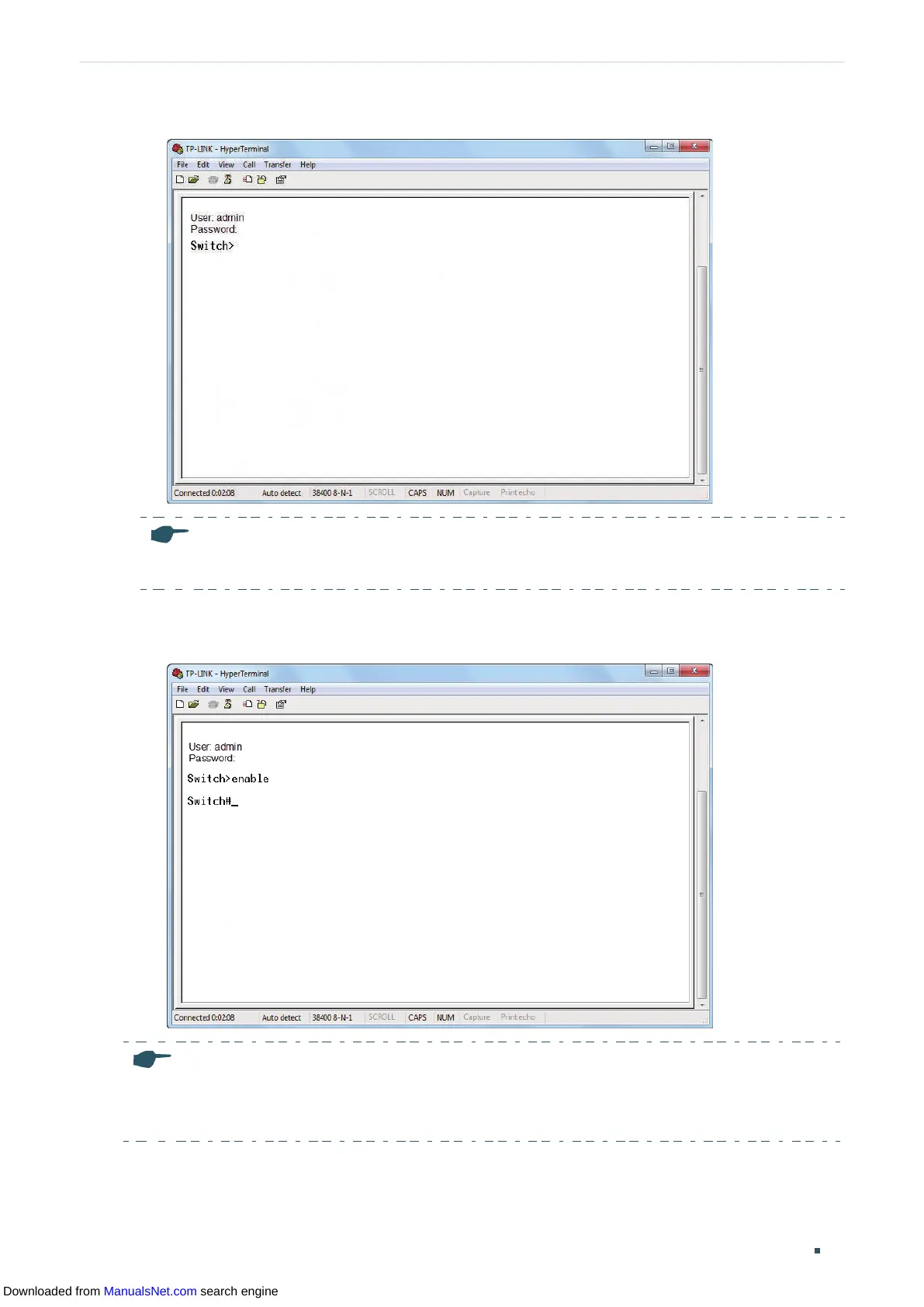User Guide 10
Accessing the Switch Command Line Interface Access
Figure 3-1 CLI Main Window
Note:
The first time you log in, change the password to better protect your network and devices.
4) Enter enable to enter the User EXEC Mode to further configure the switch.
Figure 3-2 User EXEC Mode
Note:
In Windows XP, go to Start > All Programs > Accessories > Communications > Hyper Terminal to
open the Hyper Terminal and configure the above settings to log in to the switch.
Downloaded from ManualsNet.com search engine
