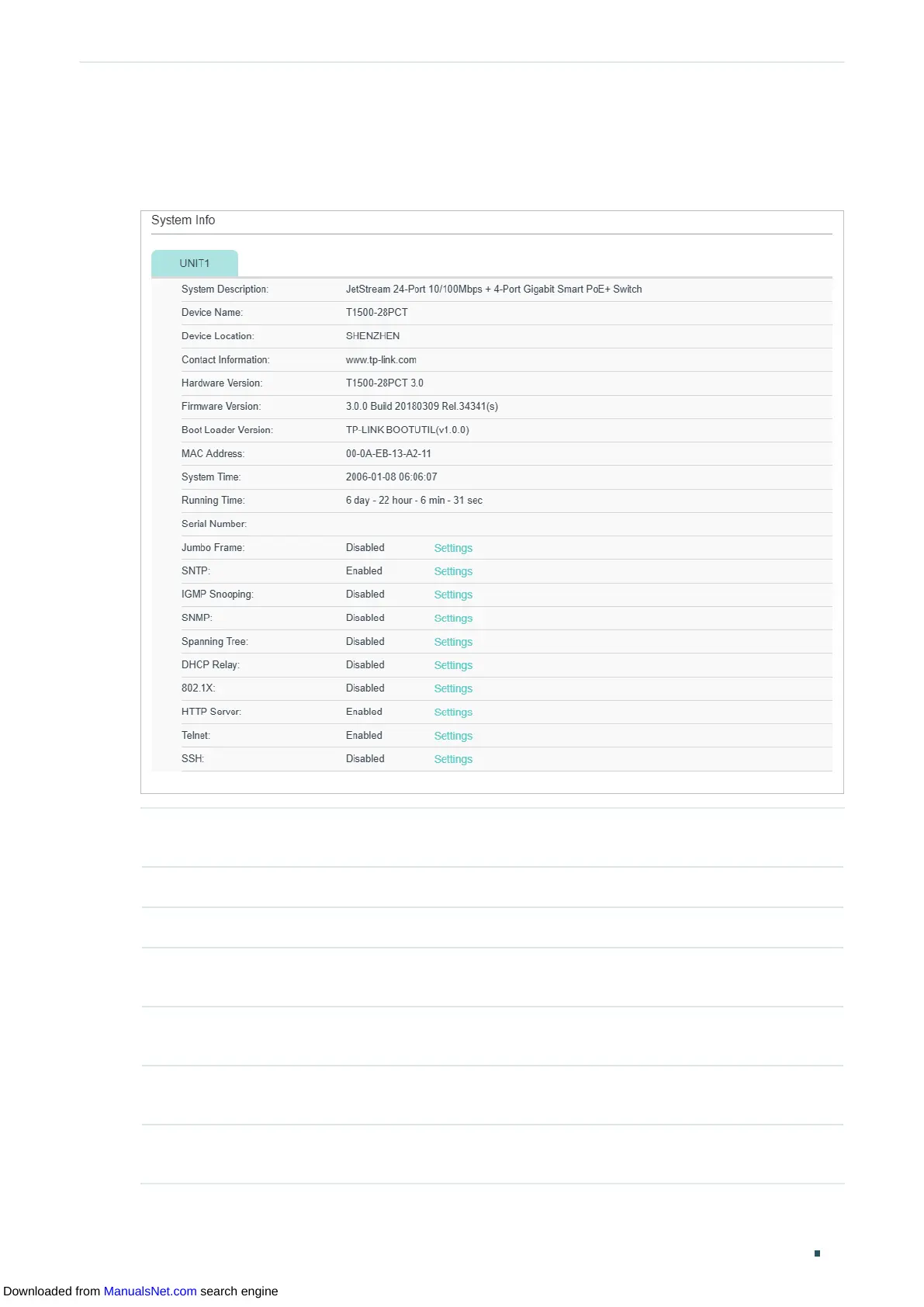Managing System System Info Configurations
User Guide 25
Viewing the System Information
In the System Info section, you can view the system information of the switch.
Figure 2-4 System Information
System
Description
Displays the system description of the switch.
Device Name Displays the name of the switch. You can edit it on the Device Description page.
Device Location Displays the location of the switch. You can edit it on the Device Description page.
Contact
Information
Displays the contact information of the switch. You can edit it on the Device
Description page.
Hardware
Version
Displays the hardware version of the switch.
Firmware
Version
Displays the firmware version of the switch.
Boot Loader
Version
Displays the boot loader version of the switch.
Downloaded from ManualsNet.com search engine
