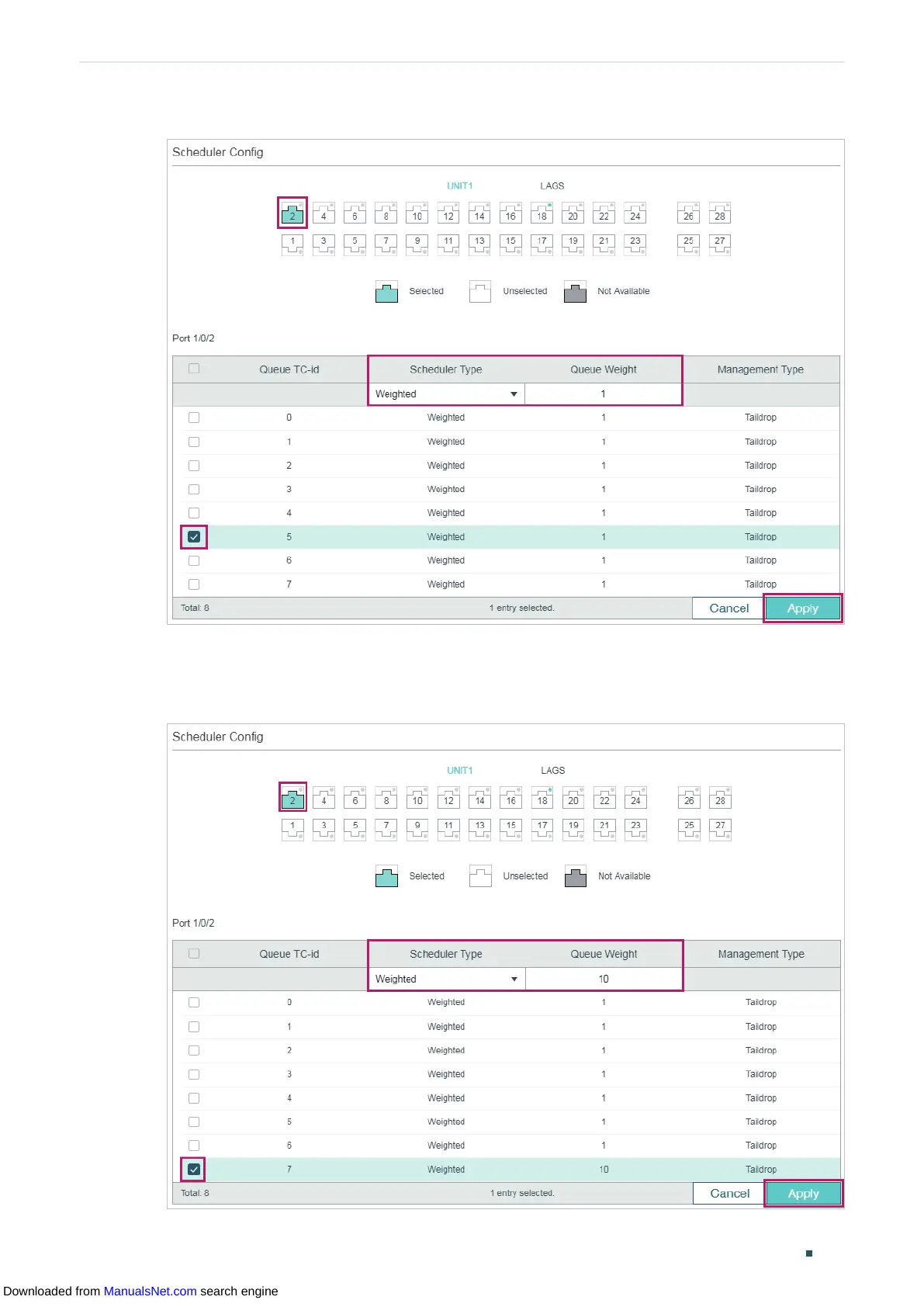Configuring QoS Configuration Examples
User Guide 493
Figure 6-17 Configuring the TC-5 for the Port
6) Select port 1/0/2. Set the scheduler mode as weighted and specify the queue weight as
10 for TC-7. Click Apply.
Figure 6-18 Configuring the TC-7 for the Port
Downloaded from ManualsNet.com search engine
