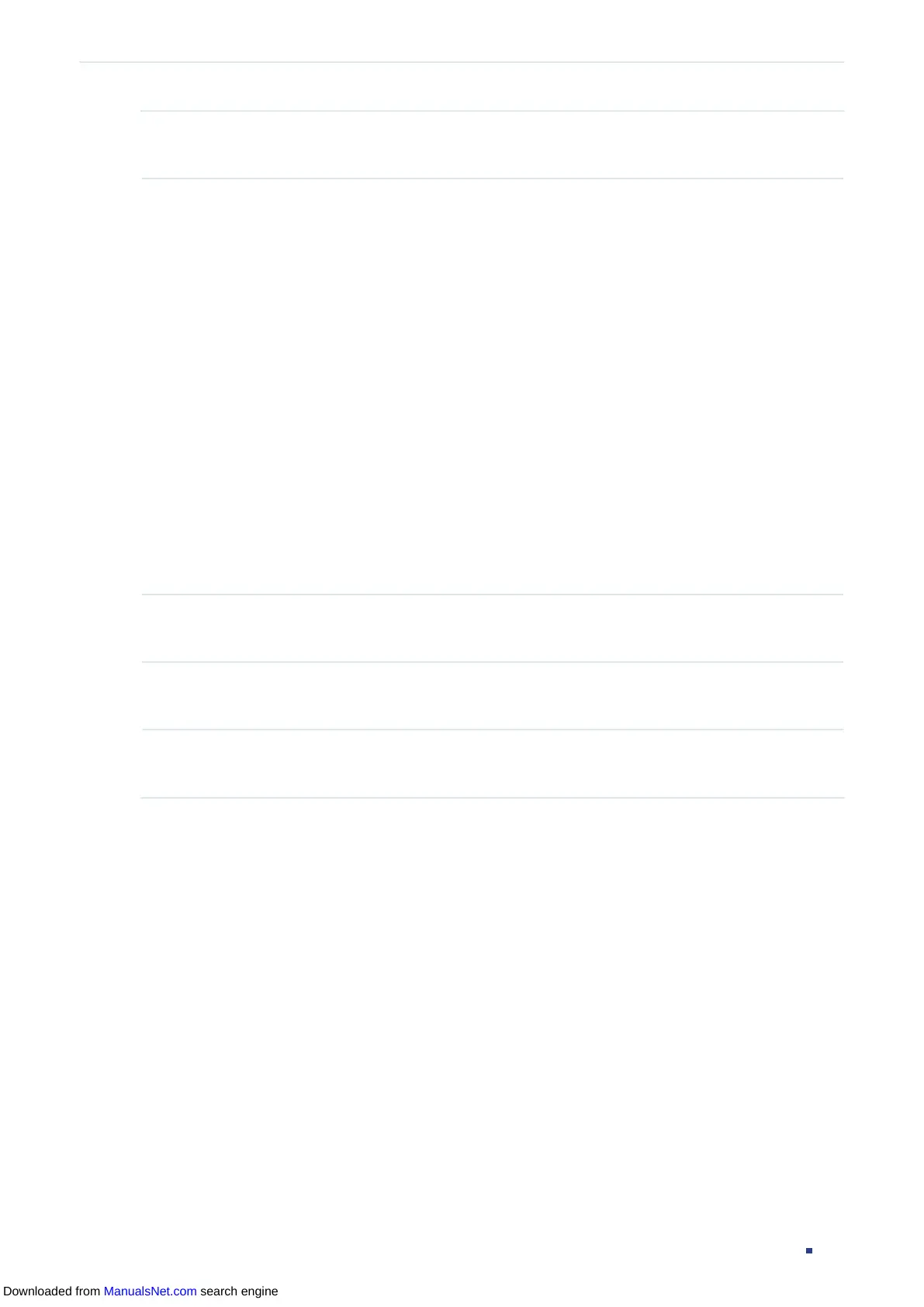User Guide 672
Configuring IPv6 IMPB IPv6-MAC Binding Configuration
Step 1 configure
Enter global configuration mode.
Step 2 ipv6 source binding
hostname
ipv6-addr mac-addr
vlan
vlan-id
interface { fastEthernet
port
| gigabitEthernet
port
| ten-gigabitEthernet
port
| port-channel
port-channel-id
} {
none | nd-detection | ipv6-verify-source | both }
Manually bind the host name, IP address, MAC address, VLAN ID and port number of the
host, and configure the protect type for the host.
hostname
:
Specify a name for the host. It contains 20 characters at most.
ipv6-addr
:
Enter the IPv6 address of the host.
mac-addr
:
Enter the MAC address of the host, in the format of xx:xx:xx:xx:xx:xx.
vlan-id
:
Enter the VLAN ID of the host.
port
:
Enter the number of the port on which the host is connected.
none | nd-detection | ipv6-verify-source | both:
Specify the protect type for the entry. None
indicates this entry will not be applied to any feature; nd-detection indicates this entry will
be applied to ND Detection; ipv6-verify-source indicates this entry will be applied to IP
Source Guard; both indicates this entry will be applied to both ND Detection and IP Source
Guard.
Step 3 show ip source binding
Verify the binding entry.
Step 4 end
Return to privileged EXEC mode.
Step 5 copy running-config startup-config
Save the settings in the configuration file.
The following example shows how to bind an entry with the hostname host1, IPv6 address
2001:0:9d38:90d5::34, MAC address AA-BB-CC-DD-EE-FF, VLAN ID 10, port number 1/0/5,
and enable this entry for ND Detection.
Switch#configure
Switch(config)#ipv6 source binding host1 2001:0:9d38:90d5::34 aa:bb:cc:dd:ee:ff vlan 10
interface gigabitEthernet 1/0/5 nd-detection
Switch(config)#show ipv6 source binding
U Host IP-Addr MAC-Addr VID Port ACL Source
- ---- ------- -------- --- ---- --- ------
1 host1 2001:0:9d38:90d5::34 aa:bb:cc:dd:ee:ff 10 Gi1/0/5 ND-D Manual
Switch(config)#end
Switch#copy running-config startup-config
Downloaded from ManualsNet.com search engine
