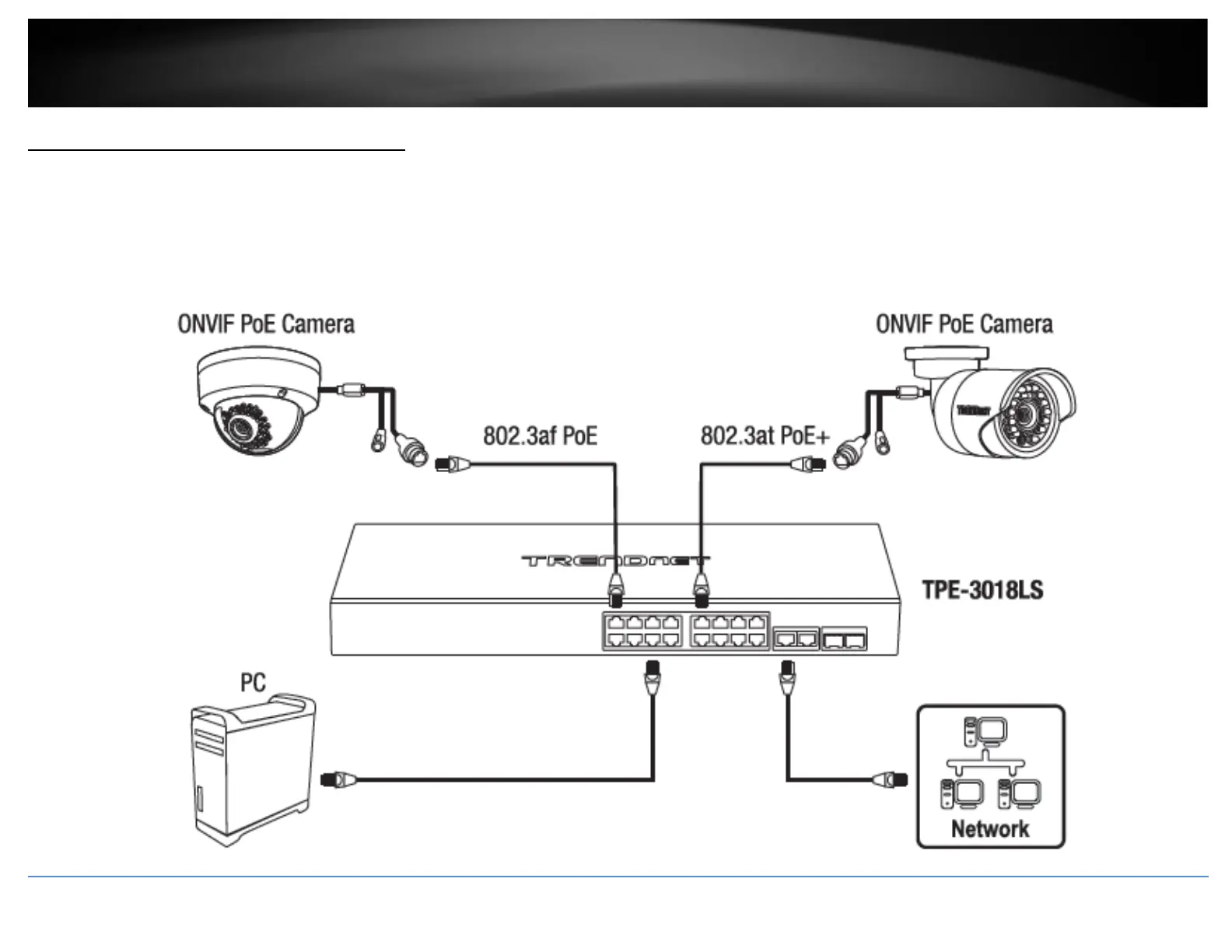Connect additional devices to your switch
You can connect additional computers or other network devices PoE (Power over Ethernet) or non-PoE devices to your switch using Ethernet cables to connect them to one of the
available PoE+ Gigabit Ports (TPE-3012LS PoE+ ports 1-8 / TPE-3018LS PoE+ ports 1-16) or Gigabit ports (TPE-3012LS Gigabit ports 9-10 / TPE-3018LS Gigabit ports 17-18). Check the
status of the LED indicators on the front panel of your switch to ensure the physical cable connection from your computer or device.
Note: If you encounter issues connecting to your network, there may be a problem with your computer or device network settings. Please ensure that your computer or device network
settings (also called TCP/IP settings) are configured properly within the network subnet your switch is connected. The switch model may be different than the one shown in the example
below.