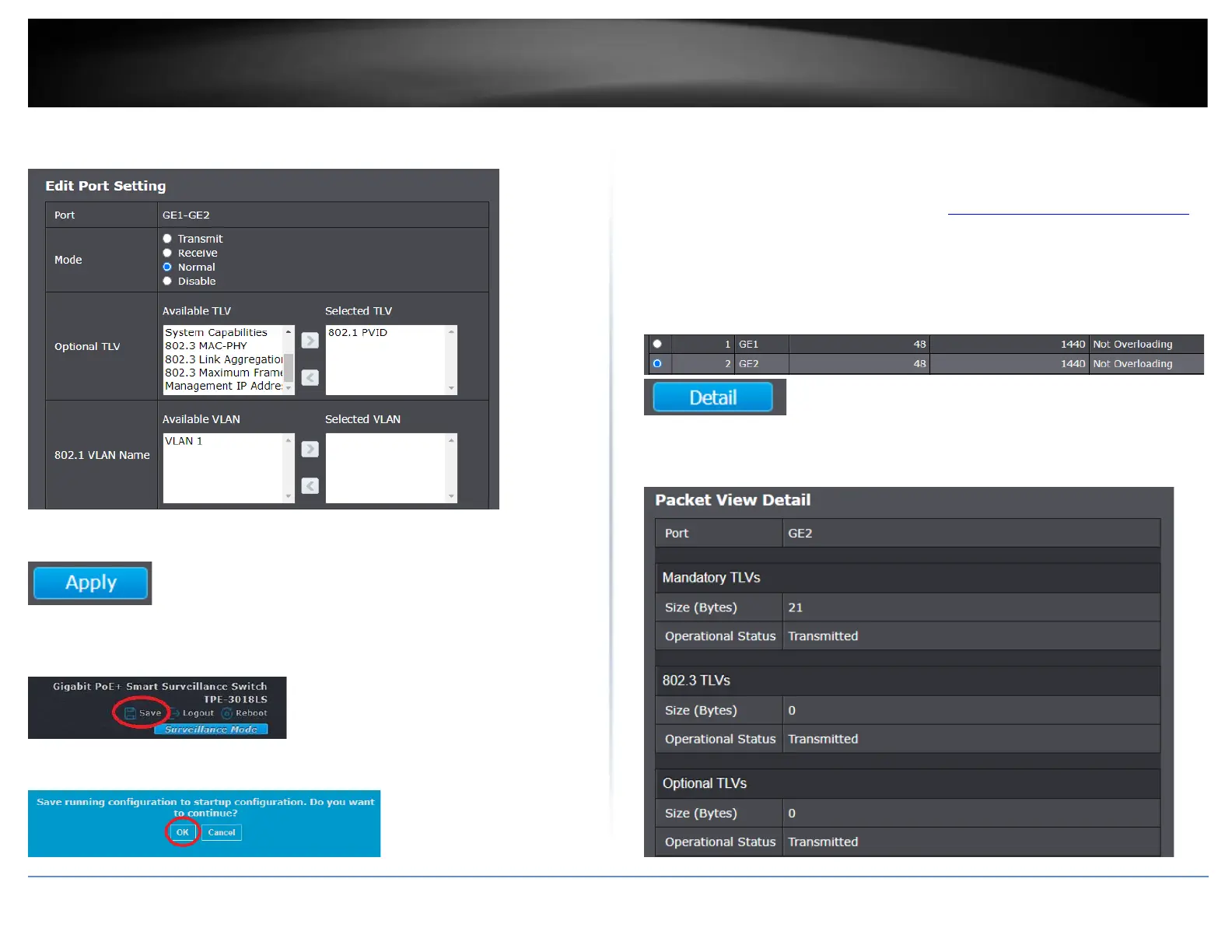Note: Multiple VLANs can be selected at the same time by holding the Shift or
Ctrl key.
5. Click Apply.
6. In the top right, click Save to save the configuration settings to NV-RAM/startup
configuration.
7. Click OK.
View LLDP Packet View Detail
Discovery > LLDP > Packet View
1. Log into your switch management page (see “Access your switch management page”
on page 11).
2. Click on Discovery, click on LLDP, and click on Packet View.
3. Select the port to view the LLDP packet statistics and click Detail.
Under the Packet View Detail section, you can check the LLDP packet statistics of the
selected port.