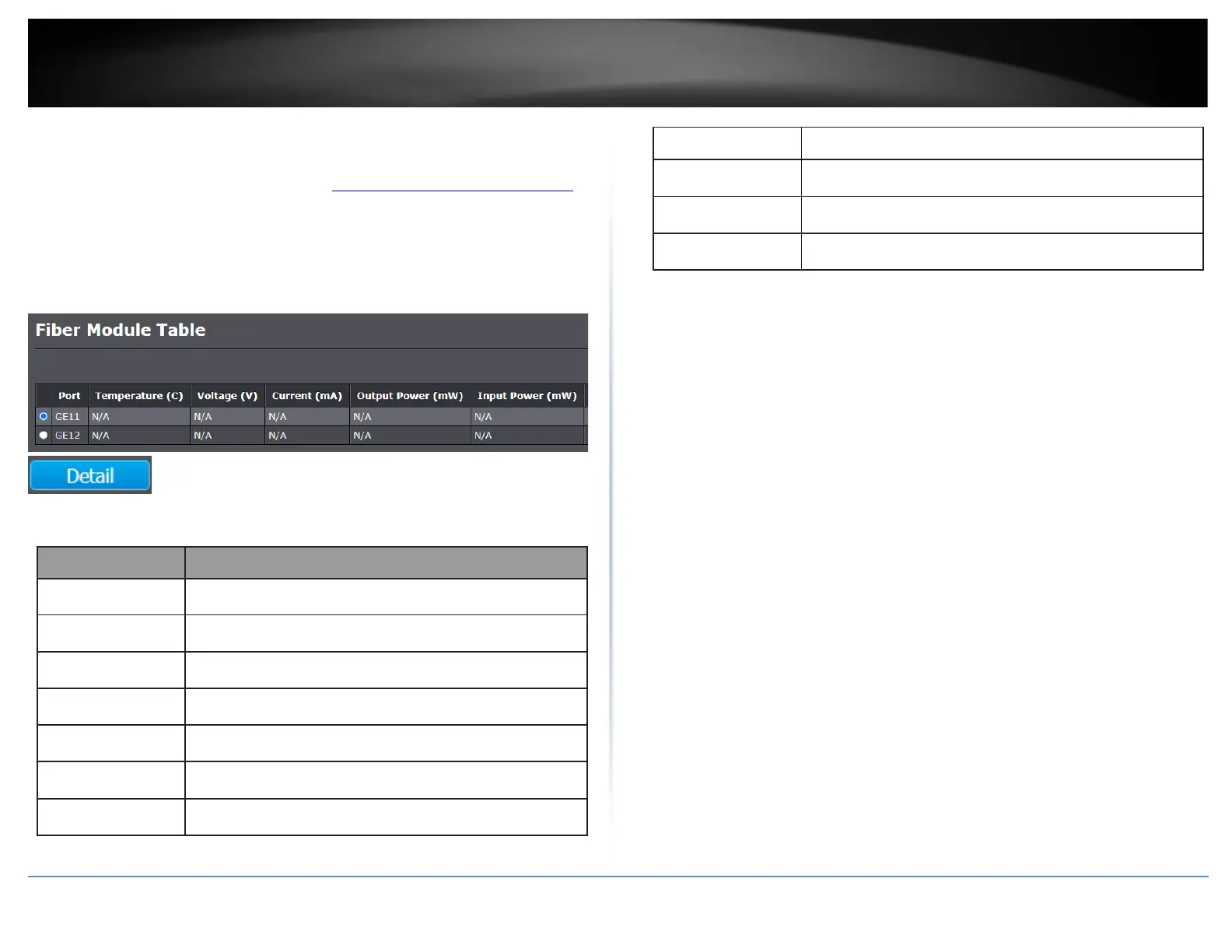© Copyright 2020 TRENDnet. All Rights Reserved.
Fiber Module
Diagnostics > Fiber Module
1. Log into your switch management page (see “Access your switch management page”
on page 11).
2. Click on Diagnostics and click on Fiber Module.
3. In the table, select the SFP slot/fiber module and click click Detail.
4. Review the settings below.
Interface or port number.
Internally measured transceiver temperature.
Internally measured supply voltage.
Measured TX bias current.
Measured TX output power in milliwatts.
Measured RX received power in milliwatts.
Indicate transceiver has achieved power up and data is
ready.
The detail information on the specified port.