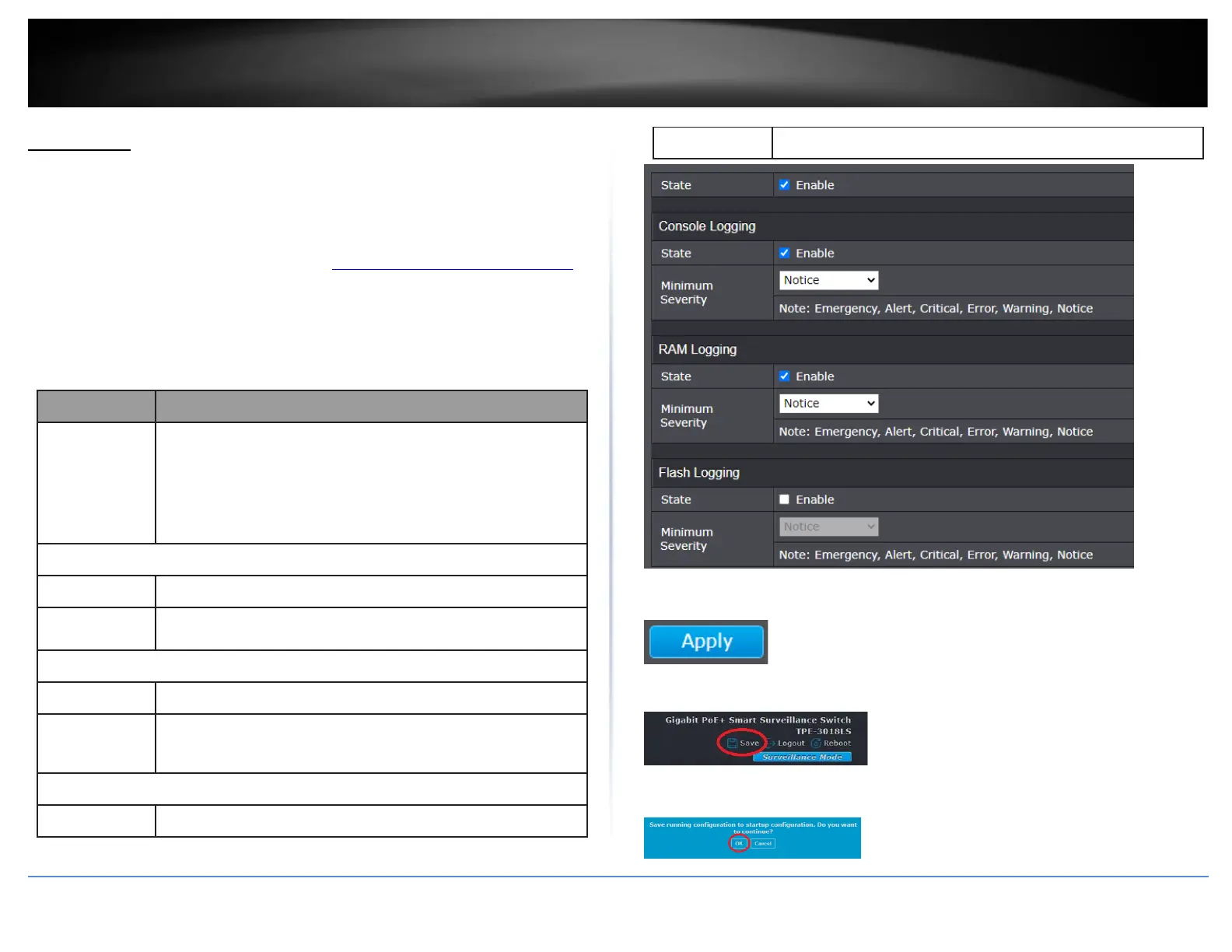© Copyright 2020 TRENDnet. All Rights Reserved.
Diagnostics
This section provides diagnostics tools for troubleshooting.
Configure Logging
Diagnostics > Logging > Property
1. Log into your switch management page (see “Access your switch management page”
on page 11).
2. Click on Diagnostics, click on Logging, and click on Property.
3. Review the settings below.
Enable/Disable the global logging services. When the logging
service is enabled, logging configuration of each destination
rule can be individually configured. If the logging service is
disabled, no messages will be sent to these destinations.
Enable/Disable the console logging service
The minimum severity for the console logging.
Enable/Disable the RAM logging service.
The minimum severity for the RAM logging.
Enable/Disable the flash logging service.
The minimum severity for the flash loggin.
4. Click Apply.
5. In the top right, click Save to save the configuration settings to NV-RAM/startup
configuration.
6. Click OK.
