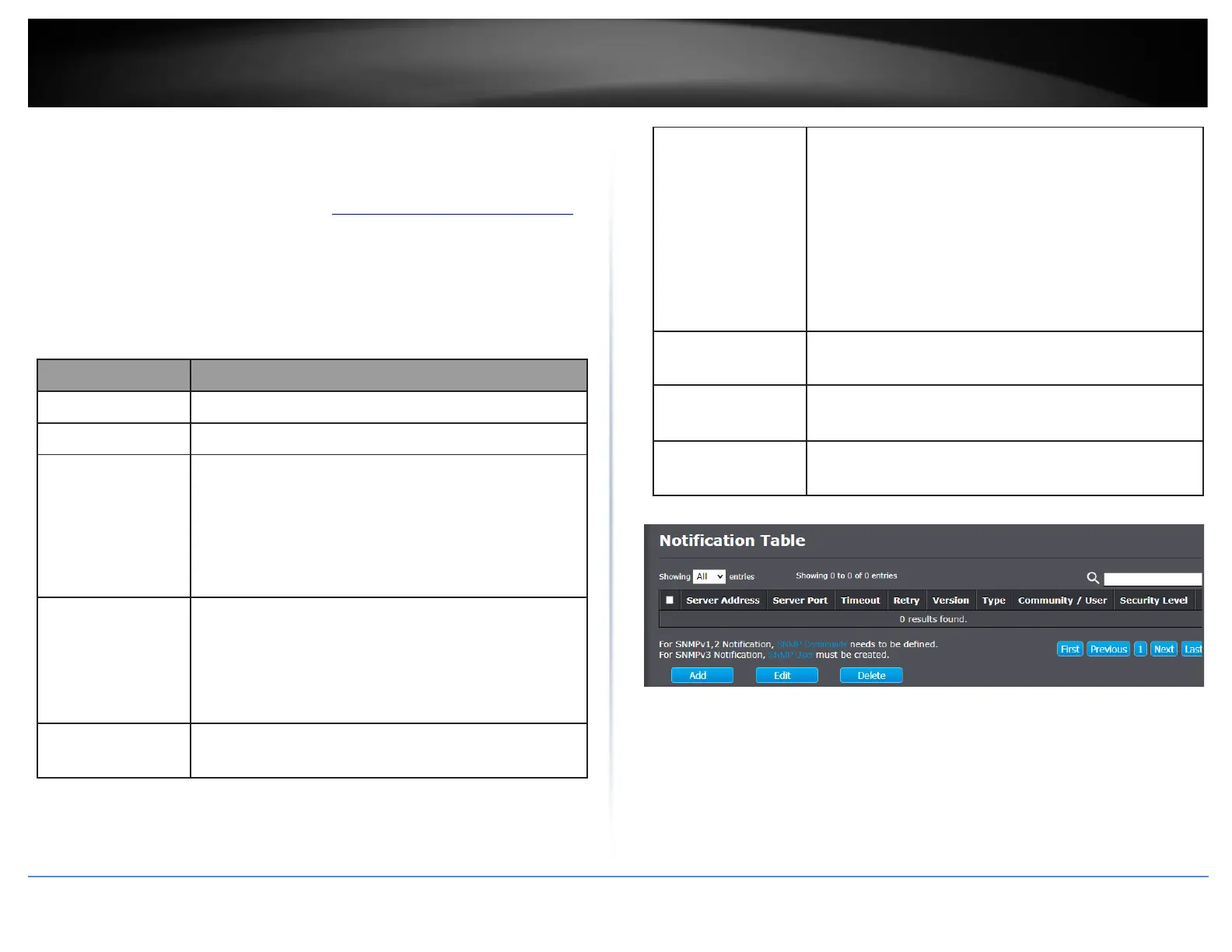© Copyright 2020 TRENDnet. All Rights Reserved.
Configure the SNMP Notification
Management > SNMP > Trap Management
1. Log into your switch management page (see “Access your switch management page”
on page 11).
2. Click on Management, click on SNMP, and click on Notification.
3. Review the settings.
Notify recipients host address type.
IP address or the hostname of the SNMP trap recipients.
Specify SNMP notification version
•
SNMPv1: SNMP Version 1 notification.
•
SNMPv2: SNMP Version 2 notification.
•
SNMPv3: SNMP Version 3 notification.
Notification Type
•
Trap: Send SNMP traps to the host.
•
Inform: Send SNMP informs to the host.(version 1 have
no inform)
SNMP community/user name for notification. If version
is SNMPv3 the name is user name, else is community
name.
SNMP notification packet security level, the security
level must less than or equal to the community/user
name
•
No Security: Specify that no packet authentication is
performed.
•
Authentication: Specify that no packet authentication
without encryption is performed.
•
Authentication and Privacy: Specify that no packet
authentication with encryption is performed.
Recipients server UDP port number, if “use default”
checked the value is 162, else user configure.
Specify the SNMP informs timeout, if “use default”
checked the value is 15, else user configure.
Specify the SNMP informs retry count, if “use default”
checked the value is 3, else user configure.
