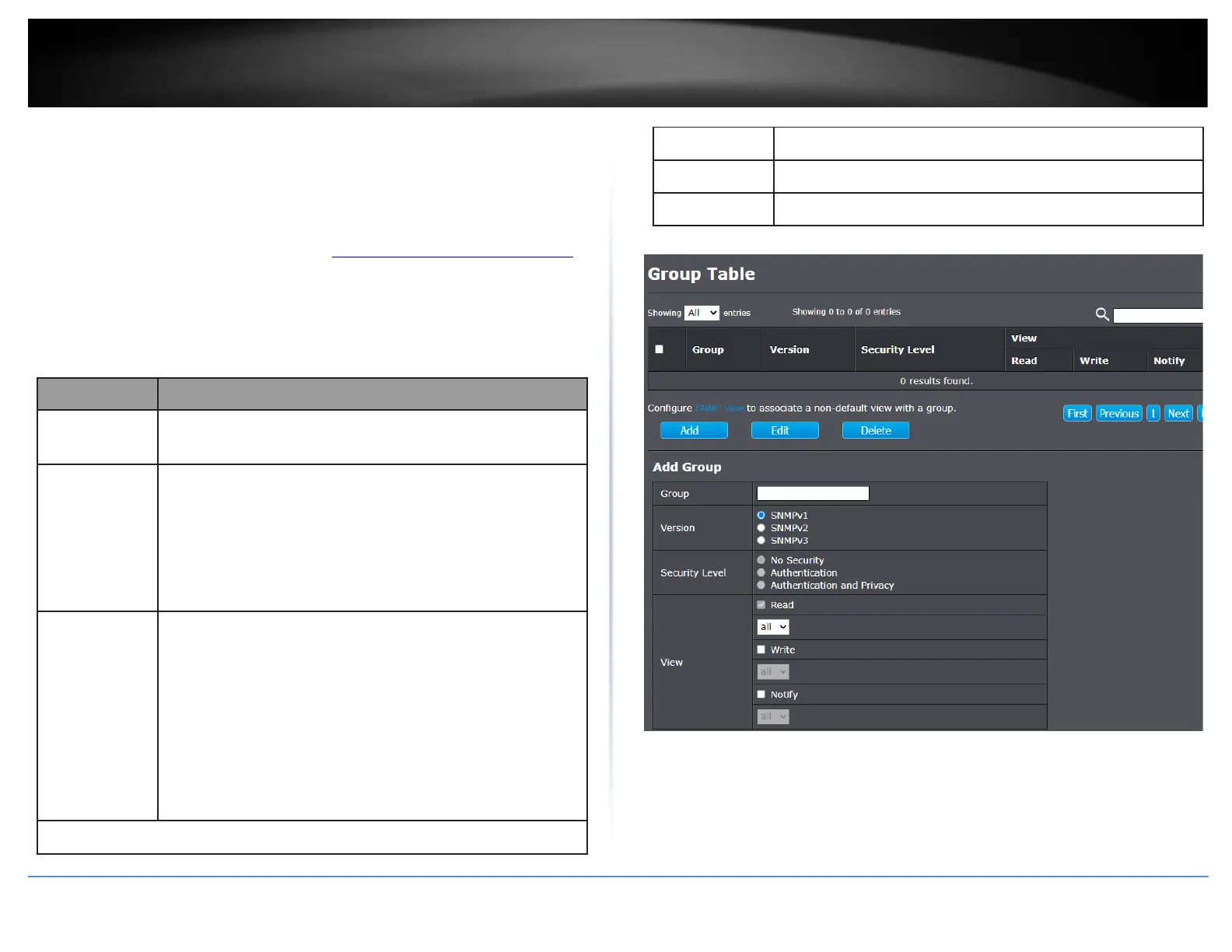© Copyright 2020 TRENDnet. All Rights Reserved.
Configure the SNMP Group Table
Management > SNMP > Group Access Table
The SNMP View Names are defined in the SNMP Group Access table and are based on
the User and Group Names
1. Log into your switch management page (see “Access your switch management page”
on page 11).
2. Click on Management, click on SNMP, and click on Group.
3. Click Add to a new SNMP group table. Review the settings.
Specify SNMP group name, and the maximum length is 30
characters.
Spedify SNMP version
•
SNMPv1: SNMP Version 1.
•
SNMPv2: Community-based SNMP Version 2.
•
SNMPv3: User security model SNMP version 3.
Specify SNMP security level
•
No Security : Specify that no packet authentication is
performed.
•
Authentication: Specify that no packet authentication without
entryption is performed.
•
Authentication and Privacy: Specify that no packet
authentication with entryption is performed.
Select read view name if Read is checked.
Select write view name, if Write is checked.
Select notify view name, if Notify is checked.
