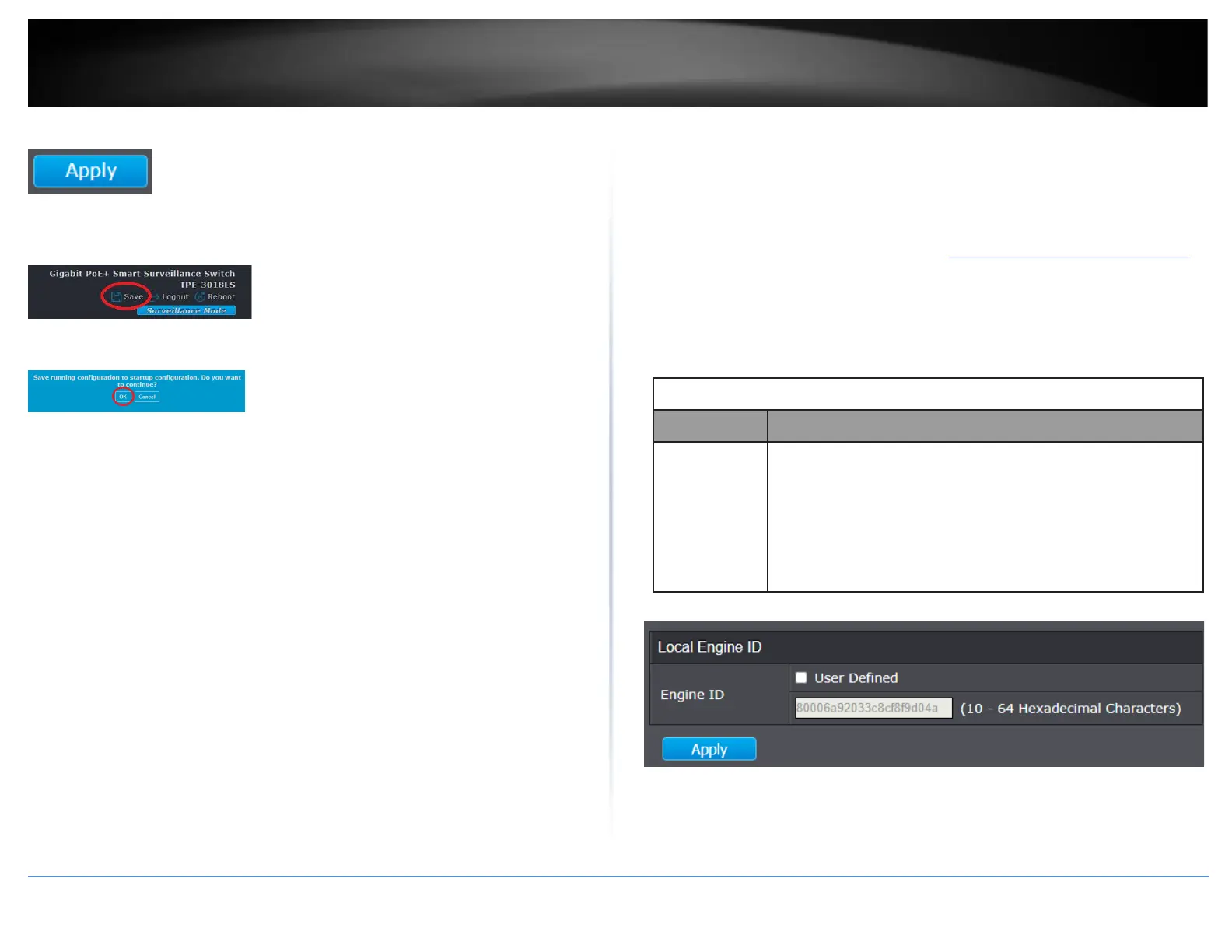4. Click Apply.
5. In the top right, click Save to save the configuration settings to NV-RAM/startup
configuration.
6. Click OK.
Set the SNMP Engine ID
Management > SNMP > Engine ID
The SNMP Engine ID screen allows network managers to define the SNMP Engine ID or
to assign the default Engine ID to SNMP.
1. Log into your switch management page (see “Access your switch management page”
on page 11).
2. Click on Management, click on SNMP, and click on User.
3. Review the settings.
If checked “User Defined”, the local engine ID is configure by
user, else use the default Engine ID which is made up of MAC
and Enterprise ID.
The user defined engine ID is range 10 to 64 hexadecimal
characters, and the hexadecimal number must be divided by
2.