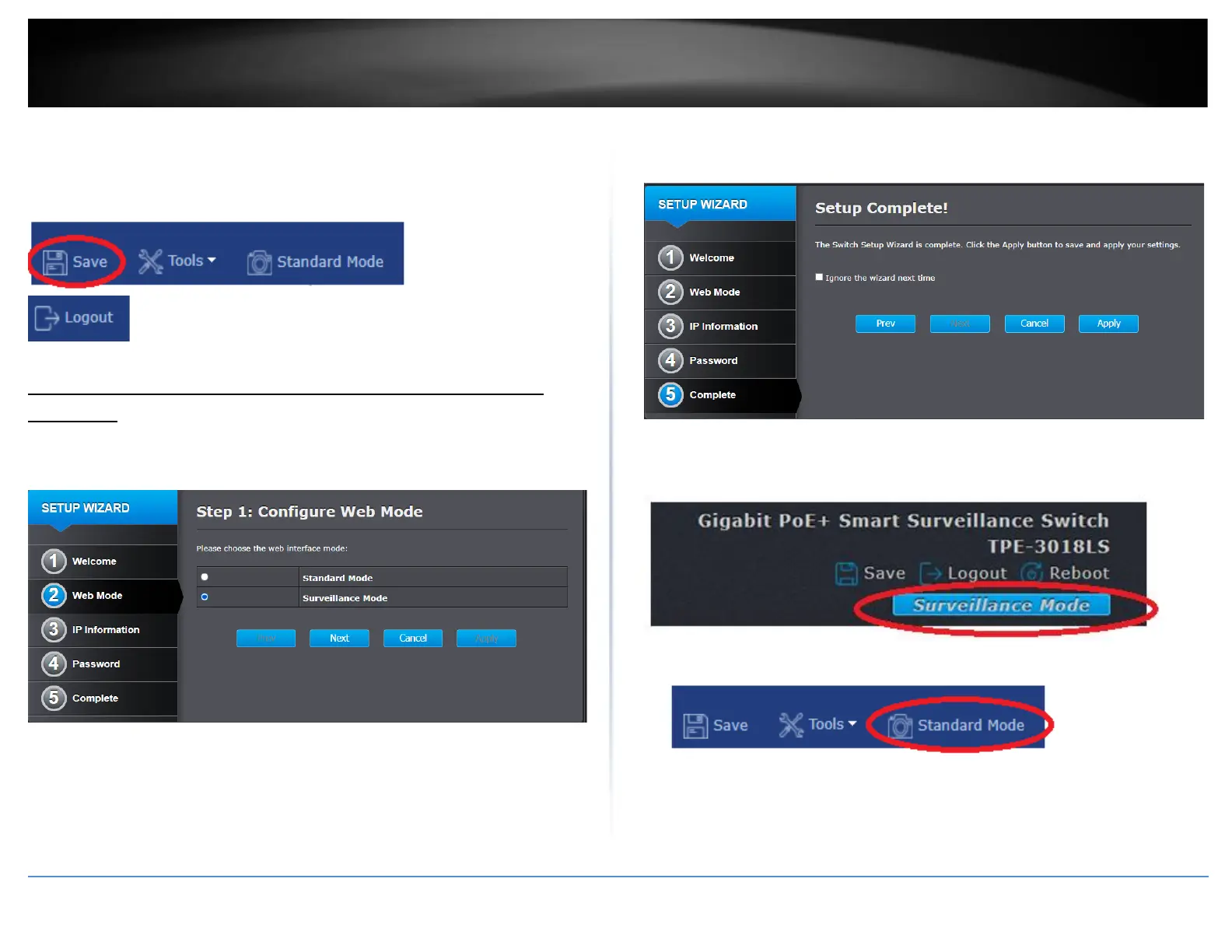Surveillance Mode GUI
Click Save at the top left to commit changes to NV-RAM.
Note: You can also click Standard Mode to switch to the Standard Mode GUI switch
management. Click Logout to logout at the top right of the switch management page.
Switching between Standard and Surveillance Mode web
interfaces
In the initial Setup Wizard, you can configure which GUI mode will load by default after
logging into the switch management page. By default, the Standard mode GUI is
configured.
By selecting the “Ignore the wizard next time” at the last step of the setup wizard, the
setup wizard will no longer appear after log and the web interface mode set will
automatically load after logging in.
You can manually switch between web interface modes using the buttons noted below.
Standard Mode GUI
Surveillance Mode GUI
