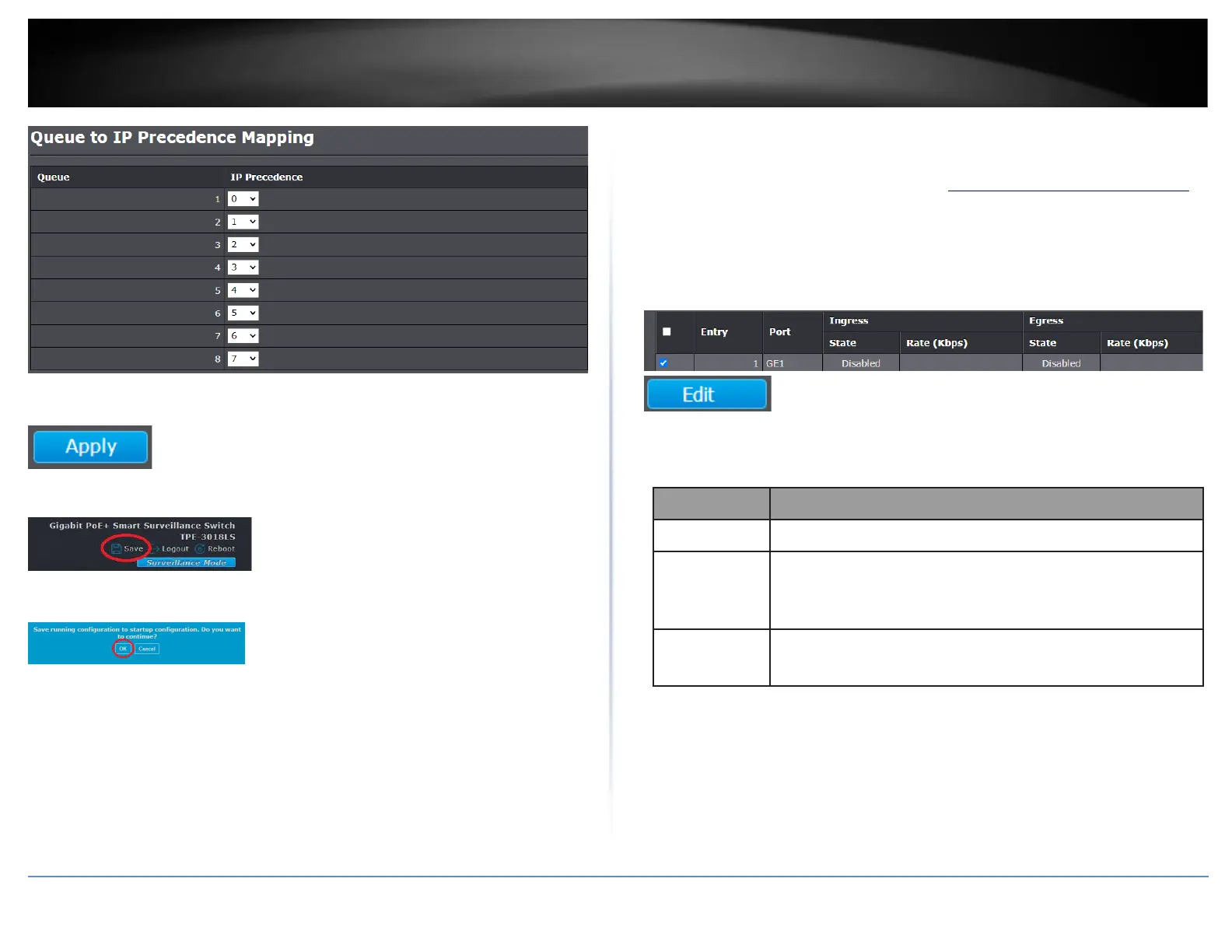4. Click Apply.
5. In the top right, click Save to save the configuration settings to NV-RAM/startup
configuration.
6. Click OK.
Configure Rate Limiting per port
QoS > Rate Limit > Ingress/Egress Port
1. Log into your switch management page (see “Access your switch management page”
on page 11).
2. Click on QoS, click on Rate Limit, and click on Ingress/Egress Port.
3. In the table, select the ports to configure for QoS and click Edit.
4. Review the settings below.
Set checkbox to enable/disable ingress rate limit. If ingress
rate limit is enabled, rate limit value need to be assigned.
Set checkbox to enable/disable egress rate limit. If egress rate
limit is enabled, rate limit value need to be assigned.
