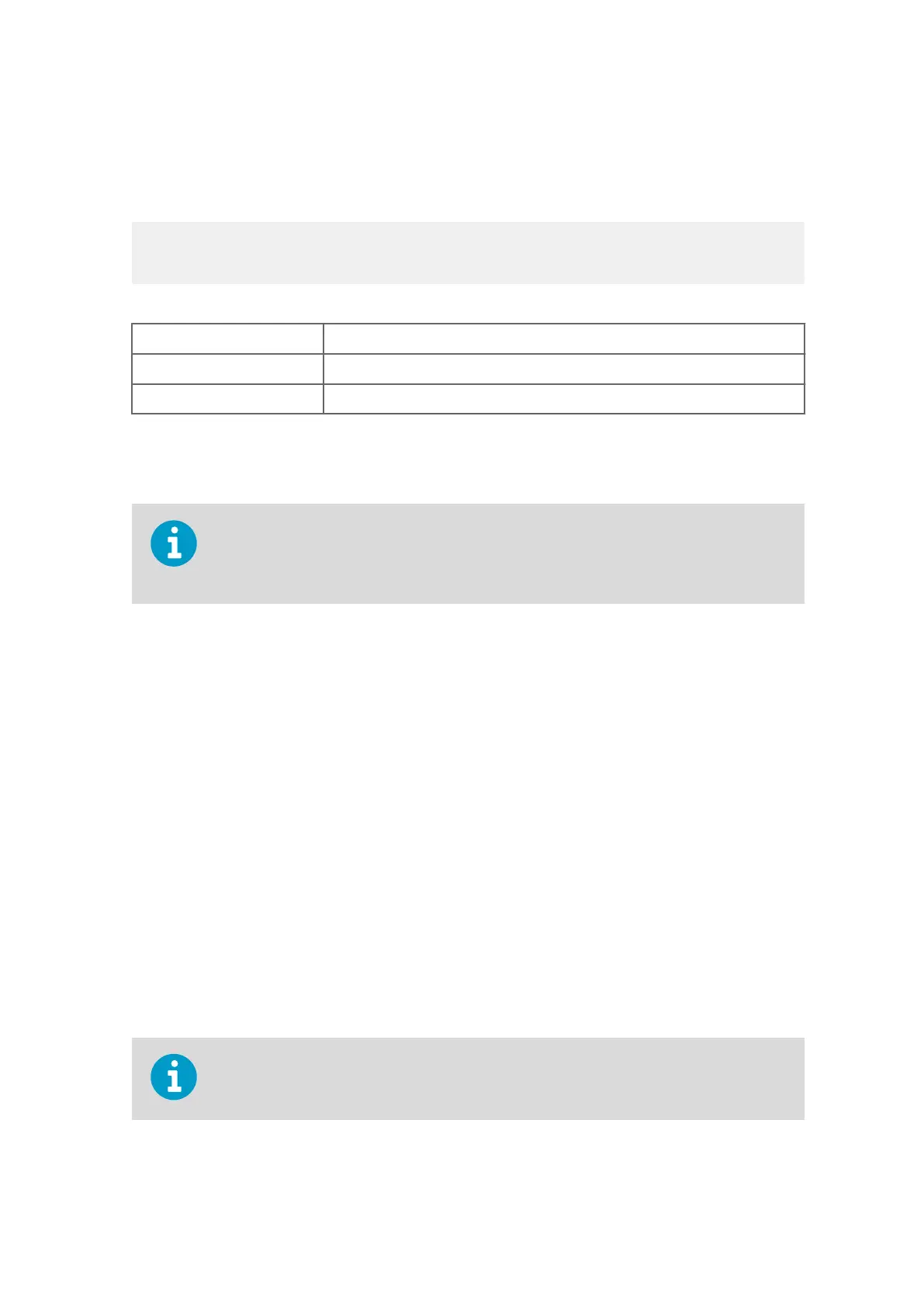5.2.2 CLOSE — Exiting Configuration Mode
To switch WMT700 from the configuration mode to the measurement mode, use the CLOSE
command.
>CLOSE<enter>
> Configuration mode prompt
CLOSE The CLOSE command.
<enter> To activate the command, press ENTER.
5.3 Configuration
You have chosen the initial settings for WMT700 when placing the order. You can start
using WMT700 directly after the installation unless you want to check and/or change the
settings.
The initial settings have been configured at the factory according to your specifications
when ordering the product.
You can configure WMT700 settings for serial communication or analog output with
configuration commands using the serial port. Before starting configuration you must set
the port to the
configuration mode. You can use one serial port in the configuration mode
while operating WMT700 from the other serial port.
WMT700 provides commands for:
• Parameter handling
• Wind measurement control
• Diagnostics
• Information
If the messages parameter is set to 1 (response for parameter setting is enabled, see D.
Configuration Parameter Descriptions (page 187)), WMT700 responds to an invalid
command with an error message.
If the messages parameter is set to 0 (response for parameter setting is disabled), WMT700
does not send any error messages. You can fetch the most recent error data in the
configuration mode with the ERRORS command.
You can
configure WMT700 by sending individual commands or by loading a
configuration file to the sensor.
Chapter 5 – Operation
101
