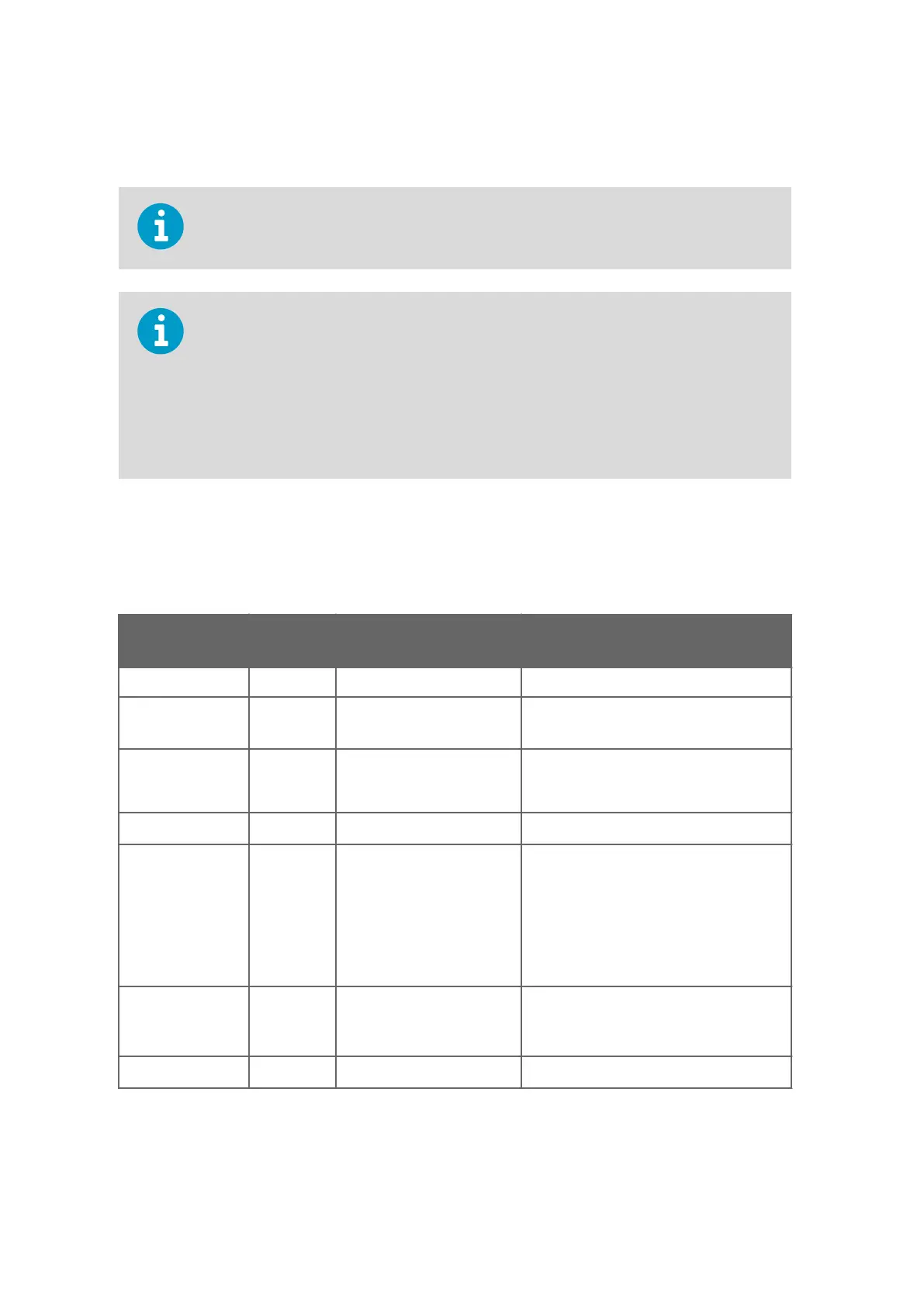For the complete SDI-12 standard text and information on the SDI-12 Support Group, see the
SDI-12 web-site: www.sdi-12.org.
SDI-12 sub-modes A and B are not supported by WMT700.
When establishing the terminal connection to WMT700, set the following communication
settings for the SDI-12 profile:
• Bits per second: 1200
• Data bits: 7
• Parity: 1
• Stop bits: 1
• Flow Control: None
The following table lists the configurable parameters and their allowed and default values
for the SDI-12
profile.
Table 55 Configurable Parameters
Parameter Default
Value
Profile-Specific Allowed
Values
Description
address
1 1, 2, 3, 4, 5, 6, 7, 8, 9 Address for WMT700
autoPort
1 1 = COM1 port
2 = COM2 port
Serial port to which WMT700 sends
automatic data messages
autoSend
0 0 = Automatic messages
disabled
Automatic data message number. Selects
the data message format for automatic
messages.
com1_protocol
0
1)
1 = SDI-12 Profile for serial port COM1
com2_baud
1 1 = 1200 Baud rate for serial port COM2.
Changes take eect only after reset or the
RESET command.
Note that low bit rate can aect
measurement timing, if WMT700 cannot
send the data message before new
measurement starts.
com2_data
7 7 = 7 data bits Data bits for serial port COM2.
Changes take eect only after reset or the
RESET command.
com2_interf
0
2)
2 = SDI-12 Interface for serial port COM2
WMT700 User Guide M211095EN-H
152
