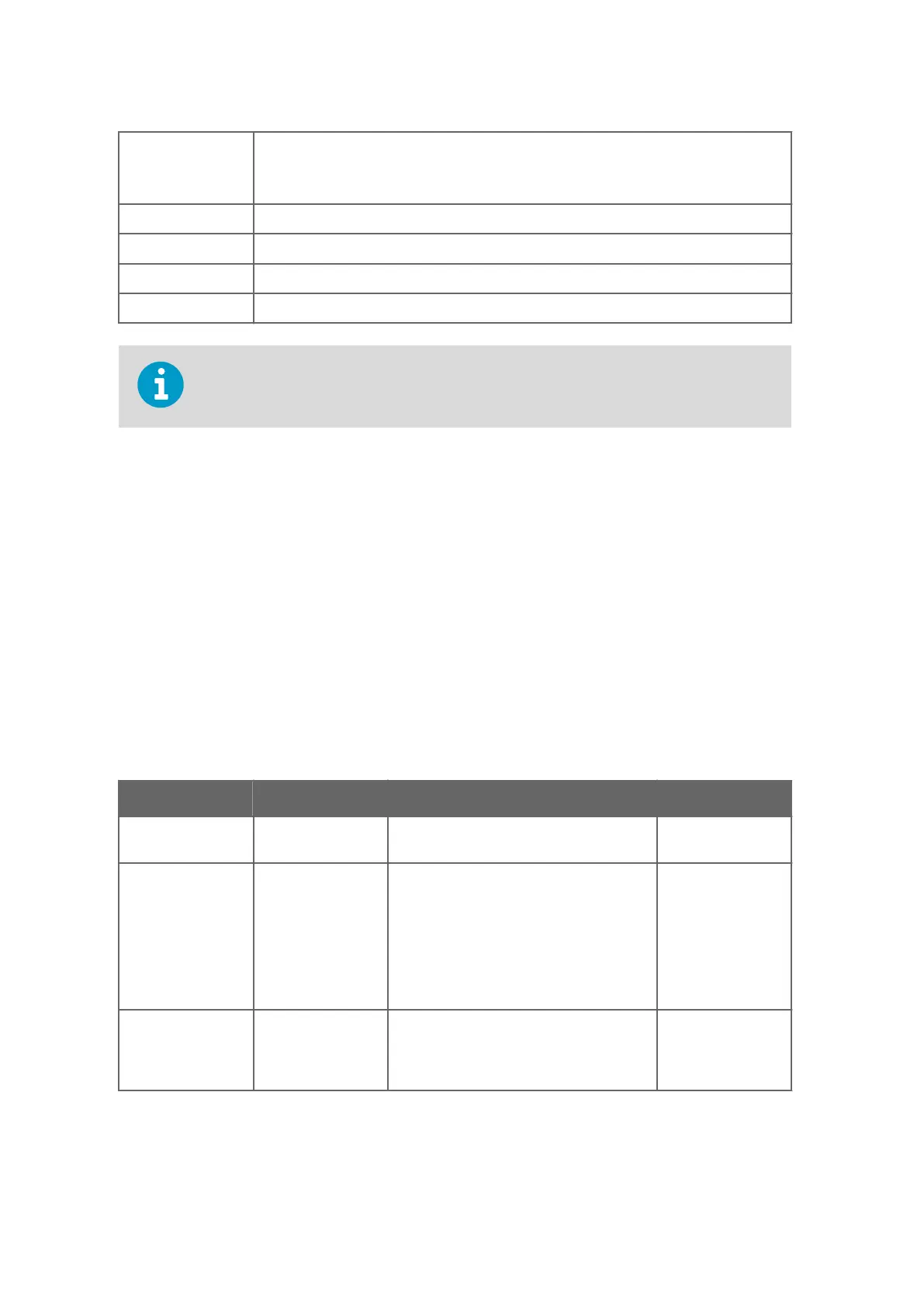<sta>
Status:
• A = Data valid
• V = Invalid data
*
Fixed text
<chk>
Checksum (8-bit XOR, excluding $ and *)
<CR>
Carriage return code, ASCII 0DH
<LF>
Line feed code, ASCII 0AH
When the NMEA Standard profile is selected, the autoInt parameter must have a non-
zero value since no polling command is defined for this profile.
Missing Readings
If data is missing due to a measurement problem, the NMEA messages show V in the status
field. Wind speed and wind direction fields are left empty.
5.23 WS425 NMEA Extended Profile
(v. 0183)
When the WS425 A/B NMEA Extended
profile is selected, you can set WMT700 to send
messages based on the
configured automatic message interval or poll data using the $WIP
command.
Table 51 WS425 NMEA Extended
Profile Parameter Descriptions
Parameter Default Value Profile-Specific Allowed Values Description
address
A String with 1 character Address for
WMT700
autoInt
1 0.25 ... 1000
Resolution: 0.25
Automatic message
interval in seconds.
Do not select a
message interval
that is shorter than
the time it takes to
send a data
message
autoPort
2 1 = COM1 port
2 = COM2 port
Serial port to which
WMT700 sends
automatic data
messages
WMT700 User Guide M211095EN-H
144
