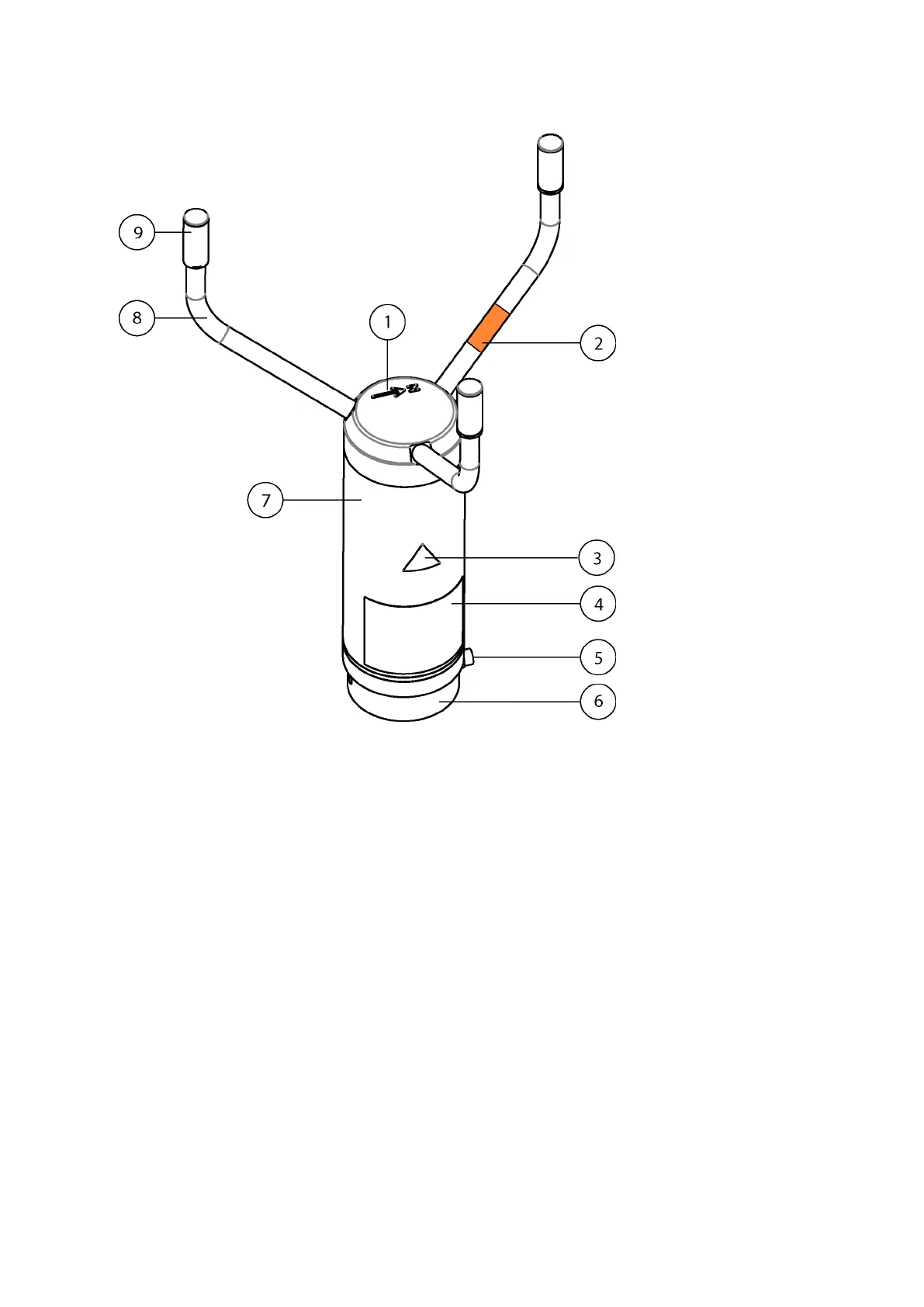Figure 1 WMT700 Wind Sensor
The array consists of 1, 8, and 9.
1 Top of WMT700 with North arrow
2 Orange sticker marking North arm
3 Hot warning sticker
4 Type label
5 Mounting screw
6 Mounting adapter
7 Body
8 Transducer arms (3 pcs)
9 Transducers (3 pcs)
WMT700 User Guide M211095EN-H
12
